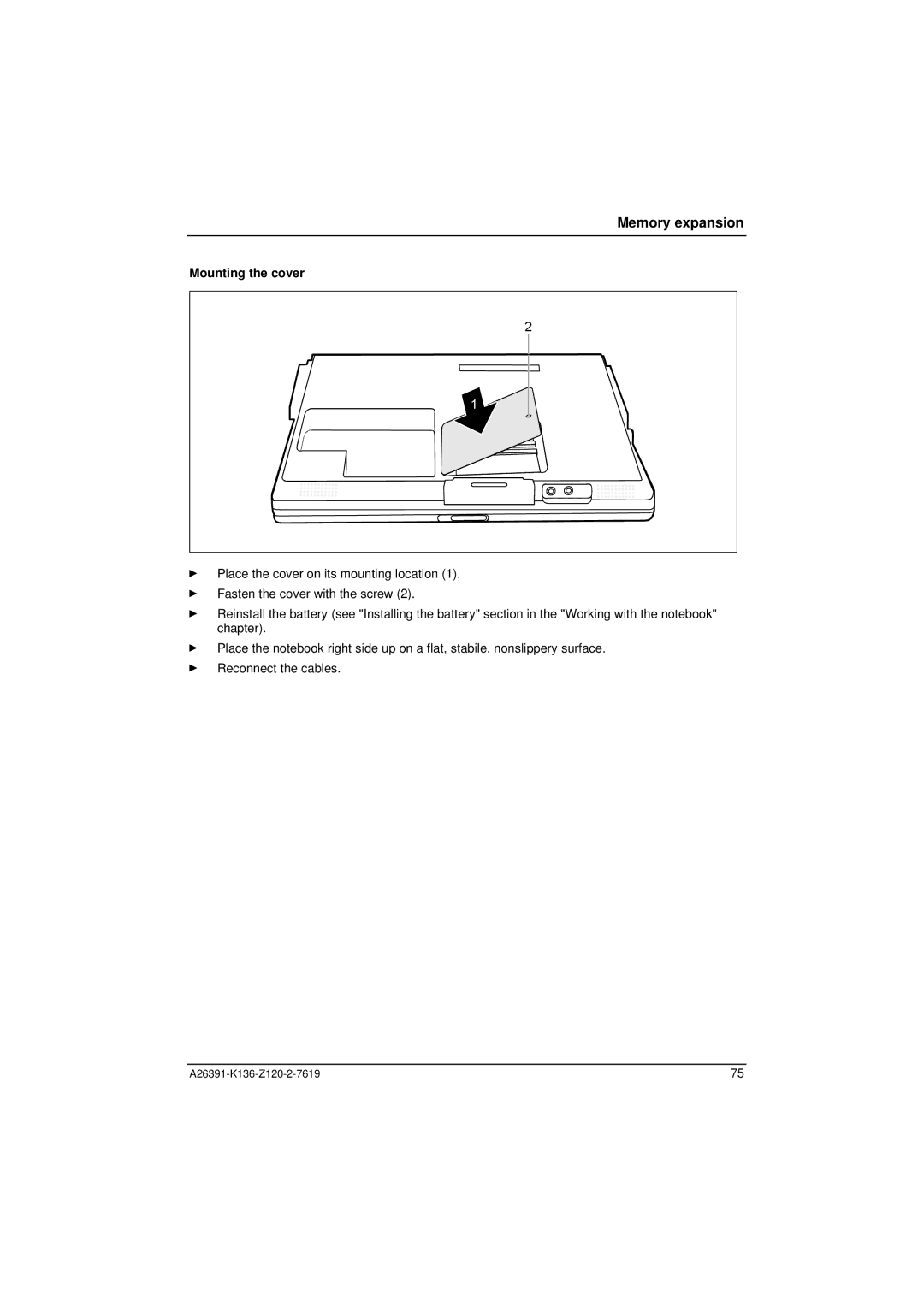Memory expansion
Mounting the cover
2 |
1 |
ÊPlace the cover on its mounting location (1).
ÊFasten the cover with the screw (2).
ÊReinstall the battery (see "Installing the battery" section in the "Working with the notebook" chapter).
ÊPlace the notebook right side up on a flat, stabile, nonslippery surface.
ÊReconnect the cables.
75 |