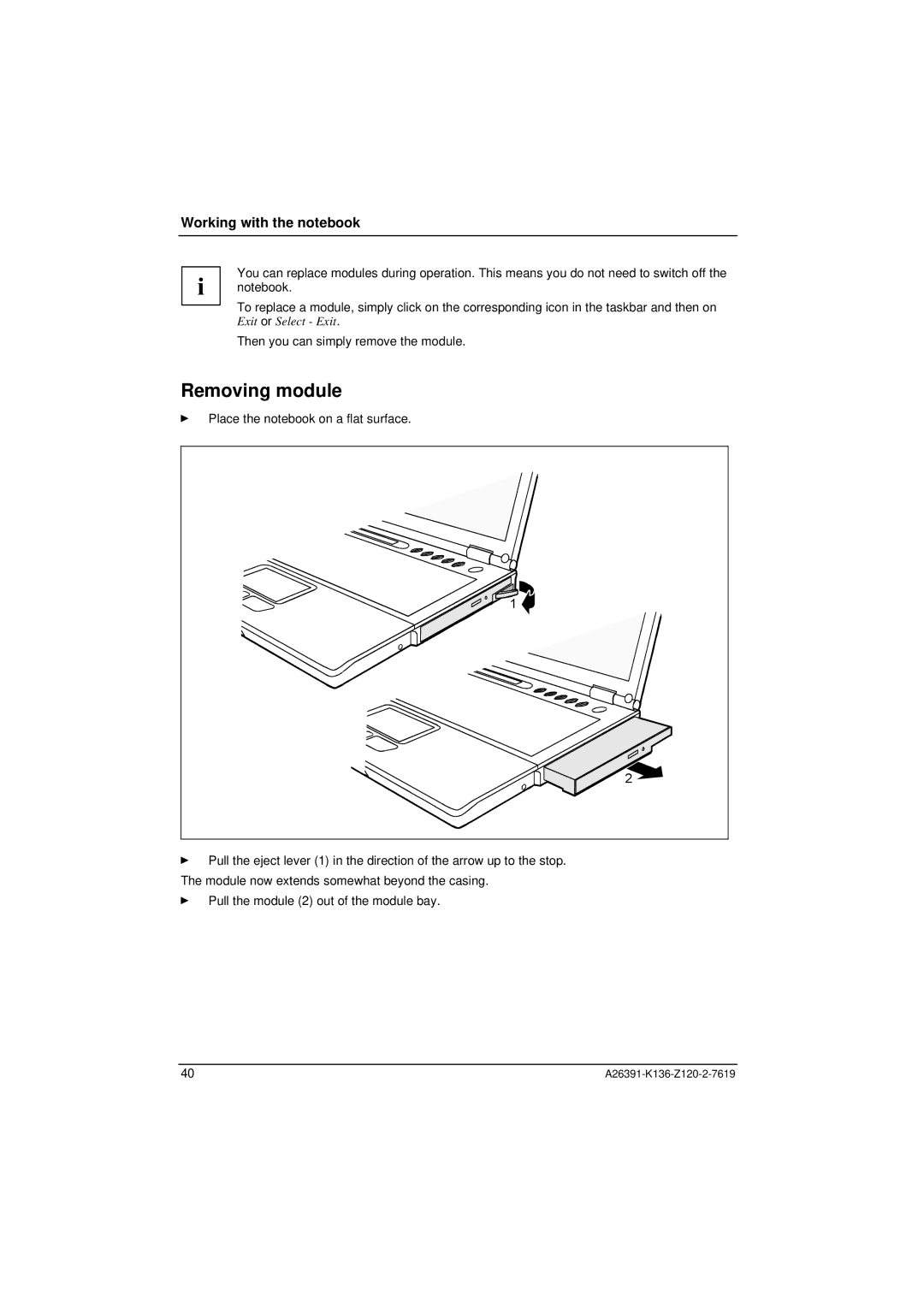Working with the notebook
You can replace modules during operation. This means you do not need to switch off the i notebook.
To replace a module, simply click on the corresponding icon in the taskbar and then on Exit or Select - Exit.
Then you can simply remove the module.
Removing module
ÊPlace the notebook on a flat surface.
1 |
2 |
ÊPull the eject lever (1) in the direction of the arrow up to the stop. The module now extends somewhat beyond the casing.
ÊPull the module (2) out of the module bay.
40 |