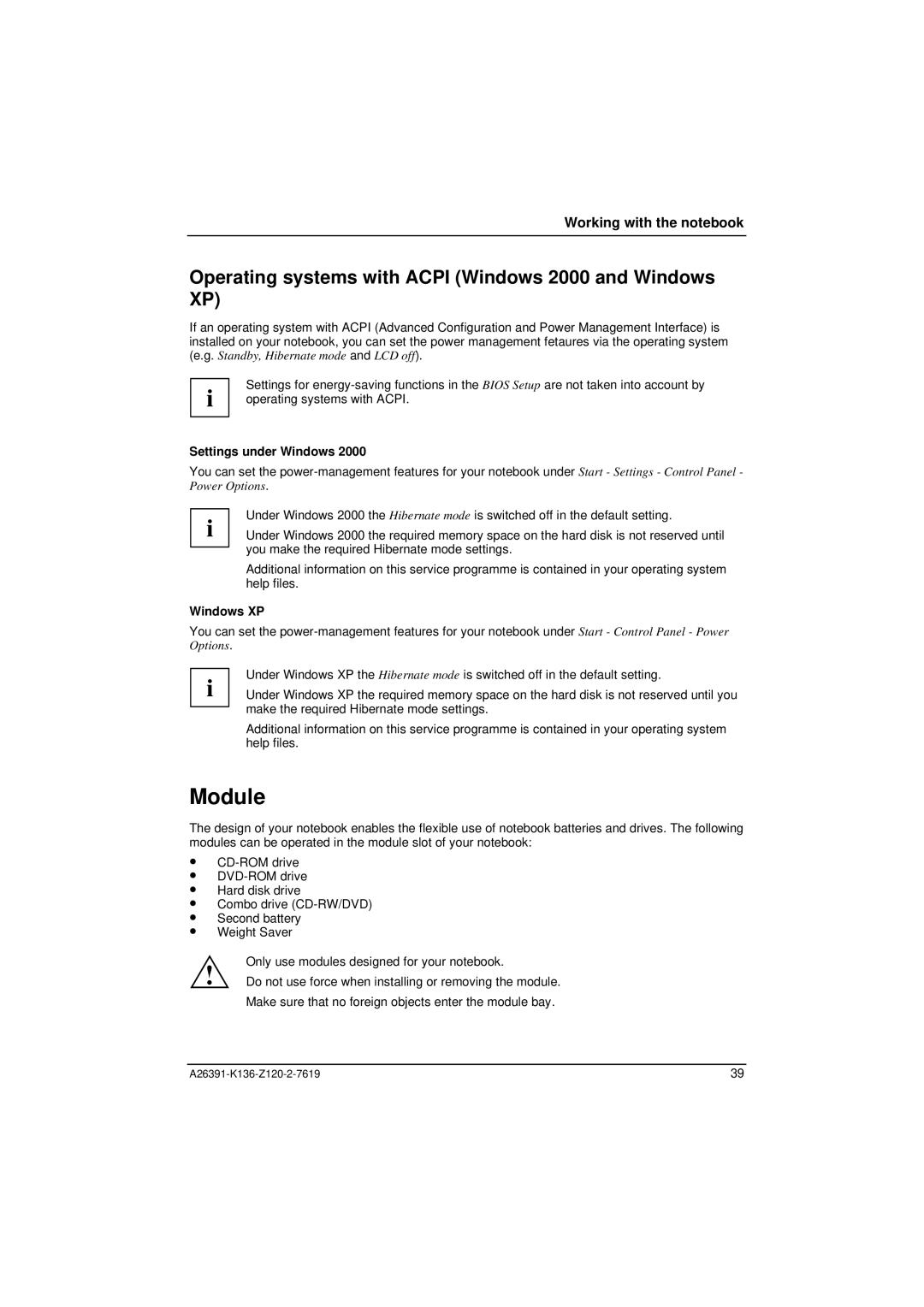Working with the notebook
Operating systems with ACPI (Windows 2000 and Windows XP)
If an operating system with ACPI (Advanced Configuration and Power Management Interface) is installed on your notebook, you can set the power management fetaures via the operating system (e.g. Standby, Hibernate mode and LCD off).
i | Settings for |
operating systems with ACPI. |
Settings under Windows 2000
You can set the
Under Windows 2000 the Hibernate mode is switched off in the default setting.
i | Under Windows 2000 the required memory space on the hard disk is not reserved until |
| you make the required Hibernate mode settings. |
Additional information on this service programme is contained in your operating system help files.
Windows XP
You can set the
Under Windows XP the Hibernate mode is switched off in the default setting.
i | Under Windows XP the required memory space on the hard disk is not reserved until you |
| make the required Hibernate mode settings. |
Additional information on this service programme is contained in your operating system help files.
Module
The design of your notebook enables the flexible use of notebook batteries and drives. The following modules can be operated in the module slot of your notebook:
•
•
•Hard disk drive
•Combo drive
•Second battery
•Weight Saver
! | Only use modules designed for your notebook. |
Do not use force when installing or removing the module. |
Make sure that no foreign objects enter the module bay.
39 |