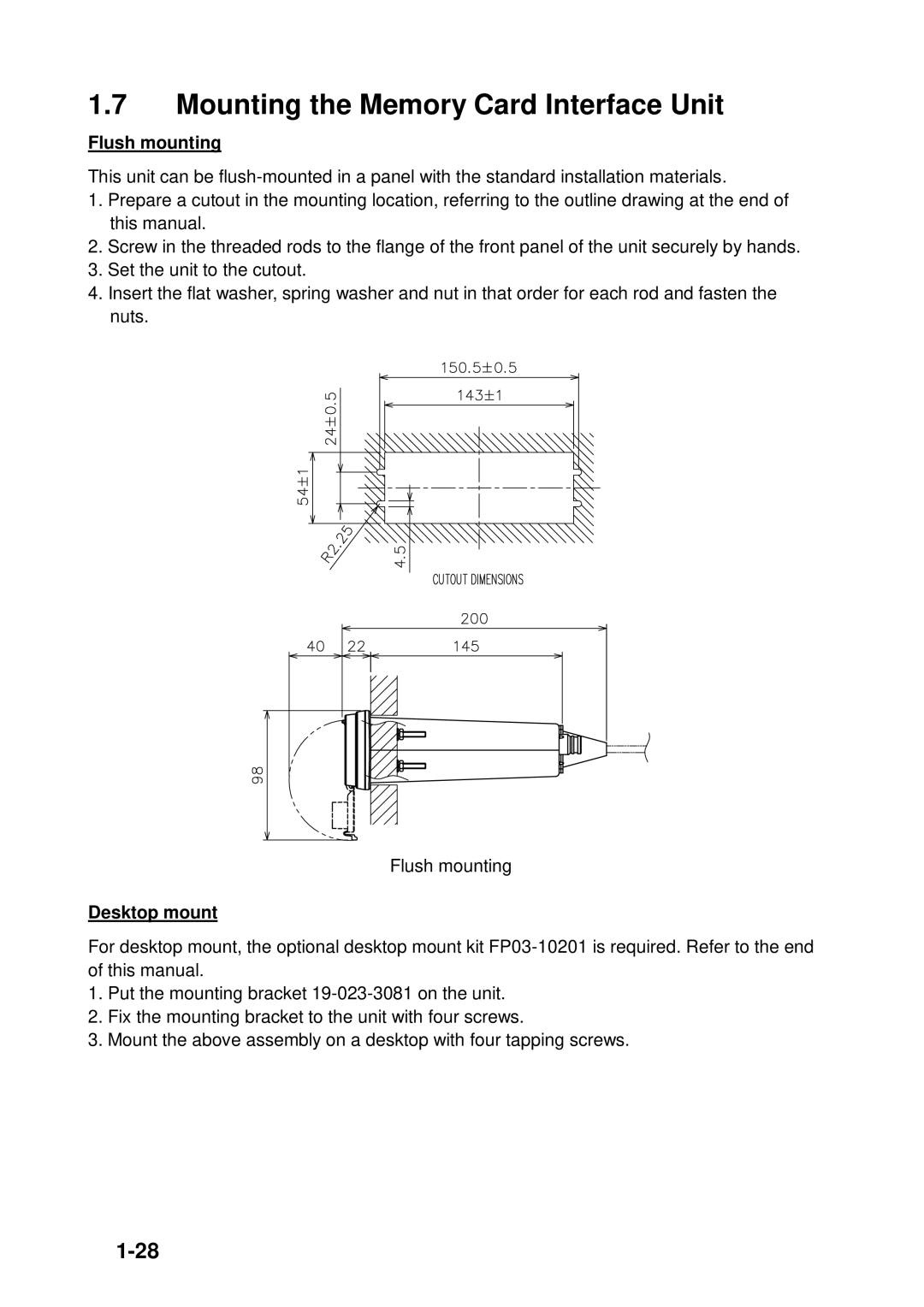1.7Mounting the Memory Card Interface Unit
Flush mounting
This unit can be
1.Prepare a cutout in the mounting location, referring to the outline drawing at the end of this manual.
2.Screw in the threaded rods to the flange of the front panel of the unit securely by hands.
3.Set the unit to the cutout.
4.Insert the flat washer, spring washer and nut in that order for each rod and fasten the nuts.
Flush mounting
Desktop mount
For desktop mount, the optional desktop mount kit
1.Put the mounting bracket
2.Fix the mounting bracket to the unit with four screws.
3.Mount the above assembly on a desktop with four tapping screws.