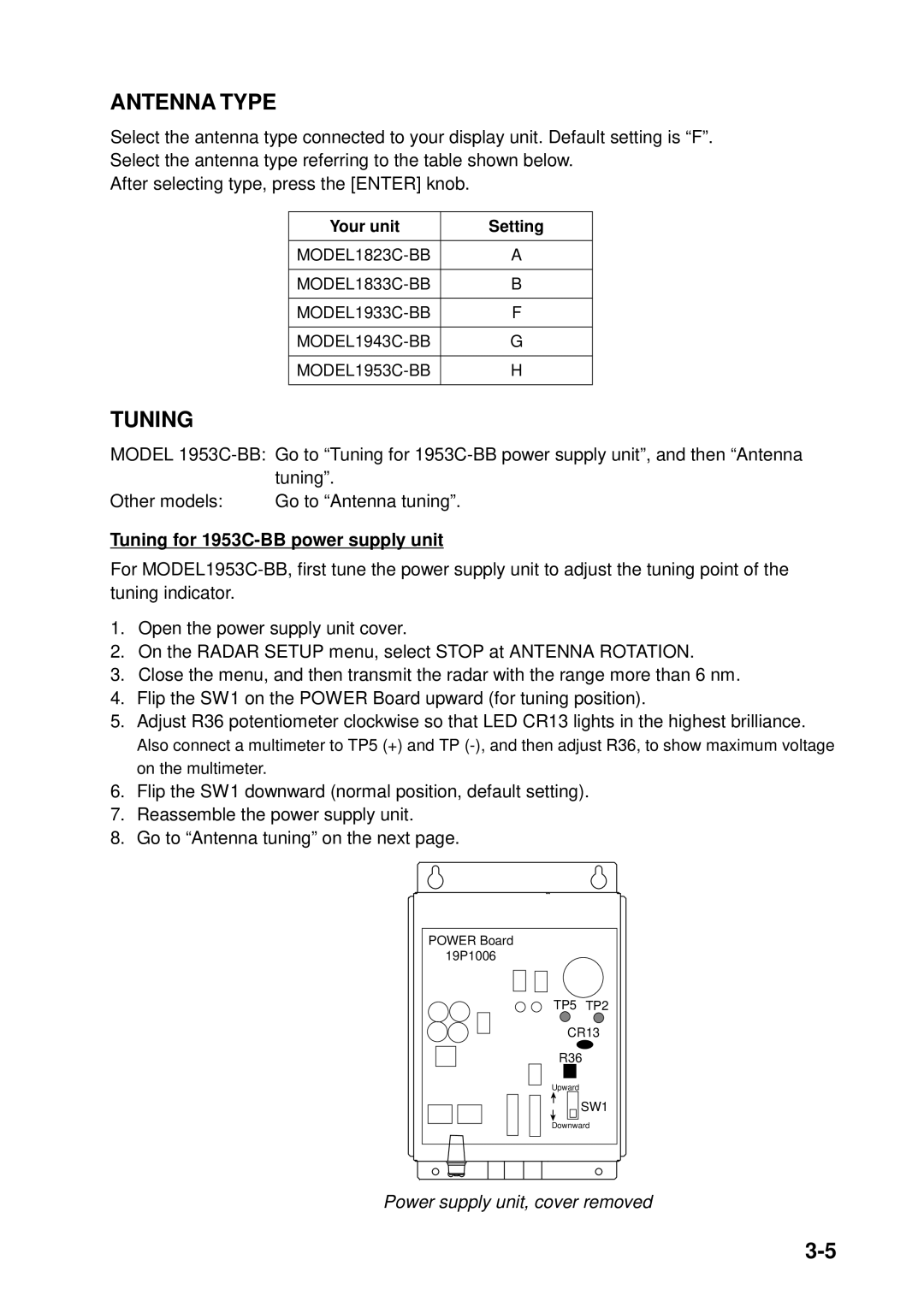ANTENNA TYPE
Select the antenna type connected to your display unit. Default setting is “F”. Select the antenna type referring to the table shown below.
After selecting type, press the [ENTER] knob.
Your unit | Setting |
|
|
A | |
|
|
B | |
|
|
F | |
|
|
G | |
|
|
H | |
|
|
TUNING
MODEL
| tuning”. |
Other models: | Go to “Antenna tuning”. |
Tuning for 1953C-BB power supply unit
For
1.Open the power supply unit cover.
2.On the RADAR SETUP menu, select STOP at ANTENNA ROTATION.
3.Close the menu, and then transmit the radar with the range more than 6 nm.
4.Flip the SW1 on the POWER Board upward (for tuning position).
5.Adjust R36 potentiometer clockwise so that LED CR13 lights in the highest brilliance.
Also connect a multimeter to TP5 (+) and TP
6.Flip the SW1 downward (normal position, default setting).
7.Reassemble the power supply unit.
8.Go to “Antenna tuning” on the next page.
POWER Board
19P1006
TP5 TP2
CR13
R36
Upward
![]()
![]()
![]() SW1
SW1
Downward