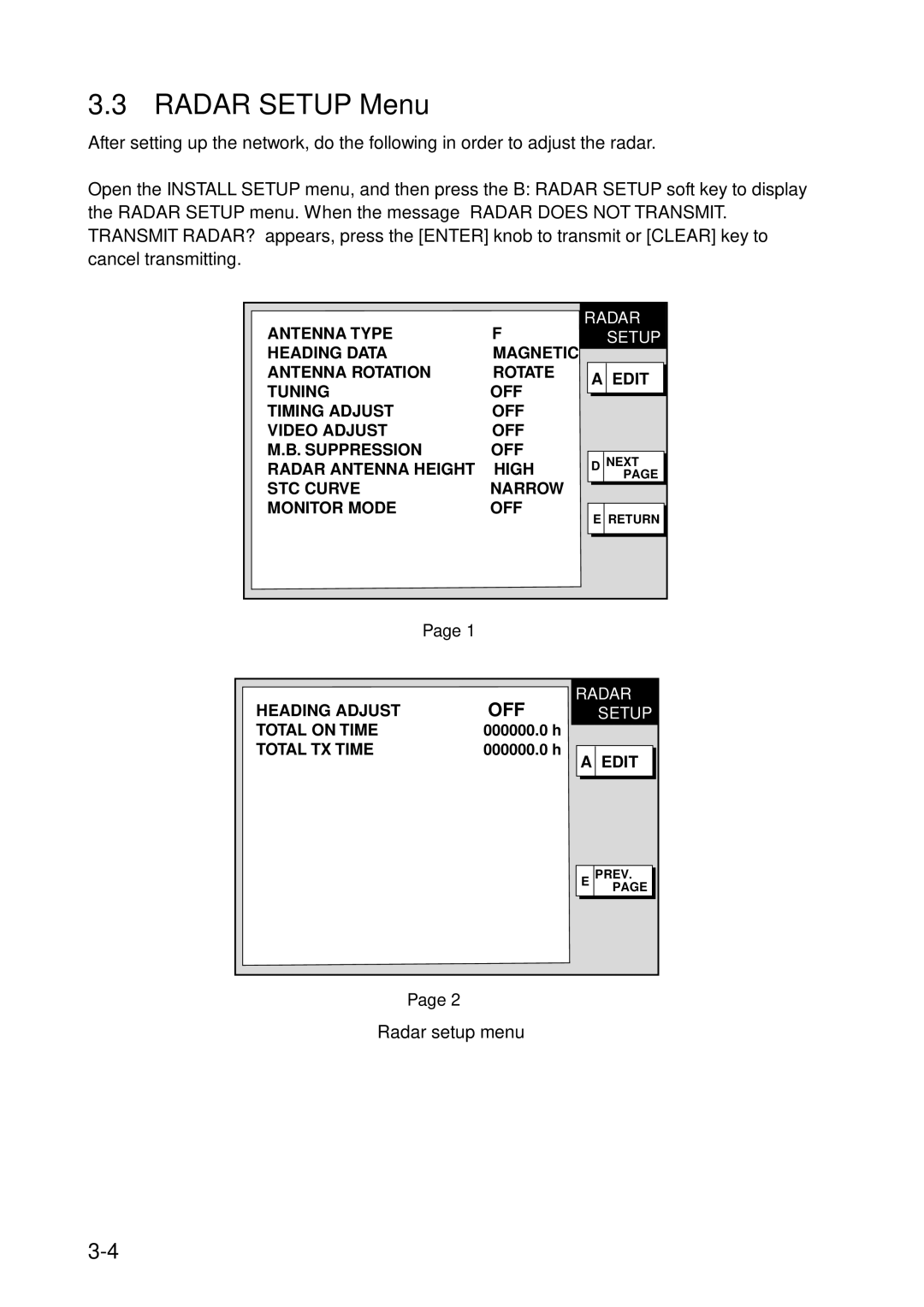Back
00014791603
Safety Instructions
Table of Contents
Equipment Lists
Optional supply
System Configurations
Single-unit NavNet system GD-1900C-BB
Single-unit NavNet system GD-1900C-BB
Three-or-more-unit NavNet system
Three-or-more-unit NavNet system
Two-unit NavNet system
Two-unit NavNet system
Mounting
Flush mounting
Flush mounting of display unit
Desktop mounting
Desktop mounting of display unit
Processor unit, mounting dimensions
Mounting the Processor Unit
Typical antenna unit placement on sailboat and powerboat
Mounting the Antenna Unit of MODEL1823C-BB
How to fasten the mounting base to platform
Antenna unit, showing location of mounting hardware
Snap holder Remove and discard the packing material
Antenna unit, inside view
GND
Sectional view
Location of EMI core
How to pass the rotation detector cable
EMI core, putting into core case
Mounting the optional mounting bracket
Antenna unit, clamping the rotation detector cable
How to assemble and mount the optional mounting bracket
Mounting the Antenna Unit of MODEL1833C-BB
Antenna unit
How to fasten the radome base to the mounting platform
Wiring and final preparation
Antenna unit, cover removed
Antenna unit, inside view
Signal cable, antenna unit side
RF unit
How to attach EMI core
How to position the radome cover
Mounting bracket contents
Mounting the Antenna Unit of MODEL1933C-BB/1943C-BB/1953C-BB
Fastening the radiator to the radiator bracket
Coating the antenna with silicone sealant
Fastening the radiator bracket to the antenna unit chassis
Location of rubber mat
Antenna unit
How to fasten antenna unit to mounting platform
Fixing the antenna unit chassis
Ground
Using inside fixing holes of the antenna housing
Antenna unit chassis, upper chassis separated
Passing the signal cable through the cable gland assembly
Antenna unit chassis, cover opened
How to fix signal cable in cable gland
Torque 9.8 ±0.1 N .m
Mounting the Power Supply Unit of MODEL1953C-BB
Power supply unit
Mounting the Memory Card Interface Unit
Desktop mount
Wiring
Standard Wiring
Waterproofing cap and connector nut, sectional view
DJ-1
Connecting GP-310B/320B to Data 2 port
Connecting GP-310B/320B to Data 2 port
Wiring of Power Supply Unit MODEL1953C-BB only
Power supply unit, cover removed
Replacement of the fuse
Connection of CU-200
HUB
How to Access the Installation Menu
How to access the Installation menu
Installation setup menu
Network Setup Menu
Network setup menu
Host name window
Contents of Network setup menu
NavNet equipment default settings
Radar Setup Menu
Radar setup menu
Power supply unit, cover removed
Antenna Type
Tuning setup menu
Examples of improper and correct sweep timing
Timing adjust setting menu
Timing adjustment setting display
Video adjustment setting window
Heading Adjustment
Heading adjustment setting display
Main bung suppression setting window
Radar antenna height setting window
STC curve setting window
Heading data setting window
Nav setup menu
Checking Magnetron Heater Voltage
Navigation Data Source
Position Source Furuno BB GPS ALL
GPS setup menu
Antenna height window
Contents of GPS sensor settings menu
On next
Contents of GPS sensor settings menu con’t
Setting up Data Ports
DATA1, DATA2 Port menus
Nmea data sentences
Contents of Data 1 and DATA2 Port menus
Remote System Setting
External Buzzer Connection
External buzzer
Processor unit cover removed
ARP-11 contents
ARP Kit ARP-11
Necessary parts
Name Type Code No Qty
19P1001 board J112
This page is intentionally left blank
Model 1823C-BB Model 1833C-BB
Page
Page
M1933C-BB/1943C-BB
Page
Page
Packing List
付属品表
PSU-005
CU-200-NAVBB
工事材料表
CU-200 Desktop mount kit
Page
Hatai
Page
Page
Page
Page
Page
Hatai
Page
Page
船舶用レーダー
Interconnection Diagram
Hatai
Marine Radar

![]()