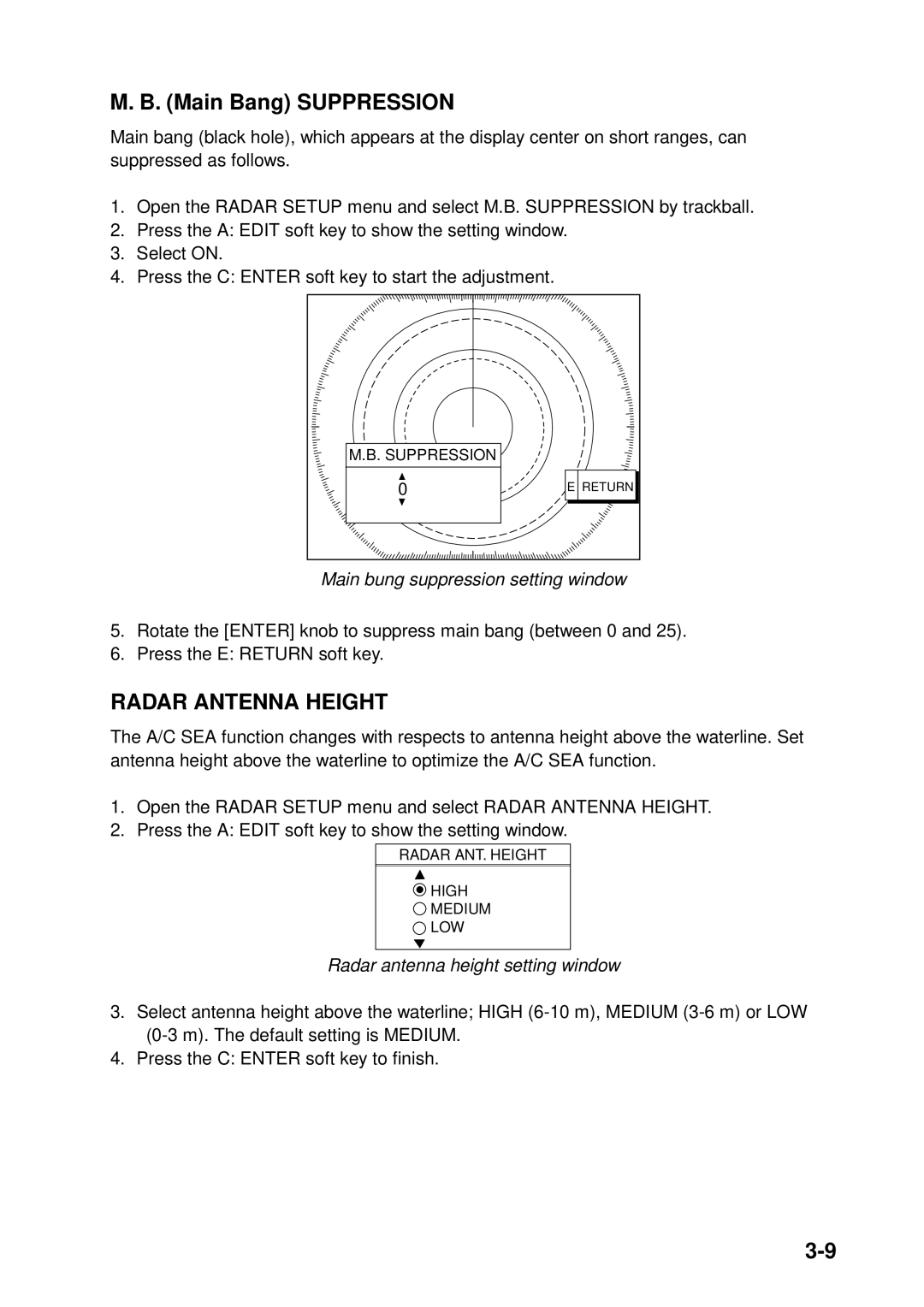M. B. (Main Bang) SUPPRESSION
Main bang (black hole), which appears at the display center on short ranges, can suppressed as follows.
1.Open the RADAR SETUP menu and select M.B. SUPPRESSION by trackball.
2.Press the A: EDIT soft key to show the setting window.
3.Select ON.
4.Press the C: ENTER soft key to start the adjustment.
M.B. SUPPRESSION
0
E RETURN |
Main bung suppression setting window
5.Rotate the [ENTER] knob to suppress main bang (between 0 and 25).
6.Press the E: RETURN soft key.
RADAR ANTENNA HEIGHT
The A/C SEA function changes with respects to antenna height above the waterline. Set antenna height above the waterline to optimize the A/C SEA function.
1.Open the RADAR SETUP menu and select RADAR ANTENNA HEIGHT.
2.Press the A: EDIT soft key to show the setting window.
RADAR ANT. HEIGHT
![]() HIGH
HIGH
MEDIUM
![]() LOW
LOW
Radar antenna height setting window
3.Select antenna height above the waterline; HIGH
4.Press the C: ENTER soft key to finish.