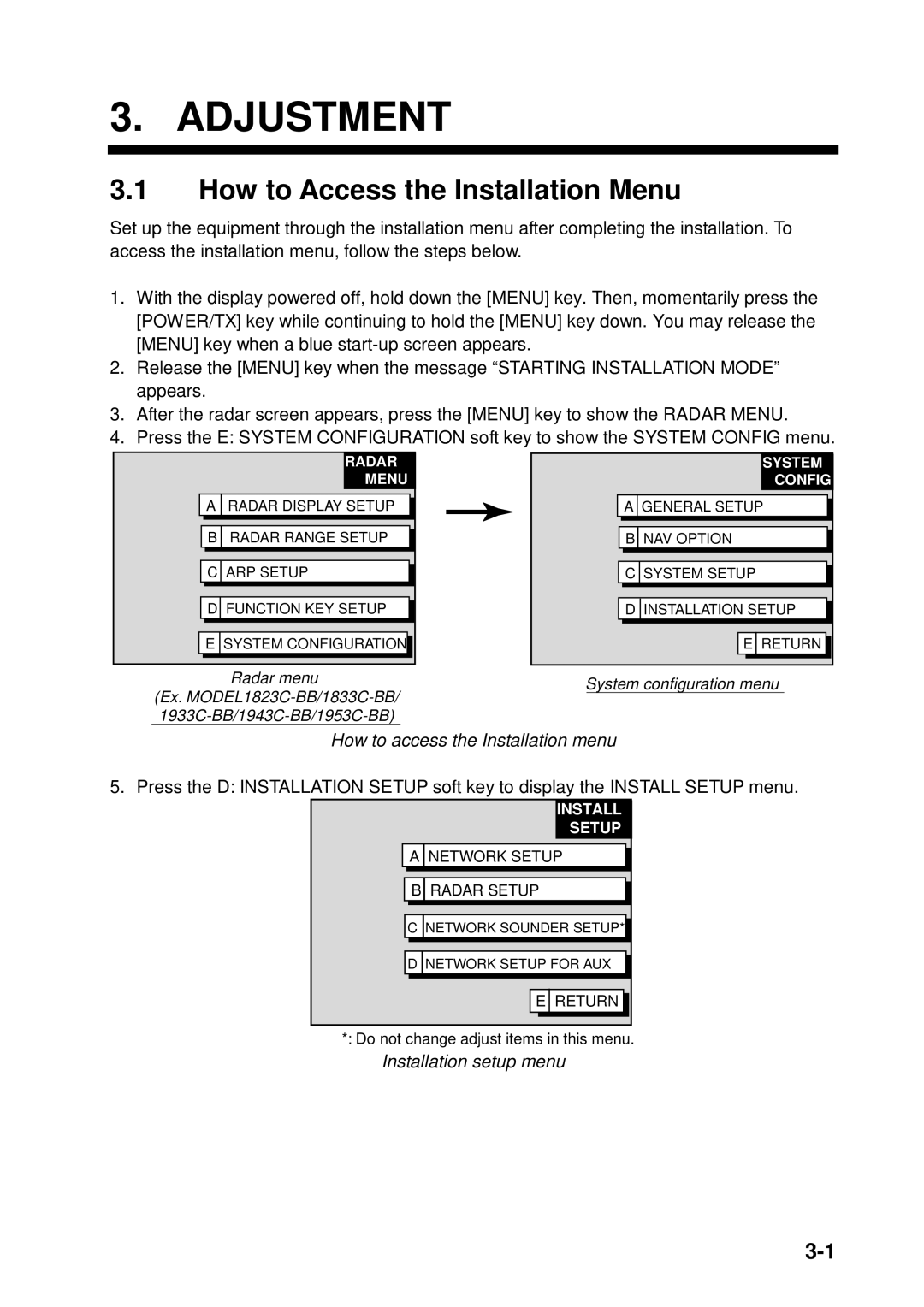3. ADJUSTMENT
3.1How to Access the Installation Menu
Set up the equipment through the installation menu after completing the installation. To access the installation menu, follow the steps below.
1.With the display powered off, hold down the [MENU] key. Then, momentarily press the [POWER/TX] key while continuing to hold the [MENU] key down. You may release the [MENU] key when a blue
2.Release the [MENU] key when the message “STARTING INSTALLATION MODE” appears.
3.After the radar screen appears, press the [MENU] key to show the RADAR MENU.
4.Press the E: SYSTEM CONFIGURATION soft key to show the SYSTEM CONFIG menu.
RADAR
MENU
ARADAR DISPLAY SETUP B RADAR RANGE SETUP C ARP SETUP
D FUNCTION KEY SETUP
E SYSTEM CONFIGURATION
SYSTEM
CONFIG
AGENERAL SETUP B NAV OPTION
C SYSTEM SETUP
D INSTALLATION SETUP
E RETURN
Radar menu | System configuration menu | |
(Ex. | ||
| ||
|
How to access the Installation menu
5. Press the D: INSTALLATION SETUP soft key to display the INSTALL SETUP menu.
INSTALL
SETUP
ANETWORK SETUP B RADAR SETUP
CNETWORK SOUNDER SETUP*
DNETWORK SETUP FOR AUX
E RETURN
*: Do not change adjust items in this menu.