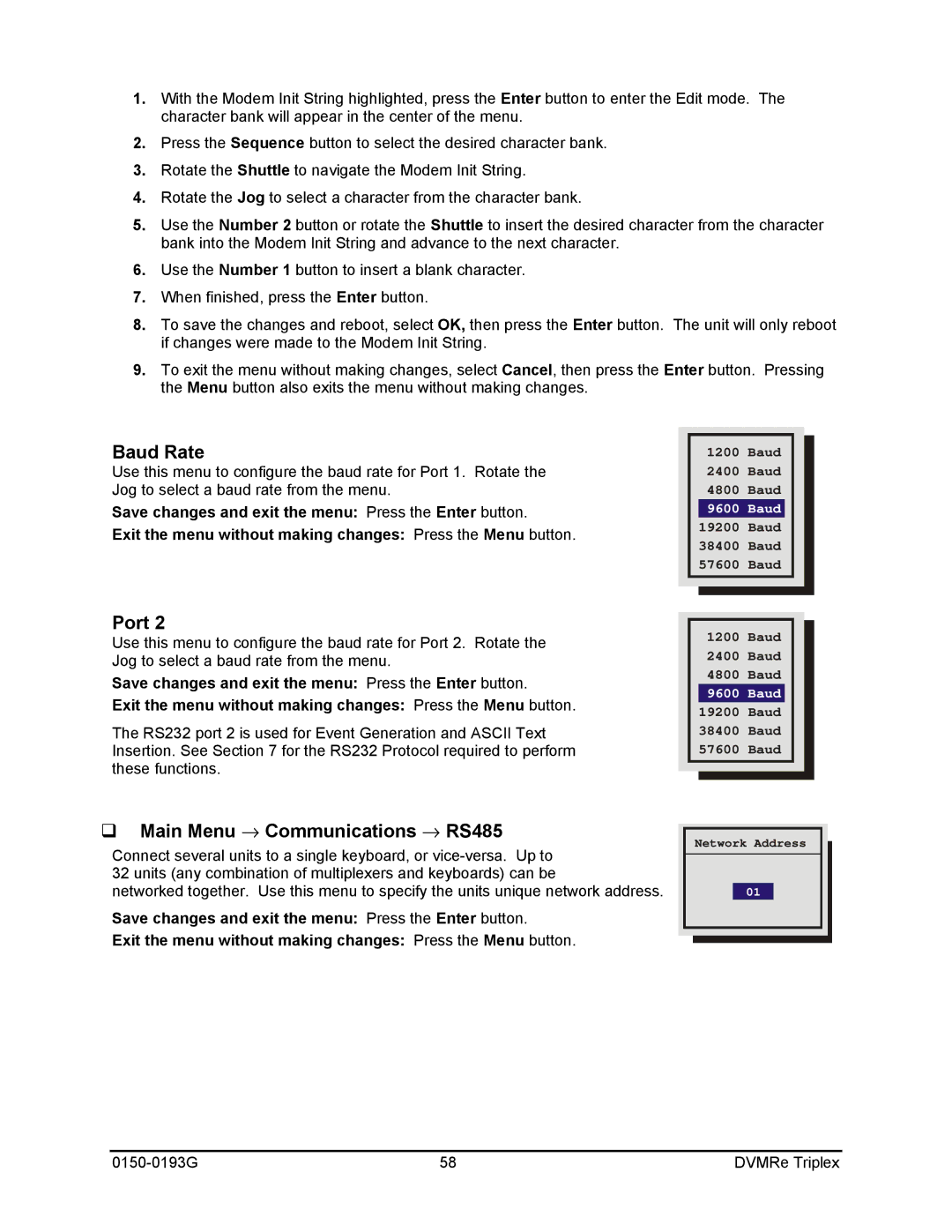1.With the Modem Init String highlighted, press the Enter button to enter the Edit mode. The character bank will appear in the center of the menu.
2.Press the Sequence button to select the desired character bank.
3.Rotate the Shuttle to navigate the Modem Init String.
4.Rotate the Jog to select a character from the character bank.
5.Use the Number 2 button or rotate the Shuttle to insert the desired character from the character bank into the Modem Init String and advance to the next character.
6.Use the Number 1 button to insert a blank character.
7.When finished, press the Enter button.
8.To save the changes and reboot, select OK, then press the Enter button. The unit will only reboot if changes were made to the Modem Init String.
9.To exit the menu without making changes, select Cancel, then press the Enter button. Pressing the Menu button also exits the menu without making changes.
Baud Rate
Use this menu to configure the baud rate for Port 1. Rotate the Jog to select a baud rate from the menu.
Save changes and exit the menu: Press the Enter button.
Exit the menu without making changes: Press the Menu button.
1200 Baud
2400 Baud
4800 Baud
9600 Baud
19200 Baud
38400 Baud
57600 Baud
Port 2
Use this menu to configure the baud rate for Port 2. Rotate the Jog to select a baud rate from the menu.
Save changes and exit the menu: Press the Enter button.
Exit the menu without making changes: Press the Menu button.
The RS232 port 2 is used for Event Generation and ASCII Text Insertion. See Section 7 for the RS232 Protocol required to perform these functions.
1200 Baud
2400 Baud
4800 Baud
9600 Baud
19200 Baud
38400 Baud
57600 Baud
qMain Menu → Communications → RS485
Connect several units to a single keyboard, or
32 units (any combination of multiplexers and keyboards) can be
networked together. Use this menu to specify the units unique network address.
Save changes and exit the menu: Press the Enter button.
Exit the menu without making changes: Press the Menu button.
Network Address
01
58 | DVMRe Triplex |