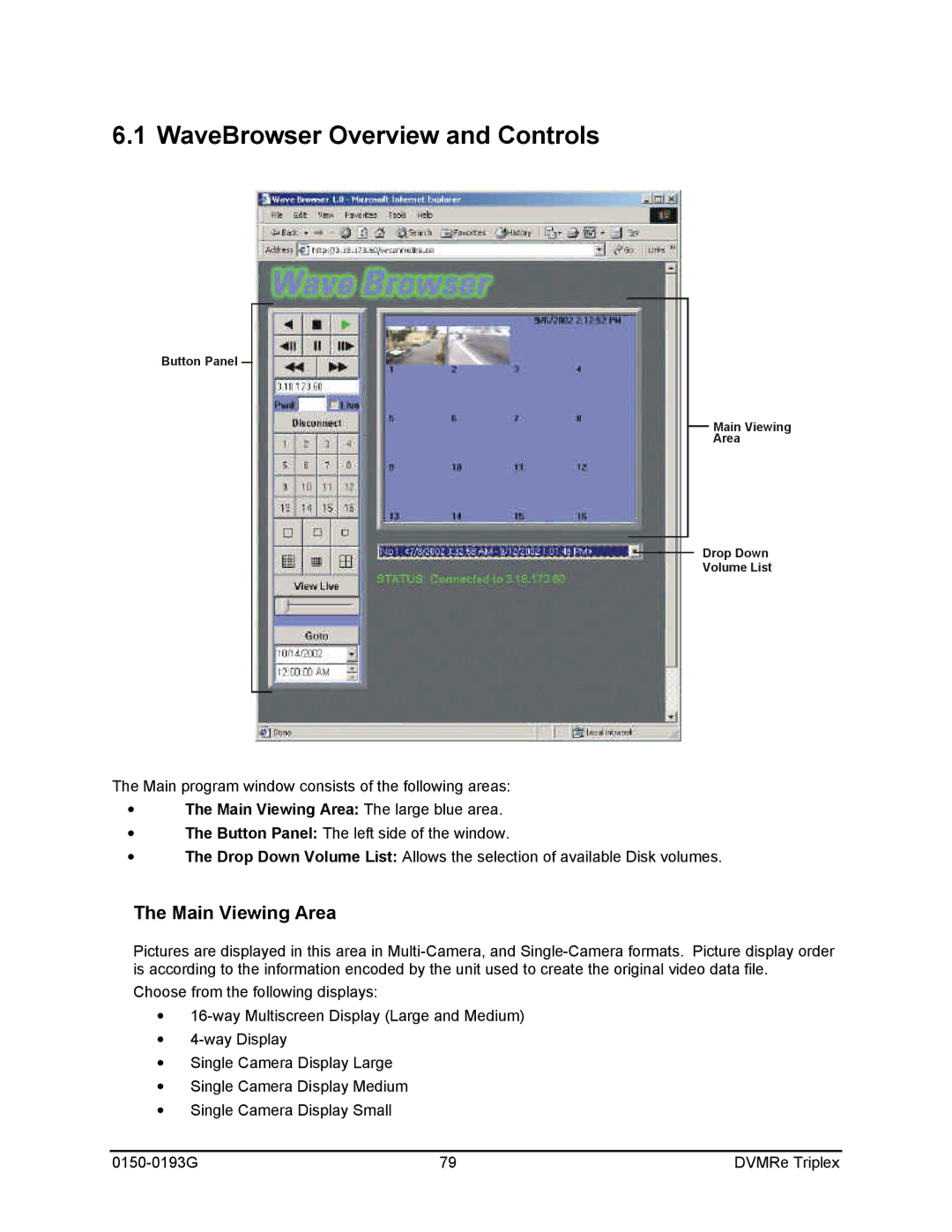6.1 WaveBrowser Overview and Controls
Button Panel
Main Viewing
Area
Drop Down
Volume List
The Main program window consists of the following areas:
∙The Main Viewing Area: The large blue area.
∙The Button Panel: The left side of the window.
∙The Drop Down Volume List: Allows the selection of available Disk volumes.
The Main Viewing Area
Pictures are displayed in this area in
Choose from the following displays:
∙
∙
∙Single Camera Display Large
∙Single Camera Display Medium
∙Single Camera Display Small
79 | DVMRe Triplex |