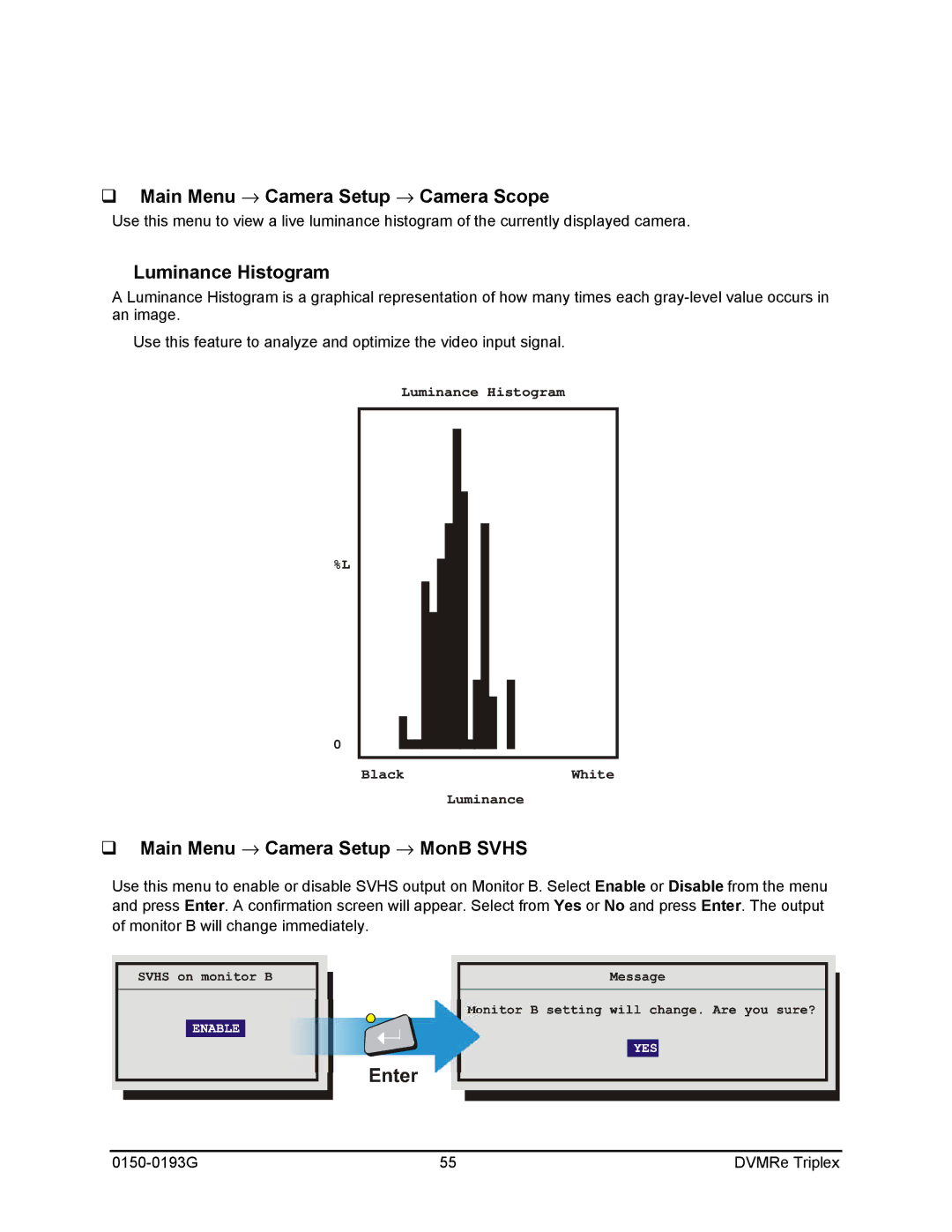qMain Menu → Camera Setup → Camera Scope
Use this menu to view a live luminance histogram of the currently displayed camera.
Luminance Histogram
A Luminance Histogram is a graphical representation of how many times each
Use this feature to analyze and optimize the video input signal.
Luminance Histogram
%L
0
BlackWhite
Luminance
qMain Menu → Camera Setup → MonB SVHS
Use this menu to enable or disable SVHS output on Monitor B. Select Enable or Disable from the menu and press Enter. A confirmation screen will appear. Select from Yes or No and press Enter. The output of monitor B will change immediately.
55 | DVMRe Triplex |