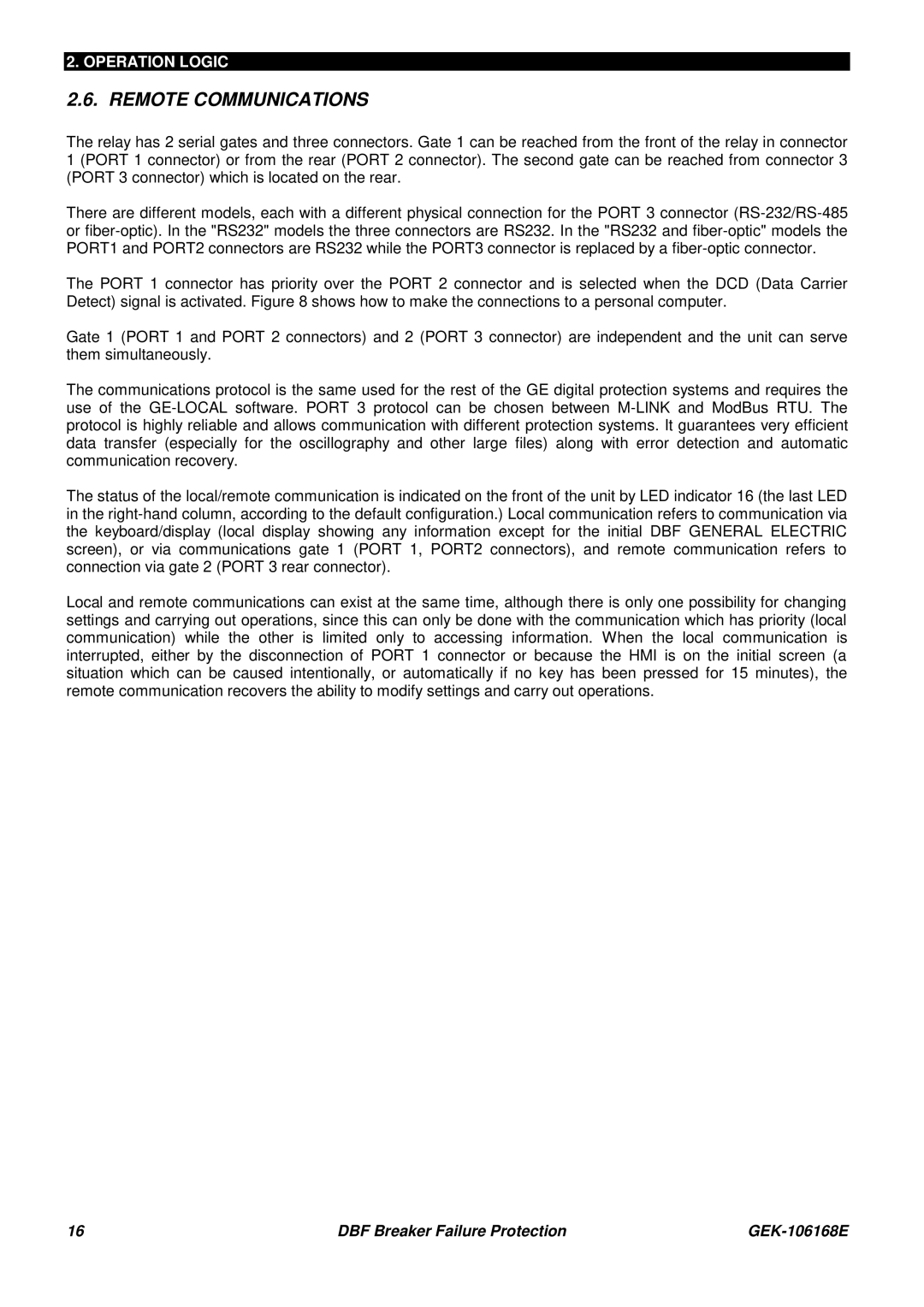2. OPERATION LOGIC
2.6. REMOTE COMMUNICATIONS
The relay has 2 serial gates and three connectors. Gate 1 can be reached from the front of the relay in connector 1 (PORT 1 connector) or from the rear (PORT 2 connector). The second gate can be reached from connector 3 (PORT 3 connector) which is located on the rear.
There are different models, each with a different physical connection for the PORT 3 connector
The PORT 1 connector has priority over the PORT 2 connector and is selected when the DCD (Data Carrier Detect) signal is activated. Figure 8 shows how to make the connections to a personal computer.
Gate 1 (PORT 1 and PORT 2 connectors) and 2 (PORT 3 connector) are independent and the unit can serve them simultaneously.
The communications protocol is the same used for the rest of the GE digital protection systems and requires the use of the
The status of the local/remote communication is indicated on the front of the unit by LED indicator 16 (the last LED in the
Local and remote communications can exist at the same time, although there is only one possibility for changing settings and carrying out operations, since this can only be done with the communication which has priority (local communication) while the other is limited only to accessing information. When the local communication is interrupted, either by the disconnection of PORT 1 connector or because the HMI is on the initial screen (a situation which can be caused intentionally, or automatically if no key has been pressed for 15 minutes), the remote communication recovers the ability to modify settings and carry out operations.
16 | DBF Breaker Failure Protection |