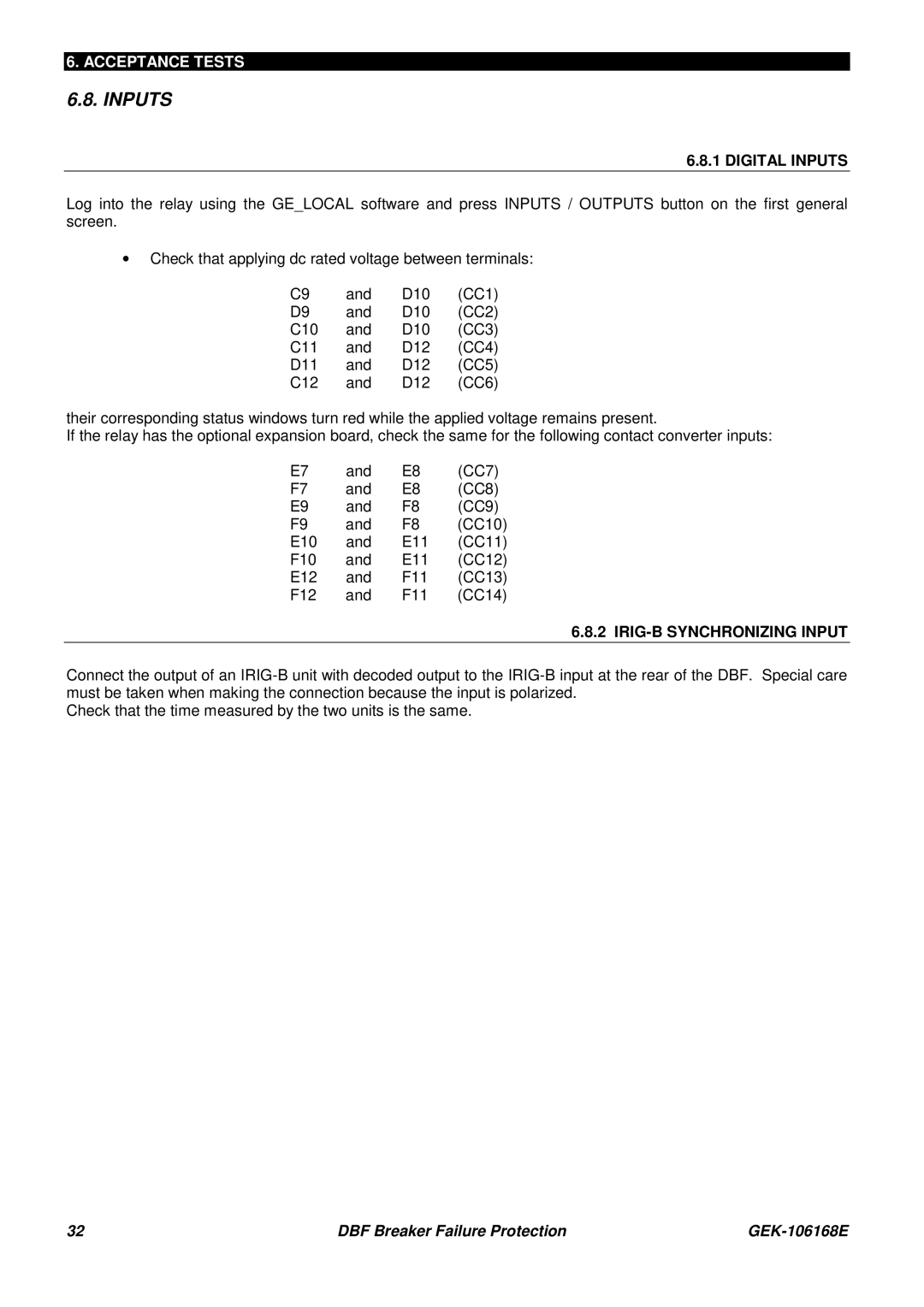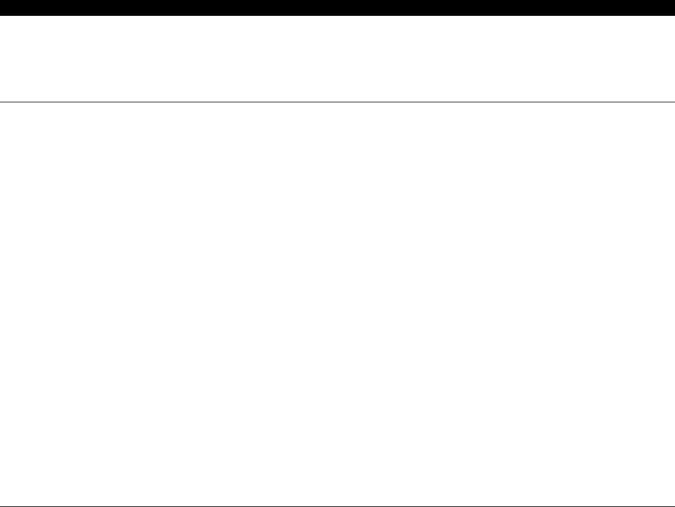
6. ACCEPTANCE TESTS
6.8. INPUTS
6.8.1 DIGITAL INPUTS
Log into the relay using the GE_LOCAL software and press INPUTS / OUTPUTS button on the first general screen.
∙Check that applying dc rated voltage between terminals:
C9 | and | D10 | (CC1) |
D9 | and | D10 | (CC2) |
C10 | and | D10 | (CC3) |
C11 | and | D12 | (CC4) |
D11 | and | D12 | (CC5) |
C12 | and | D12 | (CC6) |
their corresponding status windows turn red while the applied voltage remains present.
If the relay has the optional expansion board, check the same for the following contact converter inputs:
E7 | and | E8 | (CC7) |
F7 | and | E8 | (CC8) |
E9 | and | F8 | (CC9) |
F9 | and | F8 | (CC10) |
E10 | and | E11 | (CC11) |
F10 | and | E11 | (CC12) |
E12 | and | F11 | (CC13) |
F12 | and | F11 | (CC14) |
6.8.2 IRIG-B SYNCHRONIZING INPUT
Connect the output of an
Check that the time measured by the two units is the same.
32 | DBF Breaker Failure Protection |