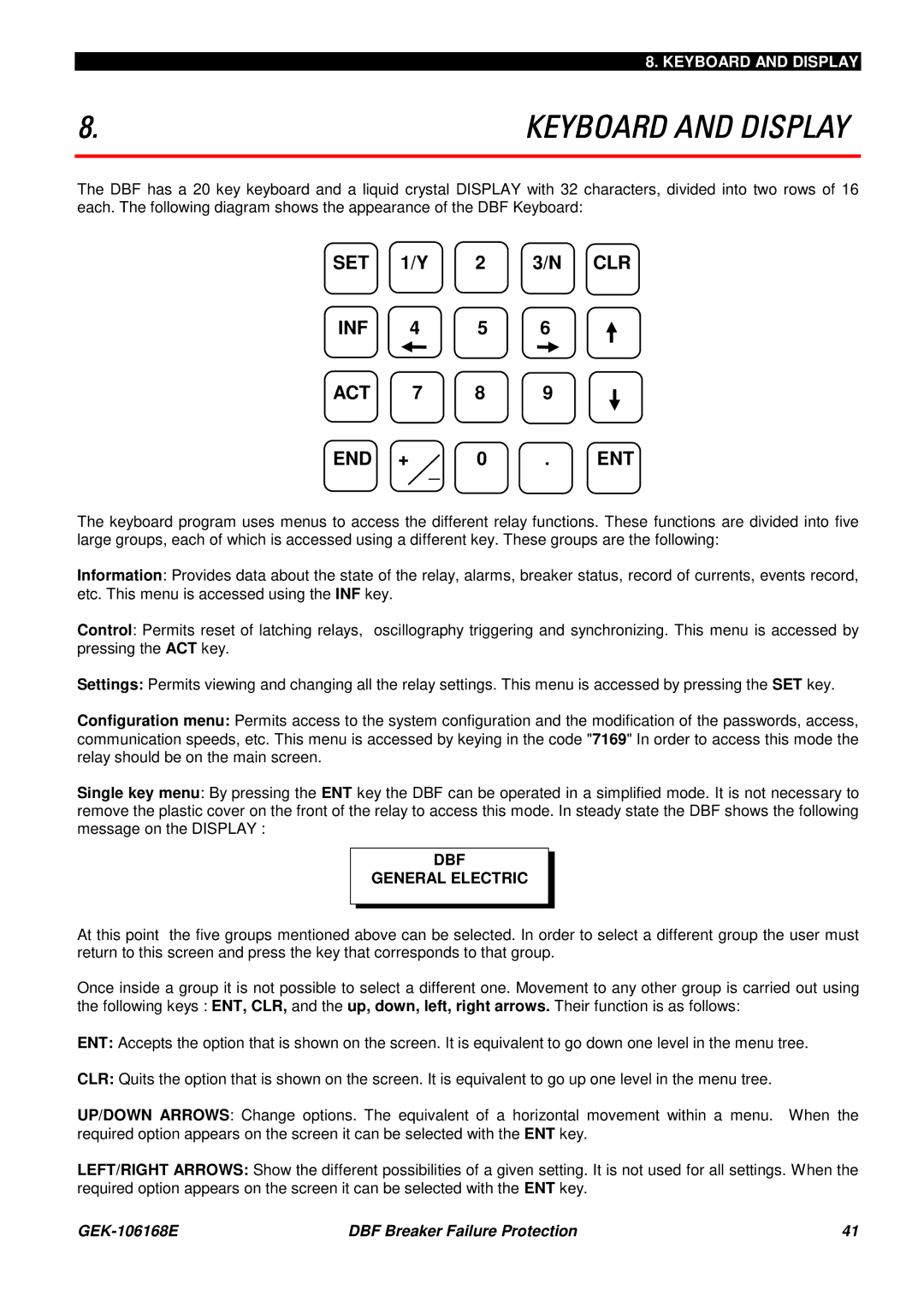| 8. KEYBOARD AND DISPLAY |
8. | KEYBOARD AND DISPLAY |
|
|
The DBF has a 20 key keyboard and a liquid crystal DISPLAY with 32 characters, divided into two rows of 16 each. The following diagram shows the appearance of the DBF Keyboard:
SET | 1/Y | 2 | 3/N | CLR |
INF | 4 | 5 | 6 |
|
ACT | 7 | 8 | 9 |
|
END | + | 0 | . | ENT |
The keyboard program uses menus to access the different relay functions. These functions are divided into five large groups, each of which is accessed using a different key. These groups are the following:
Information: Provides data about the state of the relay, alarms, breaker status, record of currents, events record, etc. This menu is accessed using the INF key.
Control: Permits reset of latching relays, oscillography triggering and synchronizing. This menu is accessed by pressing the ACT key.
Settings: Permits viewing and changing all the relay settings. This menu is accessed by pressing the SET key.
Configuration menu: Permits access to the system configuration and the modification of the passwords, access, communication speeds, etc. This menu is accessed by keying in the code "7169" In order to access this mode the relay should be on the main screen.
Single key menu: By pressing the ENT key the DBF can be operated in a simplified mode. It is not necessary to remove the plastic cover on the front of the relay to access this mode. In steady state the DBF shows the following message on the DISPLAY :
DBF
GENERAL ELECTRIC
At this point the five groups mentioned above can be selected. In order to select a different group the user must return to this screen and press the key that corresponds to that group.
Once inside a group it is not possible to select a different one. Movement to any other group is carried out using the following keys : ENT, CLR, and the up, down, left, right arrows. Their function is as follows:
ENT: Accepts the option that is shown on the screen. It is equivalent to go down one level in the menu tree.
CLR: Quits the option that is shown on the screen. It is equivalent to go up one level in the menu tree.
UP/DOWN ARROWS: Change options. The equivalent of a horizontal movement within a menu. When the required option appears on the screen it can be selected with the ENT key.
LEFT/RIGHT ARROWS: Show the different possibilities of a given setting. It is not used for all settings. When the required option appears on the screen it can be selected with the ENT key.
DBF Breaker Failure Protection | 41 |