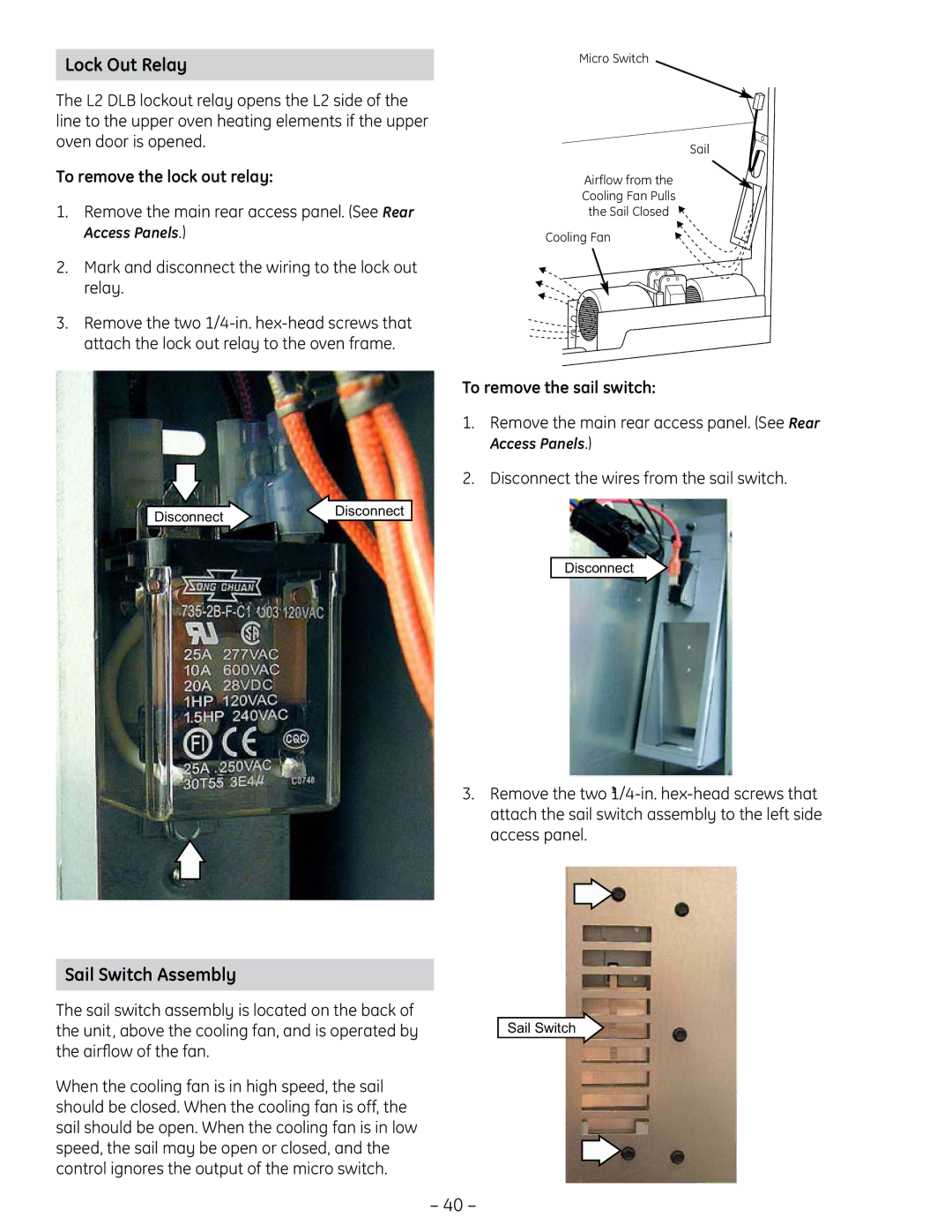PT925 specifications
The GE PT925 is a state-of-the-art appliance tailored to meet the demands of modern kitchens, merging advanced technology with an elegant design. This high-performance kitchen range is not just about cooking; it’s about enhancing the culinary experience through innovative features and user-friendly capabilities.One of the standout features of the GE PT925 is its tri-ring burner, which offers versatile cooking options suitable for everything from simmering sauces to searing meats. This burner provides a wide range of heat settings, enabling chefs of all levels to achieve precise cooking results. Additionally, the appliance boasts a convection oven that utilizes a fan to circulate hot air, ensuring an even cooking temperature. This technology is particularly beneficial for baking, as it promotes uniform browning and helps reduce cooking times.
The GE PT925 is also equipped with smart technology, allowing users to control the oven remotely via a mobile app. This feature offers the convenience of preheating the oven on the way home or monitoring cooking progress from another room. The integration of Wi-Fi connectivity further enhances the user experience, making it easier to access recipes and cooking tips directly from the appliance.
Another significant characteristic of the PT925 is its durable construction. Built with high-quality stainless steel, this appliance is designed to withstand the rigors of daily use while maintaining an attractive appearance. The oven’s interior is self-cleaning, which simplifies maintenance and keeps the cooking environment hygienic.
The GE PT925 also prioritizes energy efficiency, featuring an Energy Star certification. This means it meets strict energy efficiency guidelines set by the U.S. Environmental Protection Agency, helping to reduce energy costs while being environmentally friendly.
Safety is a key consideration in its design, with features such as a child lock and automatic shut-off for added peace of mind. The high-quality knobs and controls are intuitive, providing easy access to settings without the need for complicated manuals.
In summary, the GE PT925 combines advanced cooking technologies with user-friendly features and elegant design. With its versatile burners, smart capabilities, energy efficiency, and safety enhancements, it represents an innovative solution for those looking to elevate their cooking experience at home. Whether for family dinners or entertaining guests, this range stands out as a reliable and efficient addition to any modern kitchen.