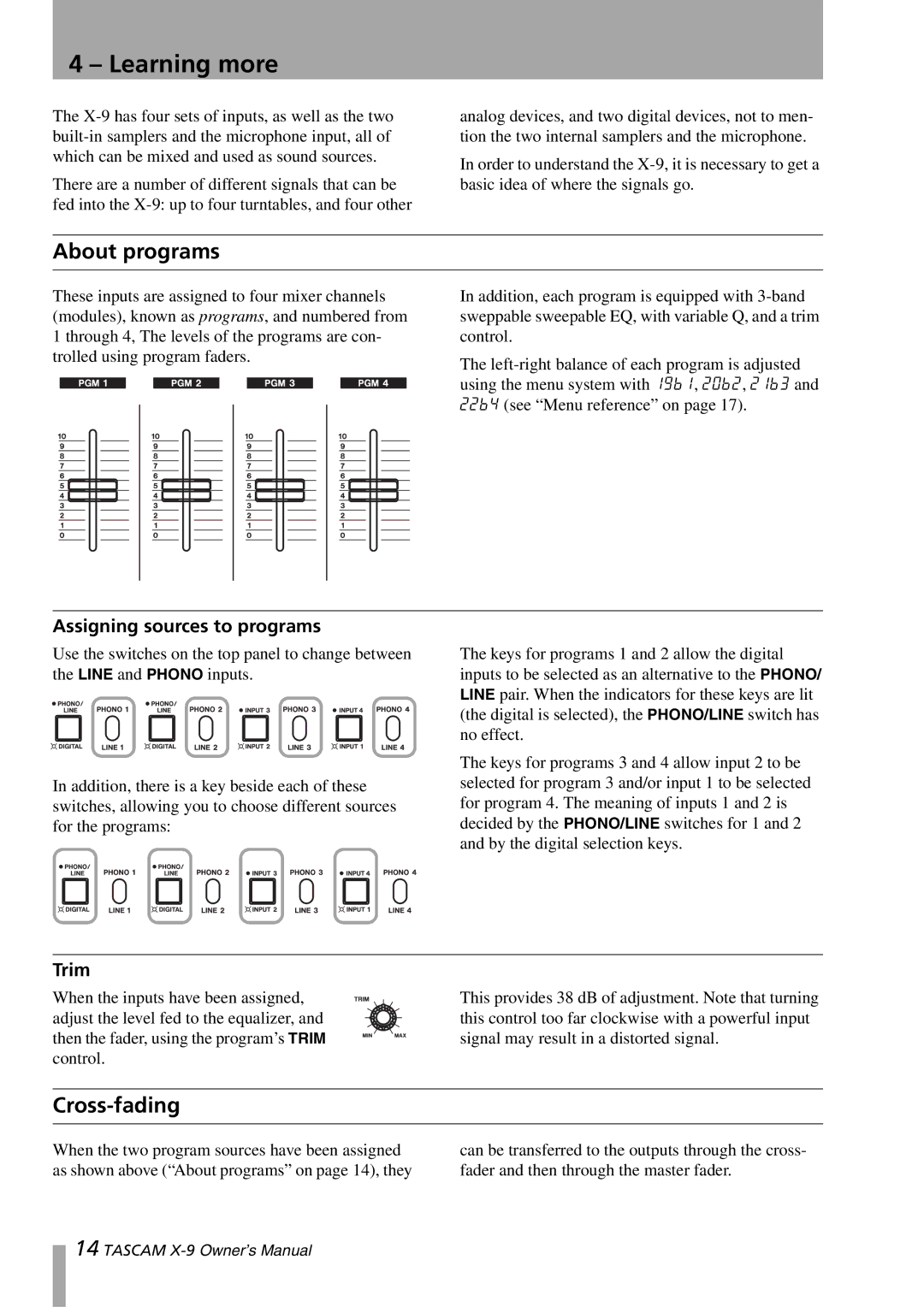4 – Learning more
The
There are a number of different signals that can be fed into the
analog devices, and two digital devices, not to men- tion the two internal samplers and the microphone.
In order to understand the
About programs
These inputs are assigned to four mixer channels (modules), known as programs, and numbered from 1 through 4, The levels of the programs are con- trolled using program faders.
In addition, each program is equipped with
The
Assigning sources to programs
Use the switches on the top panel to change between the LINE and PHONO inputs.
In addition, there is a key beside each of these switches, allowing you to choose different sources for the programs:
The keys for programs 1 and 2 allow the digital inputs to be selected as an alternative to the PHONO/ LINE pair. When the indicators for these keys are lit (the digital is selected), the PHONO/LINE switch has no effect.
The keys for programs 3 and 4 allow input 2 to be selected for program 3 and/or input 1 to be selected for program 4. The meaning of inputs 1 and 2 is decided by the PHONO/LINE switches for 1 and 2 and by the digital selection keys.
Trim
When the inputs have been assigned, adjust the level fed to the equalizer, and then the fader, using the program’s TRIM control.
This provides 38 dB of adjustment. Note that turning this control too far clockwise with a powerful input signal may result in a distorted signal.
Cross-fading
When the two program sources have been assigned as shown above (“About programs” on page 14), they
can be transferred to the outputs through the cross- fader and then through the master fader.
14 TASCAM