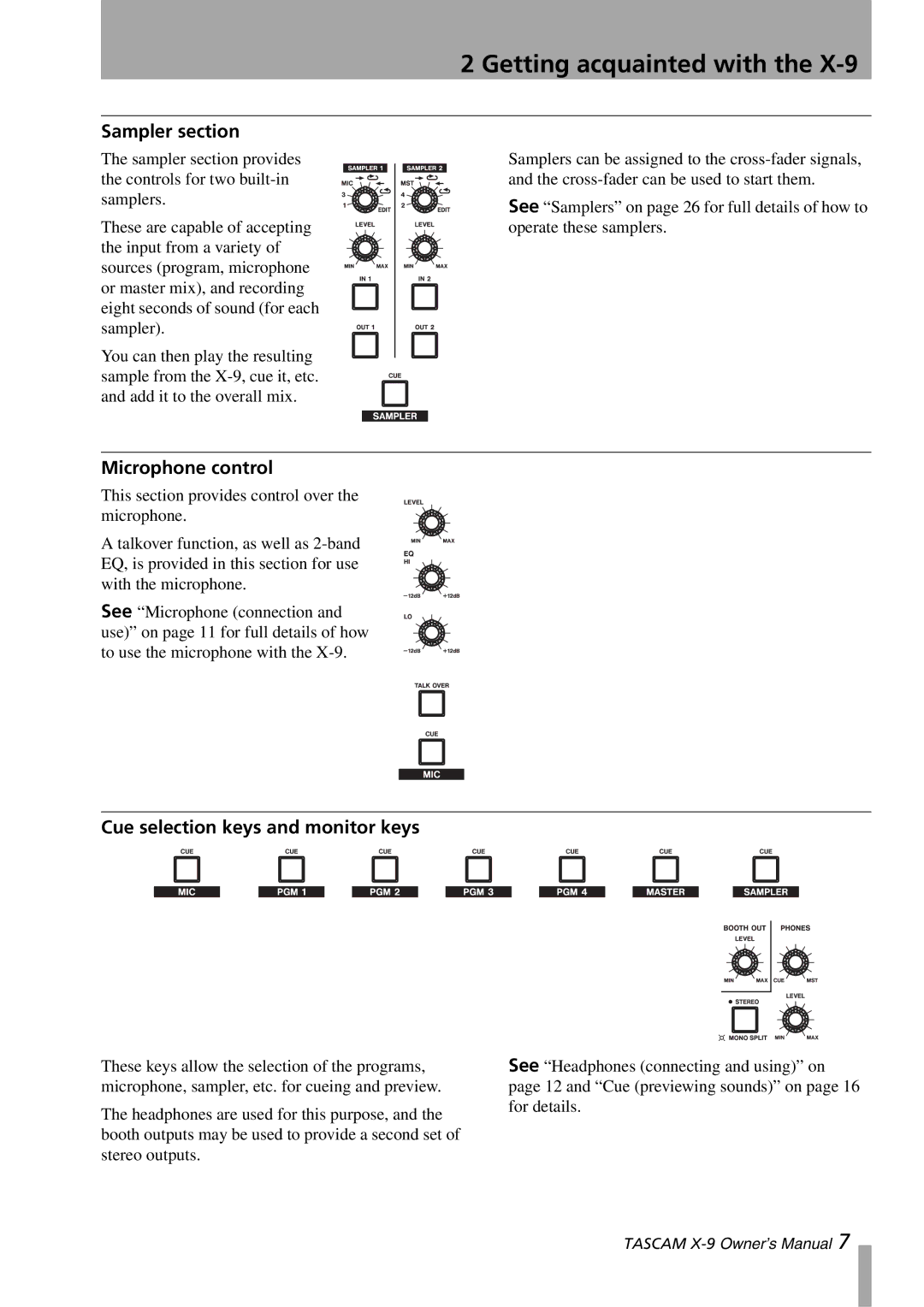2 Getting acquainted with the X-9
Sampler section
The sampler section provides the controls for two
These are capable of accepting the input from a variety of sources (program, microphone or master mix), and recording eight seconds of sound (for each sampler).
You can then play the resulting sample from the
Samplers can be assigned to the
See “Samplers” on page 26 for full details of how to operate these samplers.
Microphone control
This section provides control over the microphone.
A talkover function, as well as
See “Microphone (connection and use)” on page 11 for full details of how to use the microphone with the
Cue selection keys and monitor keys
These keys allow the selection of the programs, microphone, sampler, etc. for cueing and preview.
The headphones are used for this purpose, and the booth outputs may be used to provide a second set of stereo outputs.
See “Headphones (connecting and using)” on page 12 and “Cue (previewing sounds)” on page 16 for details.
TASCAM