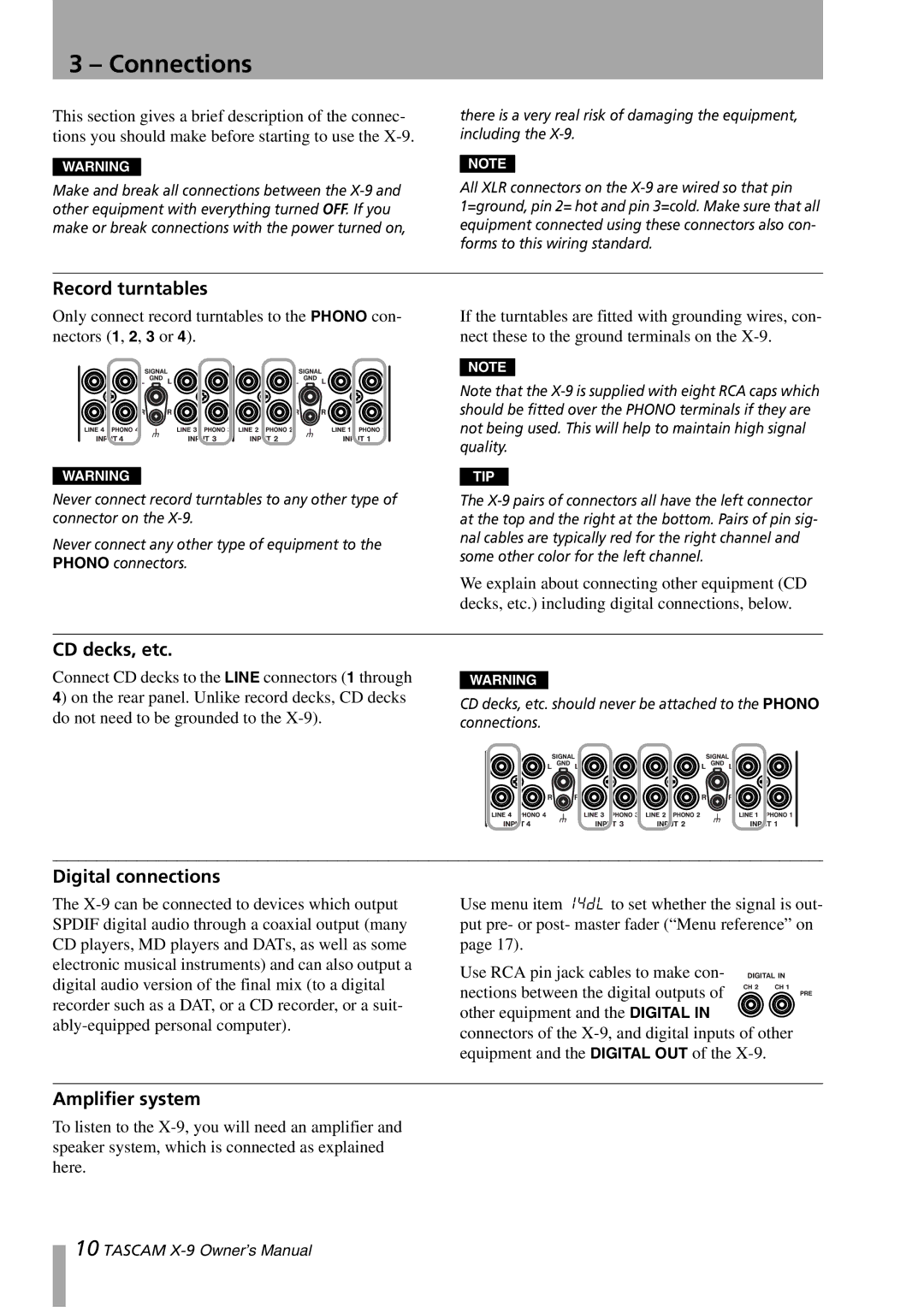3 – Connections
This section gives a brief description of the connec- tions you should make before starting to use the
WARNING
Make and break all connections between the
there is a very real risk of damaging the equipment, including the
NOTE
All XLR connectors on the
Record turntables
Only connect record turntables to the PHONO con- nectors (1, 2, 3 or 4).
WARNING
Never connect record turntables to any other type of connector on the
Never connect any other type of equipment to the PHONO connectors.
If the turntables are fitted with grounding wires, con- nect these to the ground terminals on the
NOTE
Note that the
TIP
The
We explain about connecting other equipment (CD decks, etc.) including digital connections, below.
CD decks, etc.
Connect CD decks to the LINE connectors (1 through 4) on the rear panel. Unlike record decks, CD decks do not need to be grounded to the
WARNING
CD decks, etc. should never be attached to the PHONO connections.
Digital connections
The
Use menu item 14dl to set whether the signal is out- put pre- or post- master fader (“Menu reference” on page 17).
Use RCA pin jack cables to make con- ![]() nections between the digital outputs of
nections between the digital outputs of ![]()
![]()
![]() other equipment and the DIGITAL IN
other equipment and the DIGITAL IN ![]()
![]() connectors of the
connectors of the
Amplifier system
To listen to the
10 TASCAM