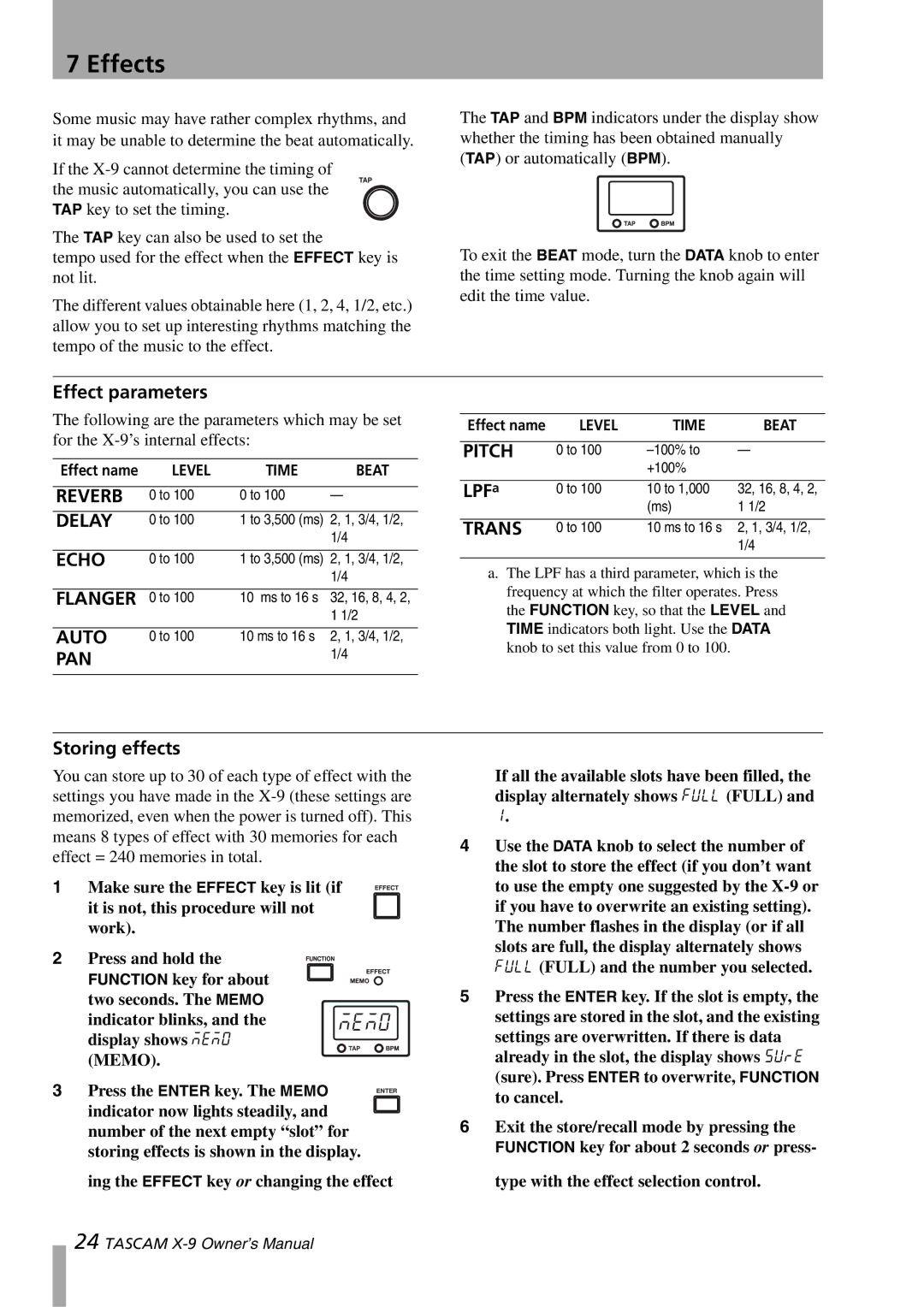7 Effects
Some music may have rather complex rhythms, and it may be unable to determine the beat automatically.
If the
The TAP key can also be used to set the
tempo used for the effect when the EFFECT key is not lit.
The different values obtainable here (1, 2, 4, 1/2, etc.) allow you to set up interesting rhythms matching the tempo of the music to the effect.
The TAP and BPM indicators under the display show whether the timing has been obtained manually (TAP) or automatically (BPM).
To exit the BEAT mode, turn the DATA knob to enter the time setting mode. Turning the knob again will edit the time value.
Effect parameters
The following are the parameters which may be set for the
Effect name | LEVEL | TIME | BEAT |
|
|
|
|
REVERB | 0 to 100 | 0 to 100 | — |
DELAY | 0 to 100 | 1 to 3,500 (ms) 2, 1, 3/4, 1/2, | |
|
|
| 1/4 |
|
|
| |
ECHO | 0 to 100 | 1 to 3,500 (ms) 2, 1, 3/4, 1/2, | |
|
|
| 1/4 |
|
|
|
|
FLANGER | 0 to 100 | 10 ms to 16 s | 32, 16, 8, 4, 2, |
|
|
| 1 1/2 |
|
|
|
|
AUTO | 0 to 100 | 10 ms to 16 s | 2, 1, 3/4, 1/2, |
PAN |
|
| 1/4 |
|
|
|
|
Effect name | LEVEL | TIME | BEAT |
|
|
|
|
PITCH | 0 to 100 | — | |
|
| +100% |
|
|
|
|
|
LPFa | 0 to 100 | 10 to 1,000 | 32, 16, 8, 4, 2, |
|
| (ms) | 1 1/2 |
|
|
|
|
TRANS | 0 to 100 | 10 ms to 16 s | 2, 1, 3/4, 1/2, |
|
|
| 1/4 |
|
|
|
|
a.The LPF has a third parameter, which is the frequency at which the filter operates. Press the FUNCTION key, so that the LEVEL and TIME indicators both light. Use the DATA knob to set this value from 0 to 100.
Storing effects
You can store up to 30 of each type of effect with the settings you have made in the
1 Make sure the EFFECT key is lit (if it is not, this procedure will not work).
2 Press and hold the |
|
FUNCTION key for about |
|
two seconds. The MEMO |
|
indicator blinks, and the | MEMO |
display shows MEMO |
|
(MEMO). |
|
3 Press the ENTER key. The MEMO indicator now lights steadily, and number of the next empty “slot” for storing effects is shown in the display.
ing the EFFECT key or changing the effect
If all the available slots have been filled, the display alternately shows FULL (FULL) and
1.
4Use the DATA knob to select the number of the slot to store the effect (if you don’t want to use the empty one suggested by the
5Press the ENTER key. If the slot is empty, the settings are stored in the slot, and the existing settings are overwritten. If there is data already in the slot, the display shows SuRE
(sure). Press ENTER to overwrite, FUNCTION to cancel.
6Exit the store/recall mode by pressing the FUNCTION key for about 2 seconds or press-
type with the effect selection control.
24 TASCAM