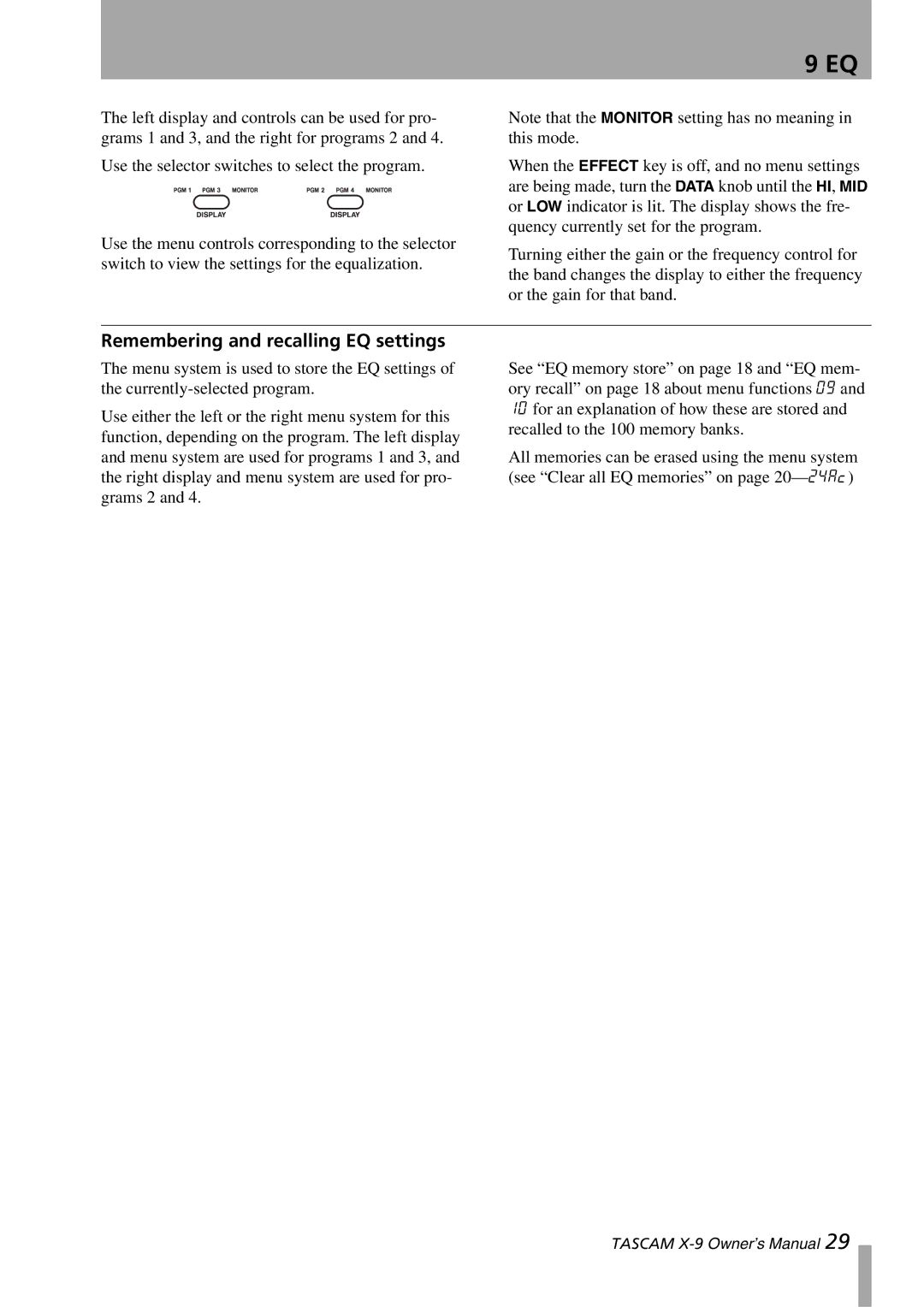9 EQ
The left display and controls can be used for pro- grams 1 and 3, and the right for programs 2 and 4.
Use the selector switches to select the program.
Use the menu controls corresponding to the selector switch to view the settings for the equalization.
Note that the MONITOR setting has no meaning in this mode.
When the EFFECT key is off, and no menu settings are being made, turn the DATA knob until the HI, MID or LOW indicator is lit. The display shows the fre- quency currently set for the program.
Turning either the gain or the frequency control for the band changes the display to either the frequency or the gain for that band.
Remembering and recalling EQ settings
The menu system is used to store the EQ settings of the
Use either the left or the right menu system for this function, depending on the program. The left display and menu system are used for programs 1 and 3, and the right display and menu system are used for pro- grams 2 and 4.
See “EQ memory store” on page 18 and “EQ mem- ory recall” on page 18 about menu functions 09 and
10for an explanation of how these are stored and recalled to the 100 memory banks.
All memories can be erased using the menu system (see “Clear all EQ memories” on page
TASCAM