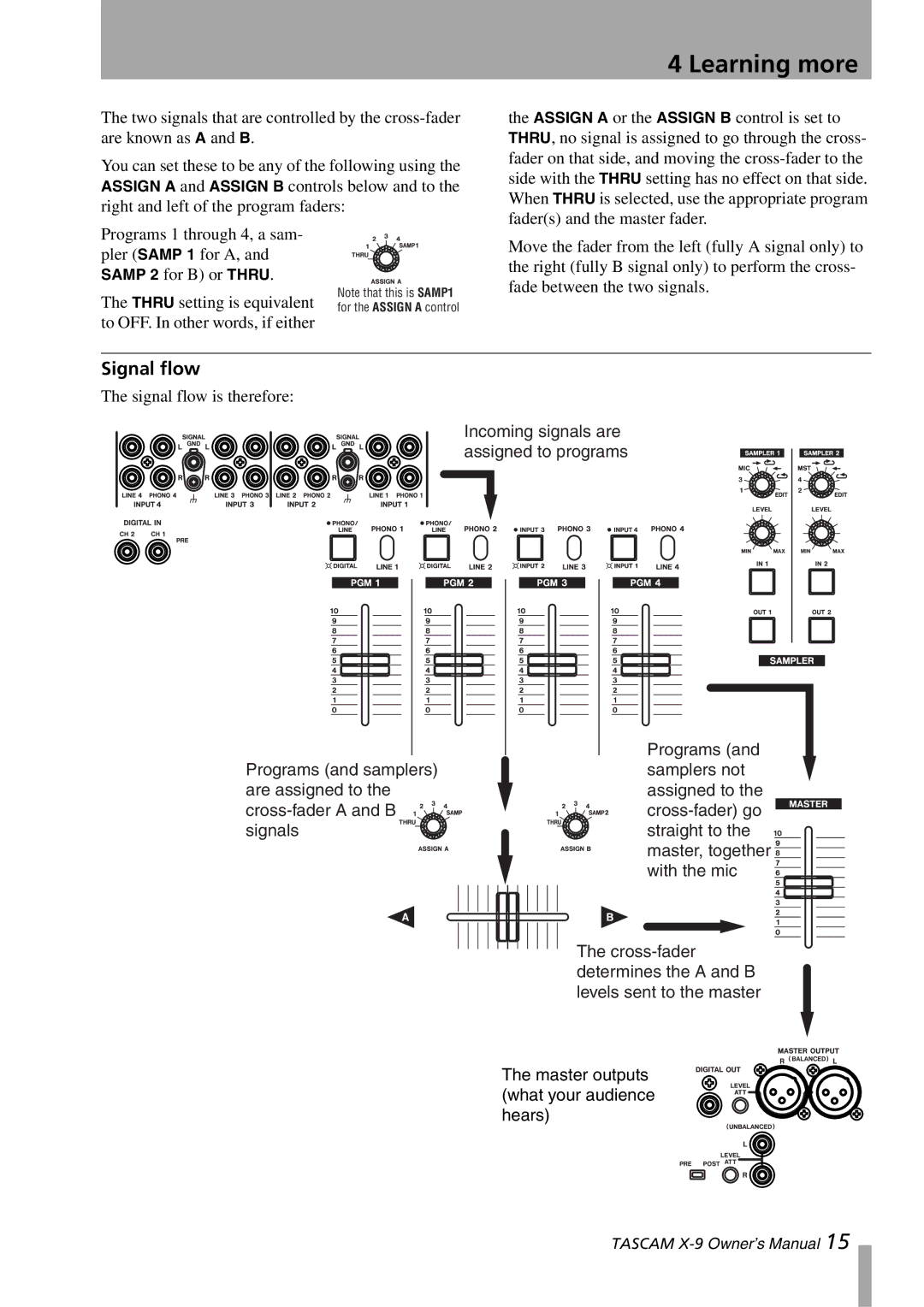4 Learning more
The two signals that are controlled by the
You can set these to be any of the following using the ASSIGN A and ASSIGN B controls below and to the right and left of the program faders:
Programs 1 through 4, a sam- pler (SAMP 1 for A, and SAMP 2 for B) or THRU.
Note that this is SAMP1
The THRU setting is equivalent for the ASSIGN A control to OFF. In other words, if either
the ASSIGN A or the ASSIGN B control is set to THRU, no signal is assigned to go through the cross- fader on that side, and moving the
Move the fader from the left (fully A signal only) to the right (fully B signal only) to perform the cross- fade between the two signals.
Signal flow
The signal flow is therefore:
Incoming signals are assigned to programs
Programs (and samplers) are assigned to the ![]()
![]()
![]()
![]()
![]() signals
signals
Programs (and samplers not assigned to the ![]() straight to the
straight to the ![]() master, together
master, together ![]()
![]() with the mic
with the mic ![]()
![]()
The
The master outputs (what your audience hears)
TASCAM