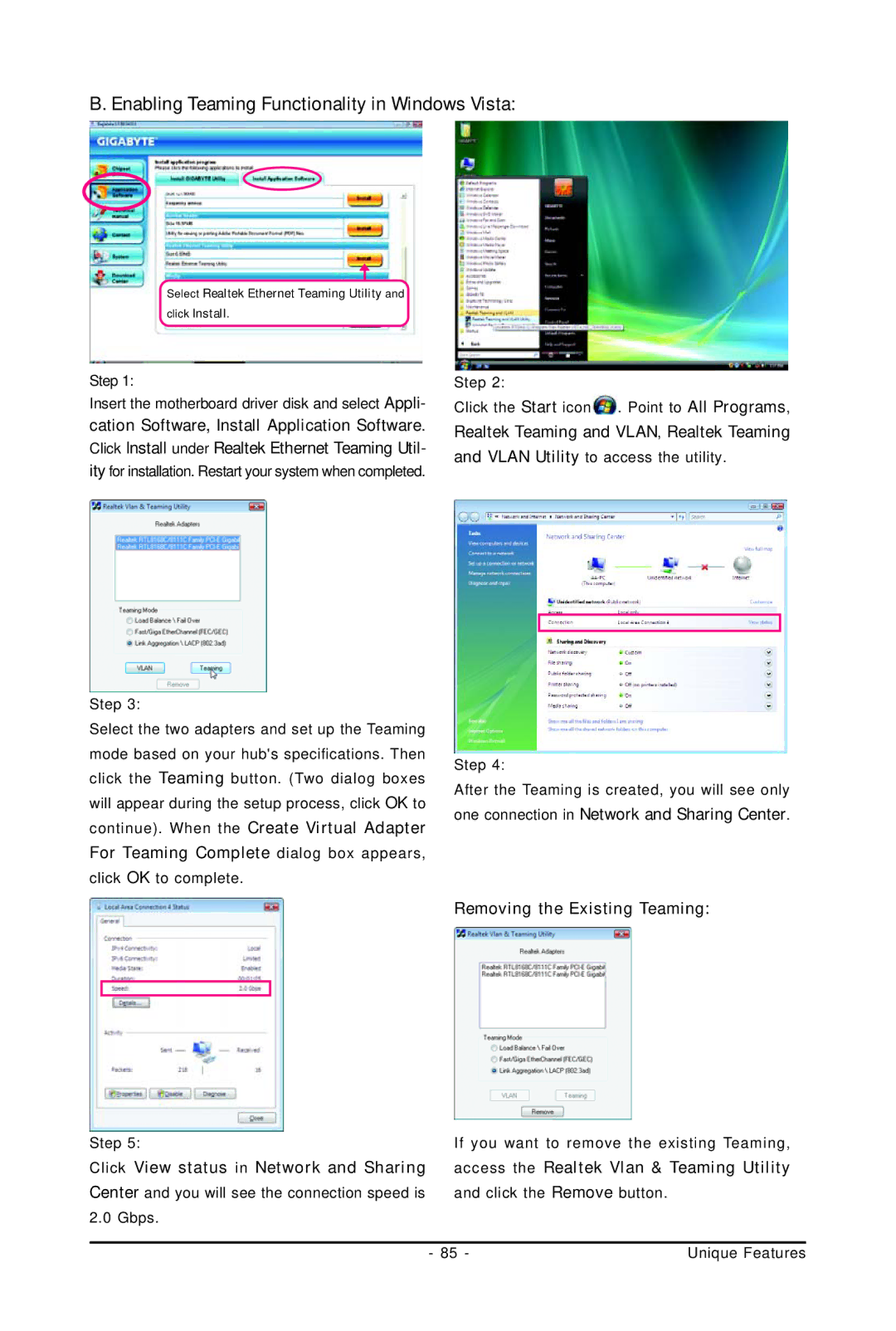GA-EP45-UD3P
Motherboard
Disclaimer
Copyright
Documentation Classifications
Identifying Your Motherboard Revision
Table of Contents
Drivers Installation
Box Contents
GA-EP45-UD3P Motherboard Layout
Block Diagram
Installation Precautions
Hardware Installation
CPU
Product Specifications
USB
Bios
Installing the CPU
Installing the CPU and CPU Cooler
CPU Socket Lever
Installing the CPU Cooler
Dual Channel Memory Configuration
Installing the Memory
Installing a Memory
Installing an Expansion Card
Installing the Sata Bracket
Back Panel Connectors
Rear Speaker Out Jack Black
Center/Subwoofer Speaker Out Jack Orange
Side Speaker Out Jack Gray
Line In Jack Blue
ATX12V2X4
Internal Connectors
F11394
SATA20/1/2/3/4/5 GSATA20/1
GND
5 CPUFAN/SYSFAN1/SYSFAN2/PWRFAN Fan Headers
FDD Floppy Disk Drive Connector
IDE IDE Connector
Pwrled System Power LED Header
Fpanel Front Panel Header
PW Power Switch, Red
Faudio Front Panel Audio Header
Cdin CD In Connector, Black
Spdifo S/PDIF Out Header
Spdifi S/PDIF In Header, Red
17 F11394 Ieee 1394a Header, Gray
FUSB1/FUSB2 USB Headers, Yellow
Coma Serial Port Header, White
LPT Parallel Port Header
Clrcmos Clearing Cmos Jumper
CI Chassis Intrusion Header
BAT Battery
GA-EP45-UD3P Motherboard
Bios Setup
Startup Screen
Logo Screen Default Post Screen
Function Keys
End Q-FLASH
Bios Setup Program Function Keys
Sample Bios Version E17
Main Menu
Main Menu Help
„ Advanced Bios Features
„ Standard Cmos Features
„ Power Management Setup
„ PnP/PCI Configurations
SPD
MB Intelligent TweakerM.I.T
CPU PLL
CPU Clock Ratio Note
Robust Graphics Booster
Fine CPU Clock Ratio Note
CPU Frequency
PCI Express Frequency Mhz
CPU Host Frequency Mhz
A.2
Advanced Clok Control
PCI Express Clock Drive
CPU Clock Drive
CPU Clock Skew
MCH Clock Skew
CAS Latency Time
Command RateCMD
TRCD
TRP
TRD Phase0 Adjustment
Channel A/B Timing Settings
TRD Phase1 Adjustment
TRD Phase2 Adjustment
DDR Write Training
Channel A/B Driving Settings
Driving Strength Profile
Data Driving Pull-Up Level
CPU Vcore
Load-Line Calibration
CPU Termination
CPU Reference
Date
Standard Cmos Features
Time
IDE Channel 0, 1 Master/Slave
IDE Channel 2, 3 Master, IDE Channel 4, 5 Master/Slave
Floppy 3 Mode Support
Drive a
Halt On
First/Second/Third Boot Device
Hard Disk Boot Priority
Password Check
HDD S.M.A.R.T. Capability
Limit Cpuid Max. to 3 Note
CPU Multi-Threading Note
No-Execute Memory Protect Note
CPU Enhanced Halt C1E Note
Dual Bios Recovery Source
Delay For HDD Secs
Full Screen Logo Show
Init Display First
Smart LAN1
Sata RAID/AHCI Mode Intel ICH10R Southbridge
Smart LAN2
IDE
USB Controller
Sata Port0-3 Native Mode
USB 2.0 Controller
USB Keyboard Support
When No LAN Cable Is Attached
Smart LAN1/LAN2 LAN Cable Diagnostic Function
When LAN Cable Is Functioning Normally
When a Cable Problem Occurs
Onboard SATA/IDE Ctrl Mode Gigabyte SATA2 Chip
Onboard LAN1/LAN2 Boot ROM
Parallel Port Mode
Onboard SATA/IDE Device Gigabyte SATA2 Chip
Soft-Off by PWR-BTTN
Power On by Ring
PME Event Wake Up
Hpet Mode Note
Resume by Alarm
Power On By Mouse
Power On By Keyboard
PCI1 IRQ Assignment
PnP/PCI Configurations
PCI2 IRQ Assignment
Current System/CPU Temperature
Reset Case Open Status
Current CPU/SYSTEM/POWER FAN Speed RPM
CPU Warning Temperature
CPU Smart FAN Control
CPU Smart FAN Mode
Load Optimized Defaults
Load Fail-Safe Defaults
User Password
Supervisor Password
Exit Without Saving
Save & Exit Setup
Security Chip
Security Chip Configuration Note
Security Chip State
Installing Chipset Drivers
Drivers Installation
Technical Manuals
Application Software
System
Contact
Download Center
Before You Begin
Xpress Recovery2
System Requirements
Installing Windows XP and Partitioning the Hard Drive
Installation and Configuration
Page
Using the Backup Function in Xpress Recovery2
Accessing Xpress Recovery2
Removing the Backup
Using the Restore Function in Xpress Recovery2
Exiting Xpress Recovery2
Updating the Bios with the Q-Flash Utility
Bios Update Utilities
What is DualBIOSTM?
What is Q-FlashTM?
Updating the Bios
` Security Chip Configuration
Using @BIOS
Updating the Bios with the @BIOS Utility
After Updating the Bios
Update the Bios Using the Internet Update Function
EasyTune 6 Interface Tabs Information
EasyTune
Meter Mode Button Information Table
Dynamic Energy Saver Advanced Interface Meter Mode
Dynamic Energy Saver Advanced
Total Mode Button Information Table
Total Mode
Stealth Mode
Ultra TPMNote
Instructions for using Ultra TPM
Share
Directions for using Q-Share
Options Descriptions
Time Repair
System Restore
Preference Screen
Teaming
Realtek Ethernet Diagnostic Utility icon
Enabling Teaming Functionality in Windows XP
Removing the Existing Teaming
Enabling Teaming Functionality in Windows Vista
Cation Software, Install Application Software
GA-EP45-UD3P Motherboard
Configuring Intel ICH10R Sata Controllers
Configuring Sata Hard Drives
To configure Sata hard drives, follow the steps below
Installing Sata hard drives in your computer
RAID
Configuring Sata controller mode in Bios Setup
Create RAID Volume
Configuring a RAID array in RAID Bios
DISK/VOLUME Information
Main Menu
Create Volume Menu
ST3120026AS 3JT329JX 111.8GB
Delete Volume Menu
Delete RAID Volume
RAID/IDE
Configuring Gigabyte SATA2 Sata Controller
HDD1
HDD0
ODD0 Dvdrom GO-D1600B
Steps
Create a RAID Array
Graid
Jbod
Model Name Available Type/Status Level Stripe
RDD0 Graid
` RDD0 Graid
Delete the RAID Array
Making a Sata RAID/AHCI Driver Diskette
Required for Ahci and RAID Mode
Page
Installing Windows XP
Installing the Sata RAID/AHCI Driver and Operating System
GA-EP45-UD3P Motherboard 102
103 Appendix
GA-EP45-UD3P Motherboard 104
Intel ICH10R Sata controllers
Installing Windows Vista
Page
Gigabyte SATA2 controllers
Page
Configuring 2/4/5.1/7.1-Channel Audio
Configuring Audio Input and Output
Configuring Speakers
High Definition Audio HD Audio
Activating an AC97 Front Panel Audio Module
Configuring Sound Effect
Muting the Back Panel Audio For HD Audio Only
Installing the S/PDIF In Cable
Installing the S/PDIF In Cable Optional
Pdif
Pdif Out
Configuring S/PDIF out
Conneting a S/PDIF out Cable
Windows XP
Enabling the Dolby Home Theater Function
Windows Vista
Click Dolby Pro Logic
Configuring Microphone Recording
115 Appendix
Recording the Sound
Using the Sound Recorder
Playing the Sound
Frequently Asked Questions
Troubleshooting
Start
Troubleshooting Procedure
END
Regulatory Statements
Weee Symbol Statement
Regulatory Notices
Our Commitment to Preserving the Environment
China Restriction of Hazardous Substances Table
GA-EP45-UD3P Motherboard 122
123 Appendix
GA-EP45-UD3P Motherboard 124
125 Appendix
GA-EP45-UD3P Motherboard 126
B.T. INC USA Mexico
Contact Us
Gigabyte Global Service System