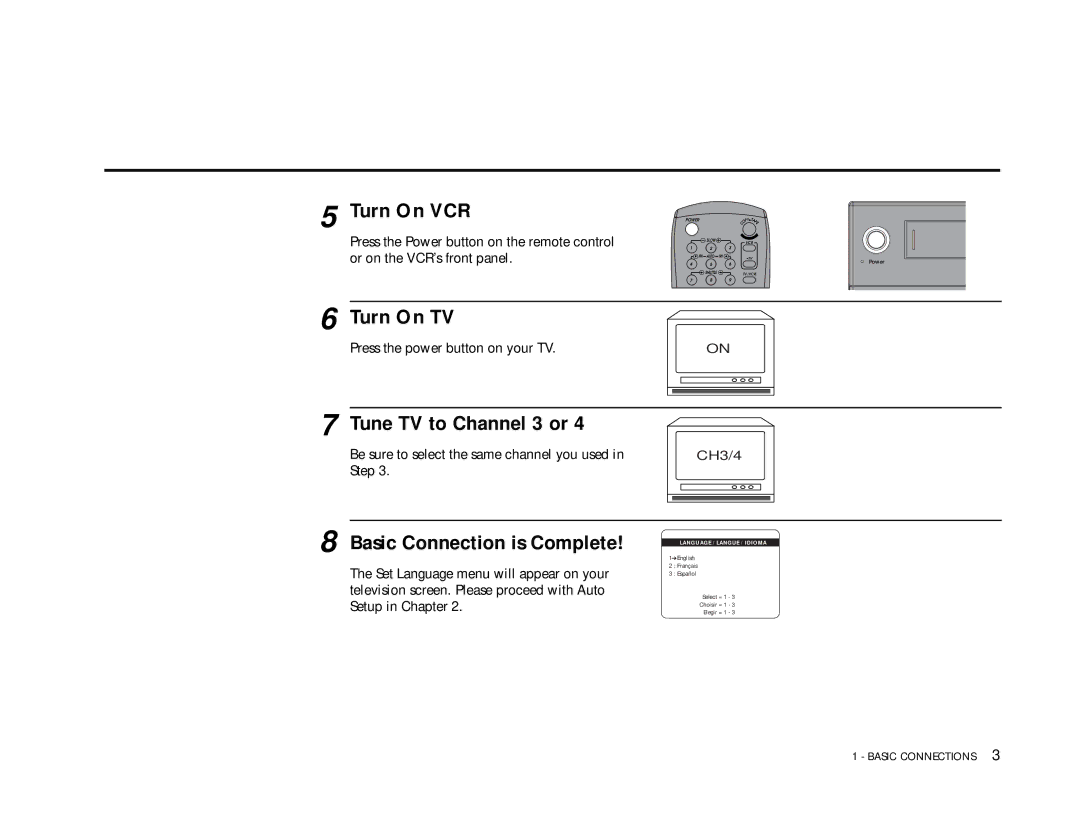5 Turn On VCR
Press the Power button on the remote control or on the VCR’s front panel.
POWER
SLOW ![]()
1 2 3
![]() TRK AUTO TRK
TRK AUTO TRK
4 5 6
![]() SHUTTLE
SHUTTLE ![]()
7 8 9
| Y T | |
P | AP | |
O |
| E |
C |
|
|
VCR
•TV
Power
TV/VCR
6
7
Turn On TV
Press the power button on your TV. | ON |
|
| |
|
|
|
|
|
|
|
|
|
|
|
|
|
|
|
|
|
|
|
|
|
|
|
|
|
Tune TV to Channel 3 or 4 |
|
|
|
|
|
|
|
|
|
|
|
| |
Be sure to select the same channel you used in |
|
| CH3/4 |
| ||
Step 3. |
|
|
|
|
|
|
|
|
|
|
|
|
|
|
|
|
|
|
|
|
|
|
|
|
|
|
|
|
|
|
|
|
|
|
|
|
|
|
|
|
|
|
|
|
|
|
|
|
8 Basic Connection is Complete!
The Set Language menu will appear on your television screen. Please proceed with Auto Setup in Chapter 2.
LANGUAGE / LANGUE / IDIOMA
1➔English
2 : Français
3 : Español
Select = 1 - 3
Choisir = 1 - 3
Elegir = 1 - 3
1 - BASIC CONNECTIONS 3