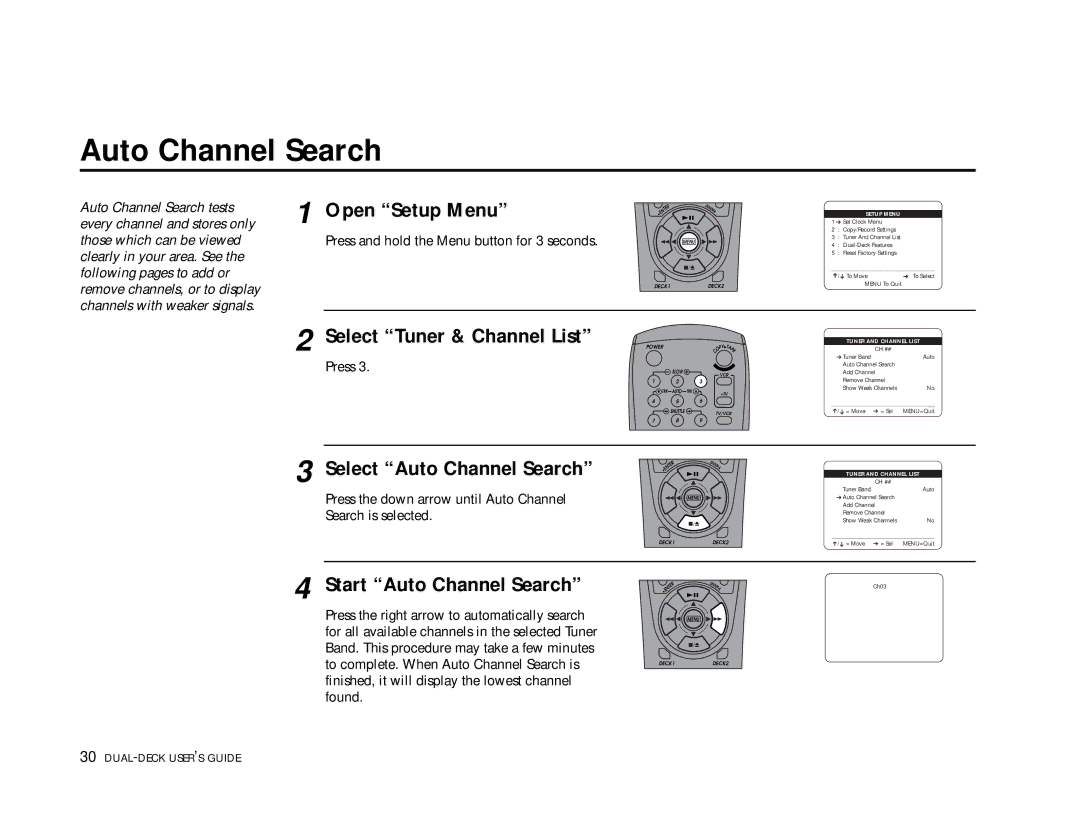Auto Channel Search
every channel and stores only | 1 | Open “Setup Menu” |
Auto Channel Search tests |
|
|
those which can be viewed |
| Press and hold the Menu button for 3 seconds. |
clearly in your area. See the |
|
|
following pages to add or |
|
|
remove channels, or to display |
|
|
channels with weaker signals. |
|
|
| 2 | Select “Tuner & Channel List” |
|
| Press 3. |
3 Select “Auto Channel Search”
Press the down arrow until Auto Channel
Search is selected.
4 Start “Auto Channel Search”
Press the right arrow to automatically search for all available channels in the selected Tuner Band. This procedure may take a few minutes to complete. When Auto Channel Search is finished, it will display the lowest channel found.
|
| R | 00 |
|
| E | 0 | ||
| T |
|
| 09 |
| N |
|
| A |
E |
|
|
| |
• |
|
|
|
|
MENU
![]() /
/![]()
DECK1DECK2
POWER |
|
|
|
|
| PY TAP | |
|
|
|
|
|
| O | E |
|
|
|
|
|
| C |
|
|
|
| SLOW |
|
| VCR |
|
|
|
|
|
|
|
| |
1 |
|
| 2 |
| 3 |
|
|
TRK |
| AUTO | TRK |
| •TV |
| |
|
|
|
|
|
|
| |
4 |
|
| 5 |
| 6 |
|
|
|
| SHUTTLE |
|
| TV/VCR |
| |
|
|
|
|
|
|
| |
7 |
|
| 8 |
| 9 |
|
|
|
|
| R |
| 00 |
|
|
|
| E |
| 0 |
| ||
| T |
|
|
| 09 |
| |
| N |
|
|
|
| A |
|
E |
|
|
|
|
|
| |
• |
|
|
|
|
|
|
|
MENU
![]() /
/
DECK1DECK2
|
| R | 00 |
|
| E | 0 | ||
| T |
|
| 09 |
| N |
|
| A |
E |
|
|
| |
• |
|
|
|
|
MENU
![]() /
/
DECK1DECK2
SETUP MENU
1 ➔ Set Clock Menu
2 : Copy/Record Settings
3 : Tuner And Channel List
4 :
5 : Reset Factory Settings
____________________________________
/ To Move | To Select |
MENU To Quit |
|
TUNER AND CHANNEL LIST
CH ##
➔ Tuner Band | Auto |
Auto Channel Search |
|
Add Channel |
|
Remove Channel |
|
Show Weak Channels | No |
____________________________________
➔/➔ = Move ➔ = Sel | MENU=Quit |
| |
TUNER AND CHANNEL LIST | |
CH ## |
|
Tuner Band | Auto |
➔ Auto Channel Search |
|
Add Channel |
|
Remove Channel |
|
Show Weak Channels | No |
____________________________________
➔/ ➔ = Move ➔ = Sel MENU=Quit
Ch03