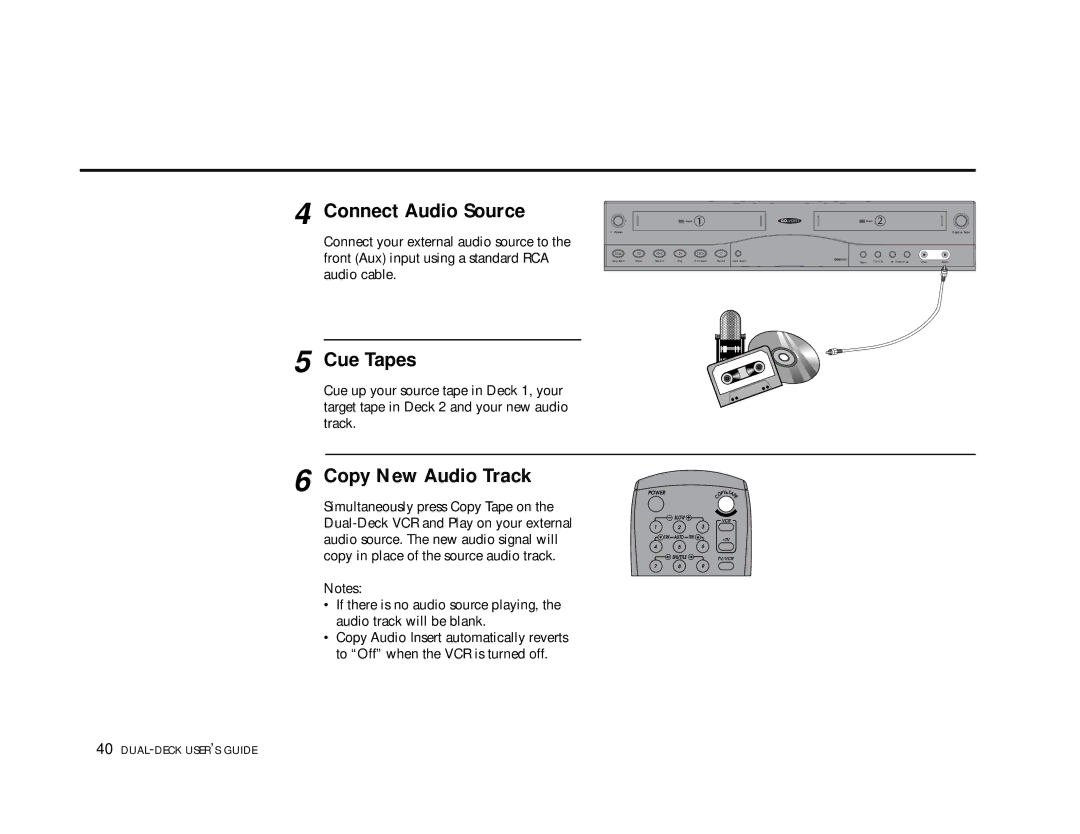4 Connect Audio Source
Connect your external audio source to the front (Aux) input using a standard RCA audio cable.
5 Cue Tapes
Cue up your source tape in Deck 1, your target tape in Deck 2 and your new audio track.
|
|
|
| Deck |
|
| Deck |
|
|
|
|
Power |
|
|
|
|
|
|
|
|
|
| Copy Tape |
Stop /Eject | Pause | Rewind | Play | F. Forward | Record | Deck Select | Menu | TV/VCR | Channel | Video | Audio |
6 Copy New Audio Track
Simultaneously press Copy Tape on the
Notes:
•If there is no audio source playing, the audio track will be blank.
•Copy Audio Insert automatically reverts to “Off” when the VCR is turned off.
POWER |
|
| PY TAP | |
|
|
| O | E |
|
|
| C |
|
| SLOW |
| VCR |
|
|
|
|
| |
1 | 2 |
| 3 |
|
TRK | AUTO | TRK | •TV |
|
|
|
|
| |
4 | 5 |
| 6 |
|
| SHUTTLE |
| TV/VCR |
|
7 8 9