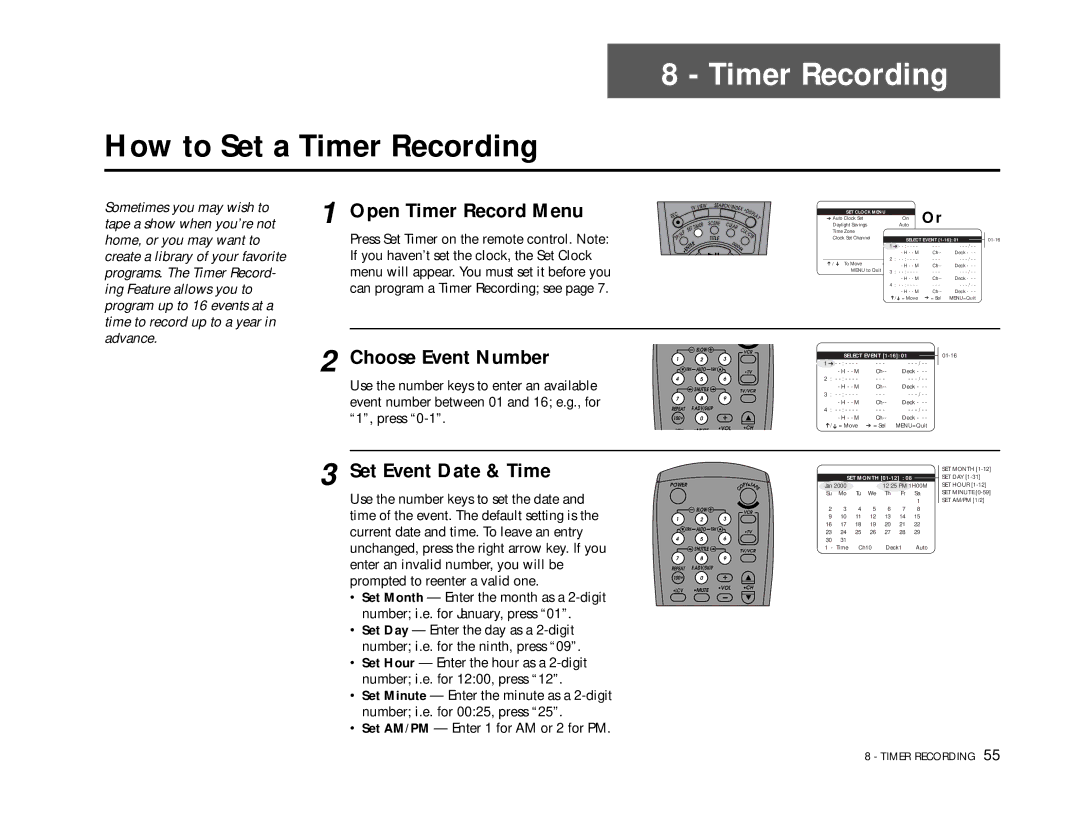How to Set a Timer Recording
8 - Timer Recording
Sometimes you may wish to | 1 Open Timer Record Menu |
tape a show when you’re not | |
home, or you may want to | Press Set Timer on the remote control. Note: |
create a library of your favorite | If you haven’t set the clock, the Set Clock |
programs. The Timer Record- | menu will appear. You must set it before you |
ing Feature allows you to | can program a Timer Recording; see page 7. |
program up to 16 events at a |
|
time to record up to a year in |
|
advance. | 2 Choose Event Number |
| |
| Use the number keys to enter an available |
| event number between 01 and 16; e.g., for |
| “1”, press |
|
| TV | VIEW | SEARCH/IN |
| •DI |
| |||||
|
|
|
| DEX |
| |||||||
EC |
|
|
|
|
|
|
|
|
|
| SP | |
|
|
|
|
|
|
|
|
|
|
| LA | |
R |
|
|
|
| SCE NE |
|
|
|
|
|
| Y |
|
|
|
| ER | CLE |
|
|
|
|
|
| |
|
| ETTIM |
| AR | CL |
|
|
|
| |||
| P | S |
|
|
|
|
|
|
|
| ||
|
|
|
|
|
|
| K |
|
|
| ||
L |
|
|
|
|
|
|
| / |
|
| ||
S |
|
|
|
|
|
|
|
| C |
| ||
/ |
|
|
|
| TIT LE |
|
|
|
|
| T |
|
S |
|
|
|
|
|
|
|
|
| R | ||
P |
|
|
|
|
|
|
|
|
|
| ||
|
|
| R |
|
| 0 |
|
|
|
|
|
|
|
| E |
|
| 00 |
|
|
|
|
| ||
|
| T |
|
|
|
| 09 |
|
|
|
|
|
|
| N |
|
|
|
| A |
|
|
|
|
|
| E |
|
|
|
|
|
|
|
|
|
| |
| • |
|
|
|
|
|
|
|
|
|
|
|
SLOW | VCR |
1 2 3
TRK AUTO | TRK | •TV |
4 5 6
![]() SHUTTLE
SHUTTLE ![]() TV/VCR
TV/VCR
7 8 9
REPEAT F.ADV/SKIP
100+ 0
•LCV •MUTE •VOL •CH
|
|
| SET CLOCK MENU |
|
|
|
| Or |
|
|
| ||||
➔ Auto Clock Set |
|
|
|
| On |
|
|
|
| ||||||
| Daylight Savings |
|
| Auto |
|
|
|
| |||||||
| Time Zone |
|
|
|
| Auto |
|
|
|
|
|
|
| ||
| Clock Set Channel |
|
|
| Auto |
|
|
|
|
|
| ||||
|
|
|
|
|
|
|
| SELECT EVENT |
| ||||||
|
|
|
|
|
| 1 ➔ | - | - | - - - | - - |
|
| |||
|
|
|
|
|
|
|
|
| |||||||
|
|
|
|
|
|
|
| - H - - | M | Deck - - - |
|
| |||
____________________________________ |
| - - - | - - |
|
| ||||||||||
➔ / ➔ |
|
|
|
| 2 | : | - | - |
|
| |||||
To Move | ➔ To Select | M | Ch | Deck - - - |
|
| |||||||||
|
|
| MENU to Quit |
|
| - H - - |
|
| |||||||
|
|
| 3 | : | - |
| - - - | - - |
|
| |||||
|
|
|
|
|
| - |
|
| |||||||
|
|
|
|
|
|
|
| - H - - | M | Deck - - - |
|
| |||
|
|
|
|
|
| 4 | : | - | - | - - - | - - |
|
| ||
|
|
|
|
|
|
|
| - H - - | M | Deck - - - |
|
| |||
|
|
|
|
|
| ➔/➔ = Move | ➔ = Sel | MENU=Quit |
|
| |||||
|
|
|
|
|
|
|
|
|
|
| |||||
|
|
|
|
|
|
|
|
|
|
|
|
|
|
|
|
|
| SELECT EVENT |
|
|
|
|
|
| |||||||
1 ➔ - - | : - - - - | - - - |
|
| - - | - - |
|
|
|
|
| ||||
|
|
|
|
|
|
|
| ||||||||
| - H | - - M |
| Deck - | - - |
|
|
|
|
| |||||
2 | : - - | : - - - - | - - - |
|
| - - | - - |
|
|
|
|
| |||
| - H | - - M |
| Deck - | - - |
|
|
|
|
| |||||
3 | : - - | : - - - - | - - - |
|
| - - | - - |
|
|
|
|
| |||
| - H | - - M |
| Deck - | - - |
|
|
|
|
| |||||
4 | : - - | : - - - - | - - - |
|
| - - | - - |
|
|
|
|
| |||
| - H | - - M |
| Deck - | - - |
|
|
|
|
| |||||
➔/➔ = Move | ➔ = Sel |
| MENU=Quit |
|
|
| |||||||||
3 Set Event Date & Time |
Use the number keys to set the date and |
time of the event. The default setting is the |
current date and time. To leave an entry |
unchanged, press the right arrow key. If you |
enter an invalid number, you will be |
prompted to reenter a valid one. |
• Set Month — Enter the month as a |
number; i.e. for January, press “01”. |
• Set Day — Enter the day as a |
number; i.e. for the ninth, press “09”. |
• Set Hour — Enter the hour as a |
number; i.e. for 12:00, press “12”. |
• Set Minute — Enter the minute as a |
number; i.e. for 00:25, press “25”. |
• Set AM/PM — Enter 1 for AM or 2 for PM. |
POWER |
|
| PY TAP | |
|
|
| O | E |
|
|
| C |
|
| SLOW |
| VCR |
|
|
|
|
| |
1 | 2 | 3 |
|
|
TRK | AUTO | TRK | •TV |
|
|
|
|
| |
4 | 5 | 6 |
|
|
| SHUTTLE |
| TV/VCR | |
7 | 8 | 9 |
|
|
REPEAT | F.ADV/SKIP |
|
| |
100+ | 0 |
|
|
|
•LCV | •MUTE | •VOL | •CH |
|
|
|
| ||
|
|
|
|
|
|
|
|
| SET MONTH |
|
| ||||
Jan 2000 |
|
| 12:25 PM 1H00M |
| |||
Su | Mo | Tu | We | Th | Fr | Sa |
|
|
|
|
|
|
| 1 |
|
2 | 3 | 4 | 5 | 6 | 7 | 8 |
|
9 | 10 | 11 | 12 | 13 | 14 | 15 |
|
16 | 17 | 18 | 19 | 20 | 21 | 22 |
|
23 | 24 | 25 | 26 | 27 | 28 | 29 |
|
30 | 31 |
|
|
|
|
|
|
1 - | Time | Ch10 | Deck1 | Auto |
| ||
SET MONTH
8 - TIMER RECORDING 55