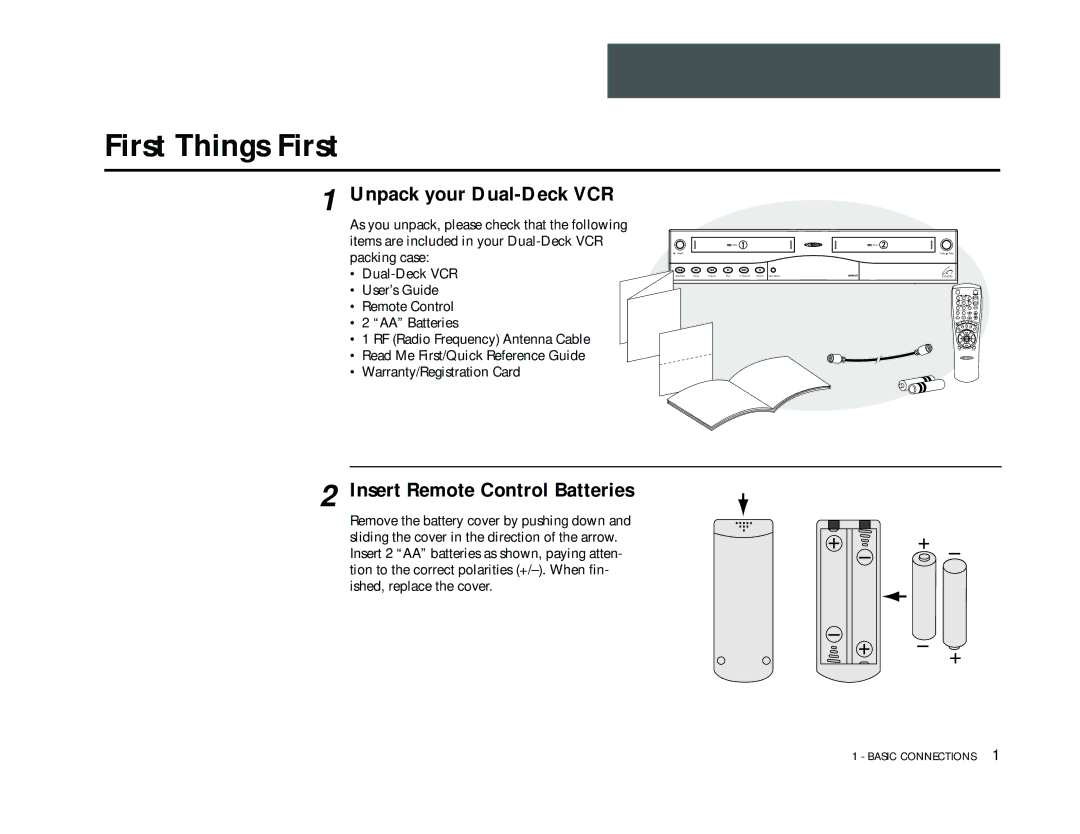1 - Basic Connections
First Things First
1 Unpack your Dual-Deck VCR
As you unpack, please check that the following items are included in your
•
•User’s Guide
•Remote Control
•2 “AA” Batteries
•1 RF (Radio Frequency) Antenna Cable
•Read Me First/Quick Reference Guide
•Warranty/Registration Card
|
|
| Deck |
|
| Deck |
Power |
|
|
|
|
| Copy Tape |
Stop /Eject | Pause | Rewind | Play | F. Forward | Record | Deck Select |
O
C
SP/SL
NTER
•E
2 Insert Remote Control Batteries
Remove the battery cover by pushing down and sliding the cover in the direction of the arrow. Insert 2 “AA” batteries as shown, paying atten- tion to the correct polarities
1 - BASIC CONNECTIONS 1