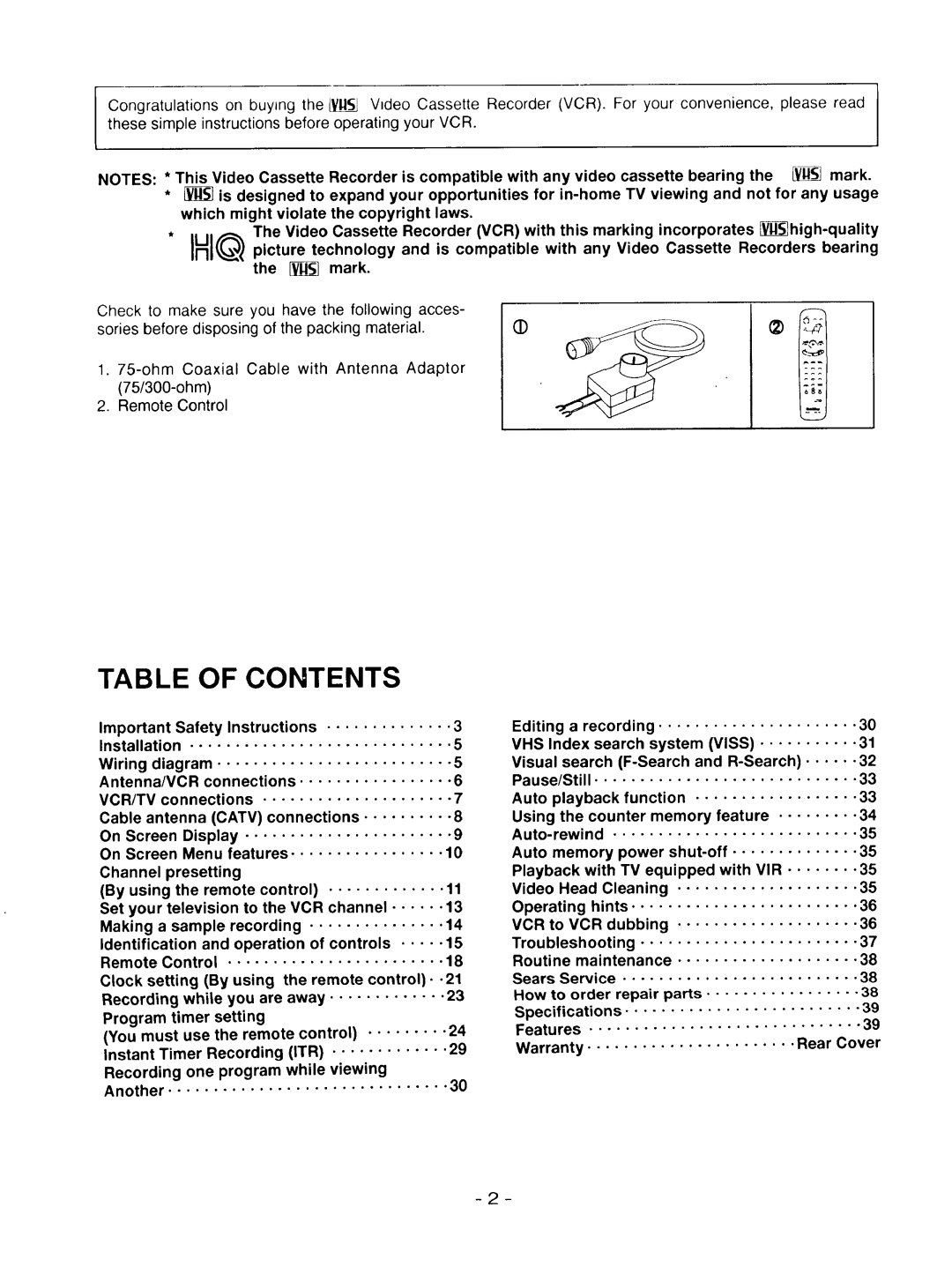Congratulations on buying the WLtLWSJV=deo Cassette Recorder (VCR). For your convenience, please read these simple instructions before operating your VCR.
NOTES: * This Video Cassette Recorder is compatible with any video cassette bearing the _ mark.
•_ is designed to expand your opportunities for
which might violate the copyright laws.
•The Video Cassette Recorder (VCR) with this marking incorporates
IHI@ picture technology and is compatible with any Video Cassette Recorders bearing
the _ mark.
Check to make sure you have the following acces- sories before disposing of the packing material.
1.
2.Remote Control
TABLE OF CONTENTS
Important | Safety | Instructions | .............. | 3 | ||||
Installation | ............................. |
|
|
|
| 5 | ||
Wiring diagram |
|
|
| 5 | ||||
Antenna/VOR | connections | ................. | 6 | |||||
VCR/TV | connections | ..................... |
| 7 | ||||
Cable antenna | (CATV) connections | 8 | ||||||
On Screen | Display |
|
| 9 | ||||
On Screen | Menu features |
| 10 | |||||
Channel | presetting |
|
|
|
| |||
(By using | the | remote | control) | ............. | 11 | |||
Set your | television | to the VCR | channel | 13 | ||||
Making a sample | recording | ............... | 14 | |||||
Identification | and | operation | of | controls | 15 | |||
Remote | Control | ........................ |
|
| 18 | |||
Clock setting (By using the remote control}- • 21 | ||||||||
Recording | while | you | are away | ............. | 23 | |||
Program | timer setting |
|
|
| ||||
(You must use the remote | control) | 24 | ||||||
Instant Timer | Recording (ITR) | ............. | 29 | |||||
Recording one program while viewing |
| |||||||
Another | ............................... |
|
|
|
|
| 30 | |
Editing a recording | 30 | ||
VHS Index | search system | (VISS) | 31 |
Visual search | ...... 32 | ||
Pause/Still | ............................. | 33 | |
Auto playback function | 33 | ||
Using the counter memory feature | 34 | ||
35 | |||
Auto memory power | 35 | ||
Playback with TV equipped | with VIR | 35 | |
Video Head Cleaning | 35 | ||
Operating | hints | 36 | |
VCR to VCR dubbing | 36 | ||
Troubleshooting | 37 | ||
Routine maintenance | 38 | ||
Sears Service | 38 | ||
How to order repair parts | 38 | ||
Specifications | 39 | ||
Features | .............................. |
| 39 |
Warranty | ....................... |
| Rear Cover |