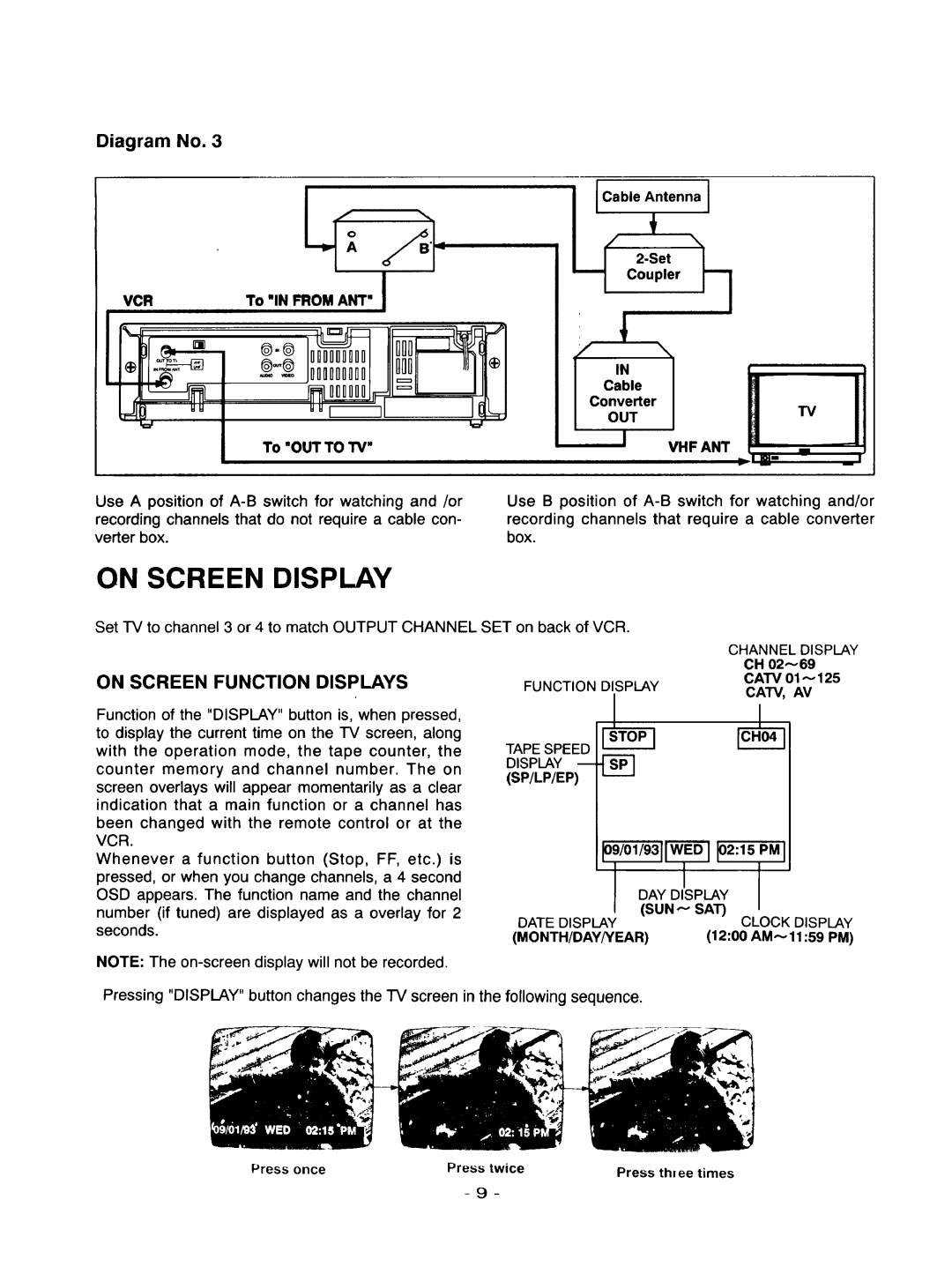Diagram No. 3
Cable Antenna I
o
A
c o ter
VCR | TO "IN FROM ANT" ! |
|
|
|
|
|
|
|
|
| ii | ii I • |
|
|
|
| ," |
| \ |
|
|
|
|
| '"I |
| |
| '" |
| Cable |
|
| |
| Converter |
|
| |||
|
|
|
| TV | ||
|
|
|
| OUT |
| |
|
|
|
|
|
| |
| To "OUT TO TV" |
|
| I | VHF ANT |
|
Use A position of
Use B position of
ON SCREEN DISPLAY
Set TV to channel 3 or 4 to match OUTPUT CHANNEL
ON SCREEN FUNCTION DISPLAYS
Function of the "DISPLAY" button is, when pressed, to display the current time on the IV screen, along with the operation mode, the tape counter, the counter memory and channel number. The on
screen overlays will appear momentarily as a clear indication that a main function or a channel has
been changed with the remote control or at the VCR.
Whenever a function button (Stop, FF, etc.) is pressed, or when you change channels, a 4 second OSD appears. The function name and the channel
number (if tuned) are displayed as a overlay for 2 seconds.
NOTE: The
SET on back of VCR.
CHANNEL DISPLAY
| CH 02_69 | |
FUNCTION DISPLAY | CATV )1_ 125 | |
CATV AV | ||
| ||
TAPE SPEED |
| |
DISPLAY |
| |
(SP/LP/EP) |
|
U¥_ | 102:15PMI |
DATE DISPLAY | CLOCK DISPLAY |
(MONTH/DAY/YEAR) | (12:00 |
Pressing "DISPLAY" button changes the "IV screen in the following sequence.
Press once | Press three times |
|