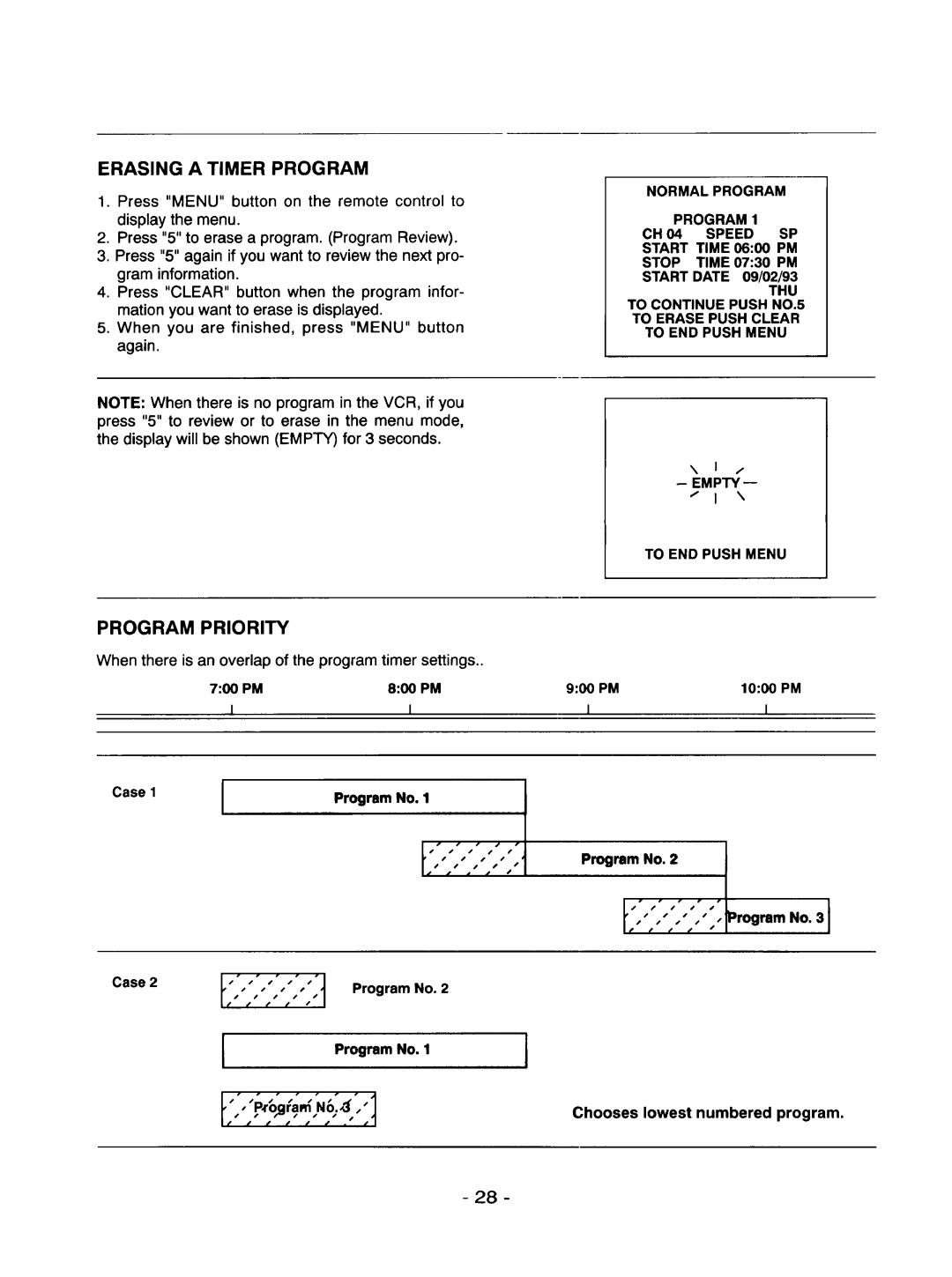ERASING A TIMER PROGRAM
1.Press "MENU" button on the remote control to display the menu.
2.Press "5" to erase a program. (Program Review).
3.Press "5" again if you want to review the next pro- gram information.
4.Press "CLEAR" button when the program infor- mation you want to erase is displayed.
5.When you are finished, press "MENU" button again.
NOTE: When there is no program in the VCR, if you press "5" to review or to erase in the menu mode, the display will be shown (EMPTY) for 3 seconds.
PROGRAM PRIORITY
When there is an overlap of the program timer settings..
NORMALPROGRAM
PROGRAM 1
CH 04 SPEED SP START TIME 06:00 PM STOP TIME 07:30 PM START DATE 09/02/93
THU
TO CONTINUE PUSH NO,5 TO ERASE PUSH CLEAR TO END PUSH MENU
\ I ,1
i I \
TO END PUSH MENU
7:00 PM | 8:00 PM | 9:00 PM | 10:00 PM |
I | I | I | I |
Case I | [ |
|
|
| / |
|
|
|
| ||
|
|
|
|
| |
| Program No. 1 |
|
|
| 1 |
| s J | s / | SJs | S |
|
| t r | r | r | /s | • |
| • | s | s • |
|
Case 2t:,,:,,,,,,,t,roor°ms S s S s S.o.,
Program No. 1 | ] |
"", "P4"_'_lr'aN_6_,3',"1
s S s € r_s/ | s | ss | s | ,.1 |
Chooses lowest numbered program.
- 28 -