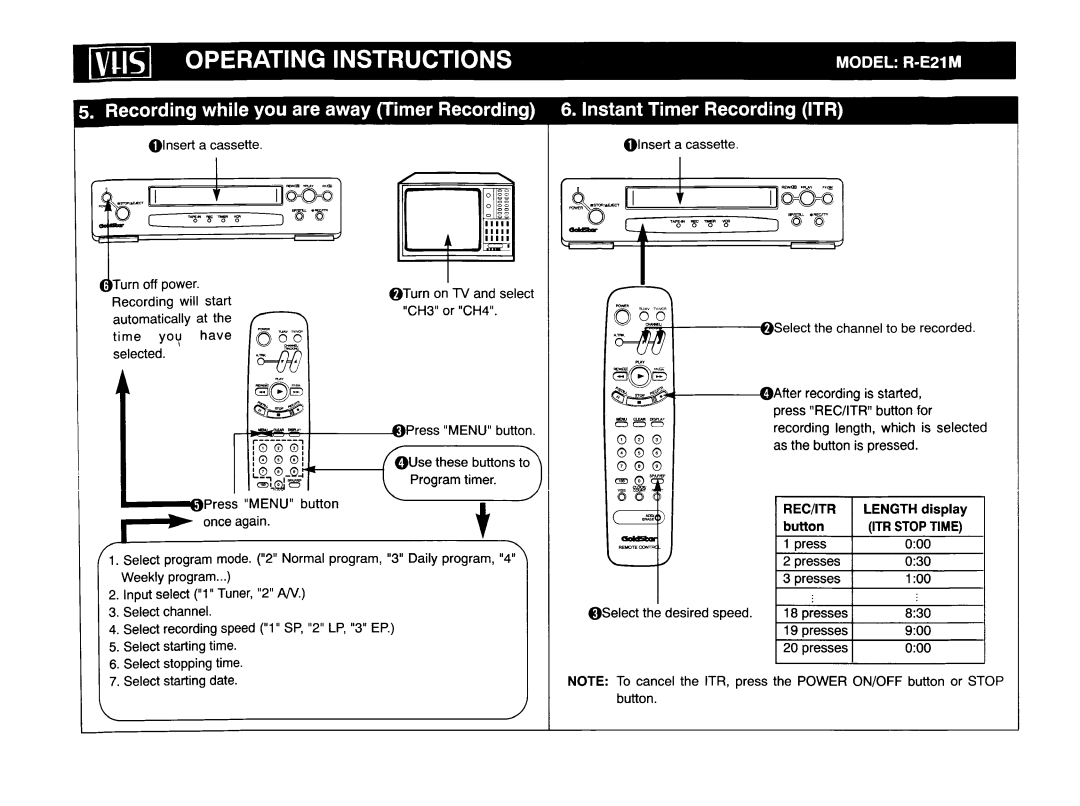Olnsert a cassette. | Olnsert a cassette. |
f
IIIII
IIIII
IIIII
{}Turn off power. Recording will start automatically at the
time yo_ have selected.
:®®®:
L_O®,_Oj :
iPress "MENU" button
OTurn on
•"J,Press "MENU" button.
_,(])Use these buttons to_
L | Program timer. | S |
| / |
|
;}Select the channel to be recorded.
puny
| 9After | recording is started, | |
| press | "REC/ITR" button for | |
®®® | recording length, which is selected | ||
as the button is pressed. | |||
®®® | |||
|
| ||
®®® |
|
| |
REC/ITR | LENGTH display |
I "-
once again,
T |
button | (ITR STOP TIME) |
1 press | 0:00 |
_1. Select program mode. ("2" Normal program, "3" Daily program,
2.Input select ("1" Tuner, "2" AN.)
3.Select channel.
4.Select recording speed ("1" SP, "2" LP, "3" El:).)
5.Select starting time.
6.Select stopping time.
7.Select starting date.
| 2 presses | 0:30 | |
| 3 presses | 1:00 | |
{}Select the desired speed. | 18 | presses | 8:30 |
| 19 | presses | 9:00 |
| 20 | presses | 0:00 |
NOTE: To cancel the ITR, press the POWER ON/OFF button or STOP