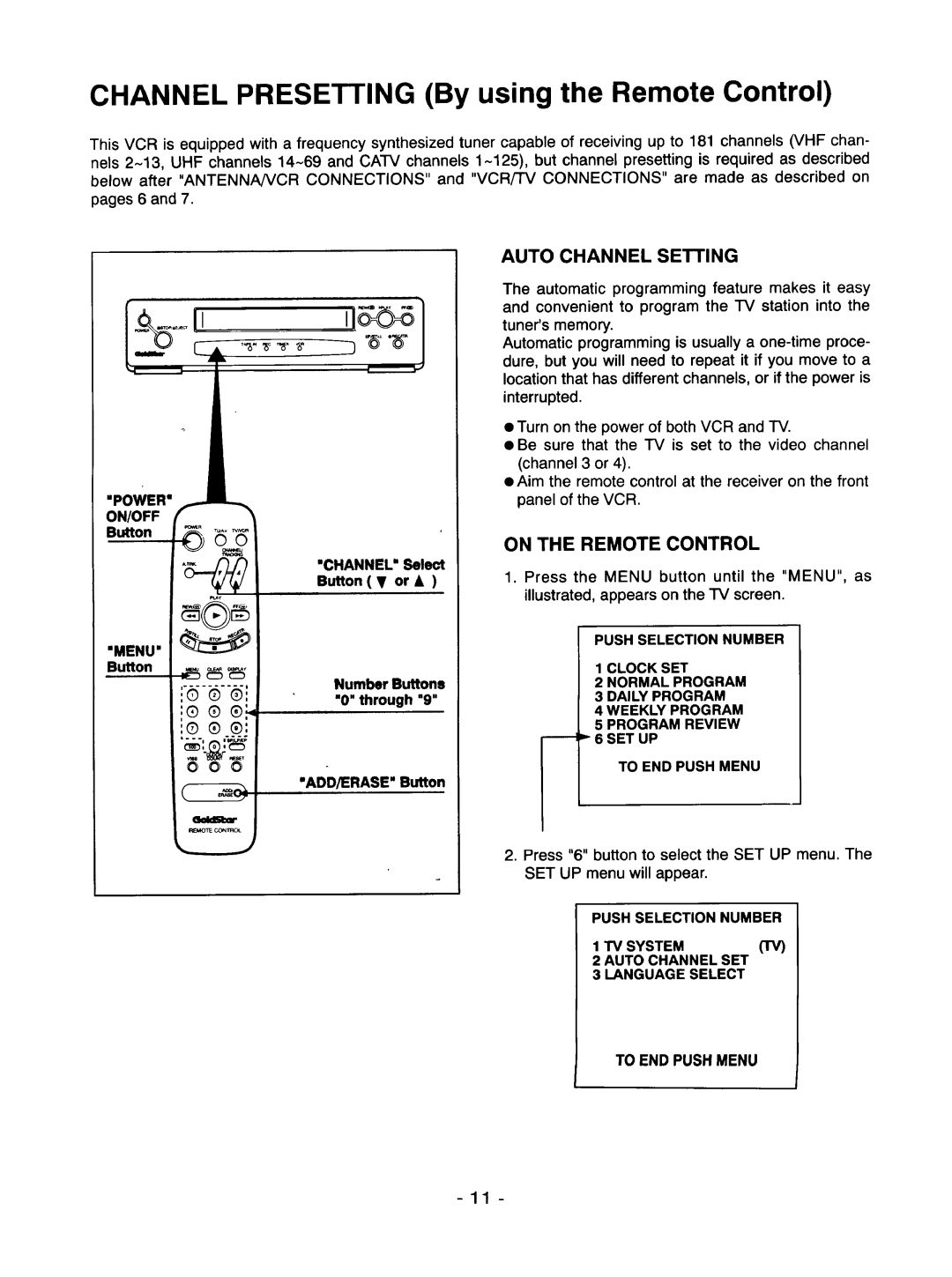CHANNEL PRESETTING (By using the Remote Control)
This VCR is equipped with a frequency synthesized tuner capable of receiving up to 181 channels (VHF chan- nels 2~13, UHF channels 14~69 and CATV channels 1~125), but channel presetting is required as described below after "ANTENNNVCR CONNECTIONS" and "VCR/TV CONNECTIONS" are made as described on
pages 6 and 7.
AUTO CHANNEL SETTING
"POWER"
ON/OFF
Button
• CHANNEL" Select Button ( • or • )
The automatic programming feature makes it easy and convenient to program the TV station into the tuner's memory.
Automatic programming is usually a
dure, but you will need to repeat it if you move to a location that has different channels, or if the power is
interrupted.
•Turn on the power of both VCR and TV.
•Be sure that the TV is set to the video channel (channel 3 or 4).
•Aim the remote control at the receiver on the front panel of the VCR.
ON THE REMOTE CONTROL
1. Press the MENU button until the "MENU", as |
_Y
"MENU"
Button
!®®
,,® ® ®',
OOO
Number Buttons "0" through "9"
illustrated, appears on the TV screen. |
PUSH SELECTION NUMBER
1 CLOCK SET
2 NORMAL PROGRAM
3 DAILY PROGRAM
4 WEEKLY PROGRAM
5 PROGRAM REVIEW
6 SET UP
TO END PUSH MENU
"ADD/ERASE" Button
2.Press "6" button to select the SET UP menu. The SET UP menu will appear.
PUSH SELECTION NUMBER
1 | TV SYSTEM | (TV) |
2 | AUTO CHANNEL SET | |
3 | LANGUAGE | SELECT |