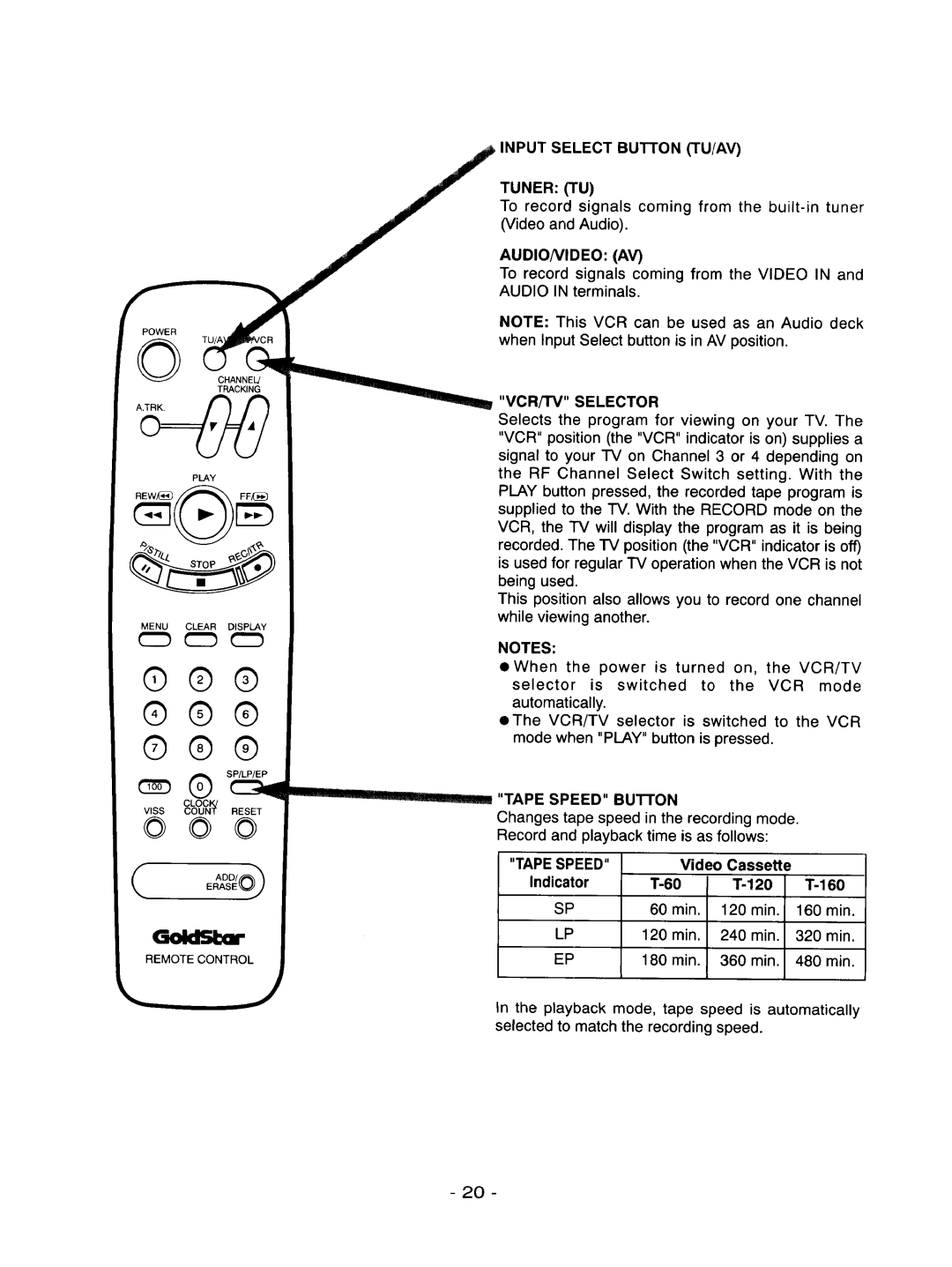TRACKING
PINY
REW__FF/f_)
MENU CLEAR DISPLAY
@®®
®®®
@®®
CLOCK/
VISS COUNT RESET
© © ©
ADD/f_ h
ERASEVJ
REMOTE CONTROL
j
INPUT SELECT BUTTON ('I'U/AV)
TUNER: (TU)
To record signals coming from the
AUDIONIDEO: (AV)
To record signals coming from the VIDEO IN and AUDIO IN terminals.
NOTE: This VCR can be used as an Audio deck when Input Select button is in AV position.
"VCR/TV" SELECTOR
Selects the program for viewing on your TV. The "VCR" position (the "VCR" indicator is on) supplies a signal to your TV on Channel 3 or 4 depending on the RF Channel Select Switch setting. With the PLAY button pressed, the recorded tape program is supplied to the TV. With the RECORD mode on the VCR, the TV will display the program as it is being recorded. The rv position (the "VCR" indicator is off) is used for regular TV operation when the VCR is not being used.
This position also allows you to record one channel while viewing another.
NOTES:
•When the power is turned on, the VCR/TV
selector is switched to the VCR mode
automatically.
eThe VCR/TV selector is switched to the VCR mode when "PLAY" button is pressed.
"TAPE SPEED" BUTTON
Changes tape speed in the recording mode. Record and playback time is as follows:
"TAPE SPEED" |
| Video Cassette |
|
| ||
Indicator |
|
| ||||
SP | 60 | min. | 120 min. | 160 min. | ||
LP | 120 | min. | 240 | min. | 320 | min. |
EP | 180 | min. | 360 | min. | 480 | min. |
In the playback mode, tape speed is automatically selected to match the recording speed.
- 20 -