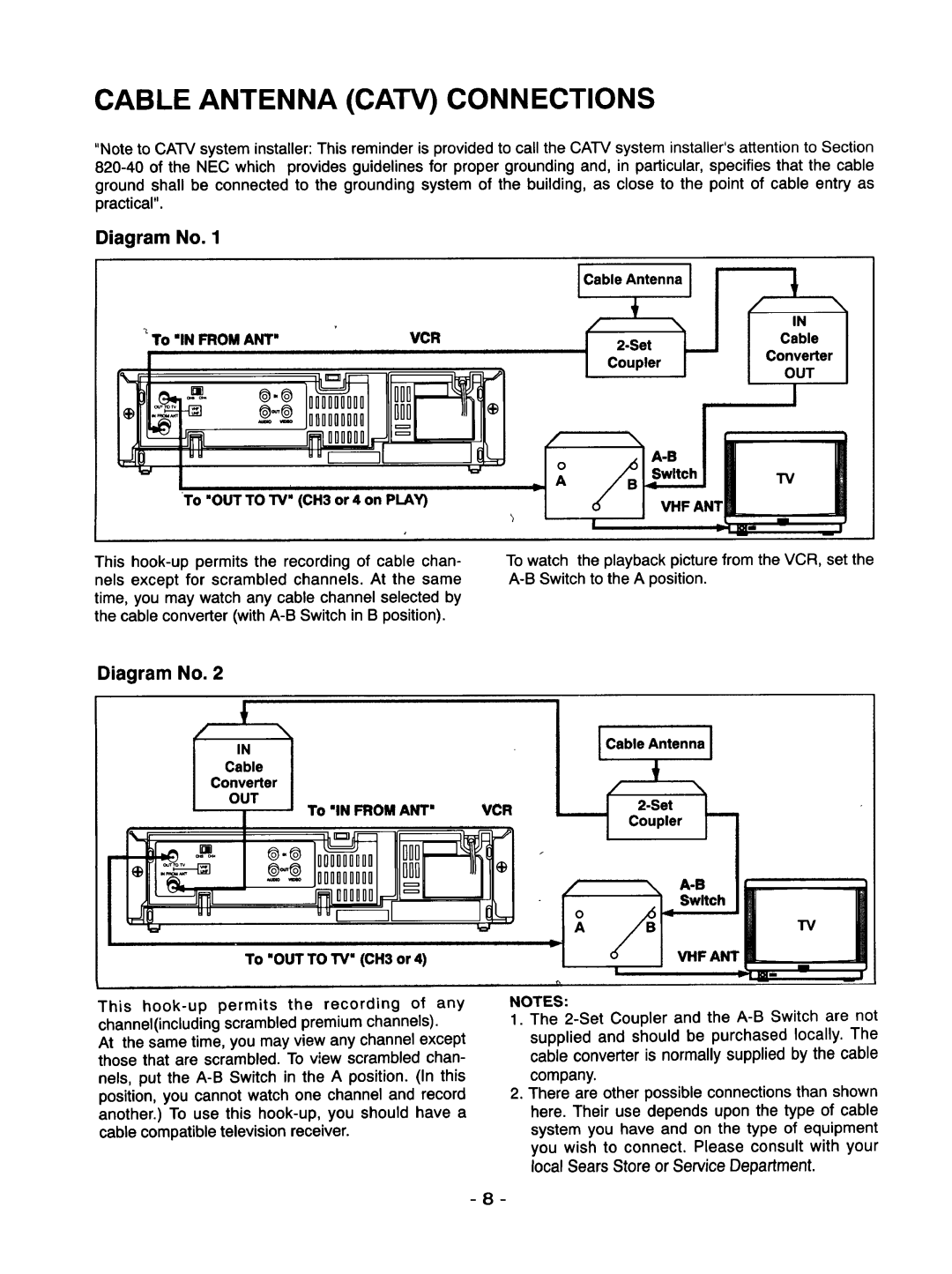CABLE ANTENNA (CATV) CONNECTIONS
"Note to CATV system installer: This reminder is provided to call the
Diagram No. 1
|
| IC°=°'ntenn°i | |
To "IN FROM ANT" |
| r | ConverterJc,=, |
| VCR |
| |
] | i r H, ] |
|
|
'%. |
|
| OUT / |
If,
TV
I m i r
To "OUT TO TV" (CH3 or 4 on PLAY)
This
To watch the playback picture from the VCR, set the
Diagram No. 2
|
|
| I Cable Antenna I |
Cable |
|
|
|
Converter/ |
|
|
|
OUT | To "IN FROM ANT" | VCR | |
|
|
®.®inonoon_]n ODD
Coupler _
-_"'-j0nnoonon,
r_oooooolF,
i
O
I
r | r | I1 |
To "OUT TO TV" (CH3 or 4)
This
At the same time, you may view any channel except those that are scrambled. To view scrambled chan-
nels, put the
NOTES:
1.The
2.There are other possible connections than shown here. Their use depends upon the type of cable system you have and on the type of equipment you wish to connect. Please consult with your local Sears Store or Service Department.