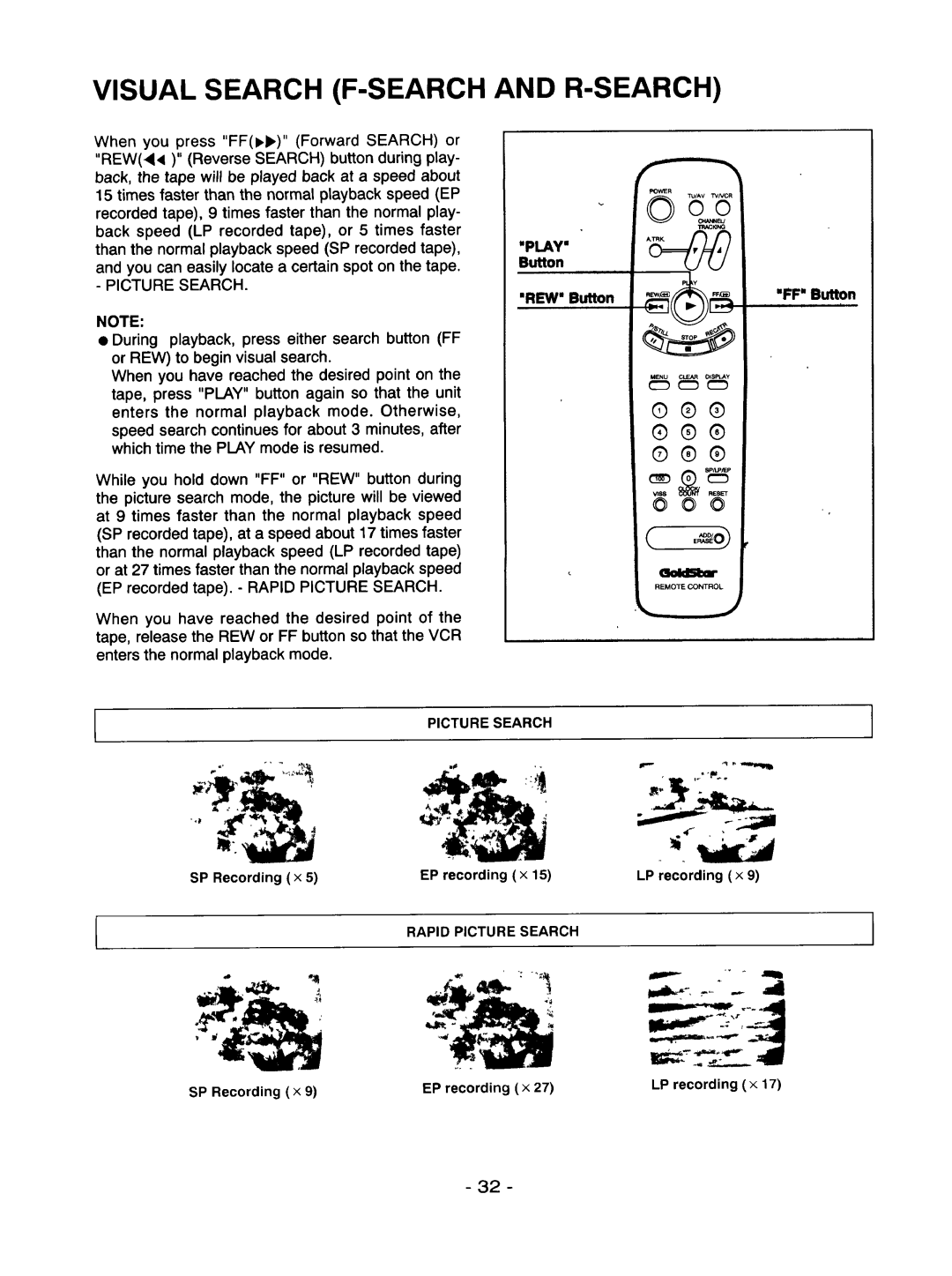VISUAL SEARCH (F-SEARCH AND R-SEARCH)
When you press "FF(I_,)" (Forward SEARCH) or "REW(4< )" (Reverse SEARCH) button during play- back, the tape will be played back at a speed about 15 times faster than the normal playback speed (EP recorded tape), 9 times faster than the normal play- back speed (LP recorded tape), or 5 times faster than the normal playback speed (SP recorded tape),
and you can easily locate a certain spot on the tape.
- PICTURE SEARCH.
NOTE:
•During playback, press either search button (FF or REW) to begin visual search.
When you have reached the desired point on the tape, press "PLAY" button again so that the unit enters the normal playback mode. Otherwise,
speed search continues for about 3 minutes, after which time the PLAY mode is resumed.
While you hold down "FF" or "REW" button during the picture search mode, the picture will be viewed at 9 times faster than the normal playback speed (SP recorded tape), at a speed about 17 times faster than the normal playback speed (LP recorded tape) or at 27 times faster than the normal playback speed (EP recorded tape). - RAPID PICTURE SEARCH.
When you have reached the desired point of the tape, release the REW or FF button so that the VCR enters the normal playback mode.
(>UeCNEU _AC_ONG
"PLAY"
Button
"REW" Button | "FF" Button |
MENU CLEAR 01SPLAY
®@®
®®®
®®®
@0@
C
REMOTE CONTROL
I
PICTURE SEARCH
4 |
|
|
SP Recording (x 5) | EP recording (x 15) | LP recording (x 9) |
| RAPID PICTURE SEARCH |
|
I
__r | _" | _4 |
SP Recording (x 9) | EP recording (x 27) | LP recording (× 17) |
|
- 32 -