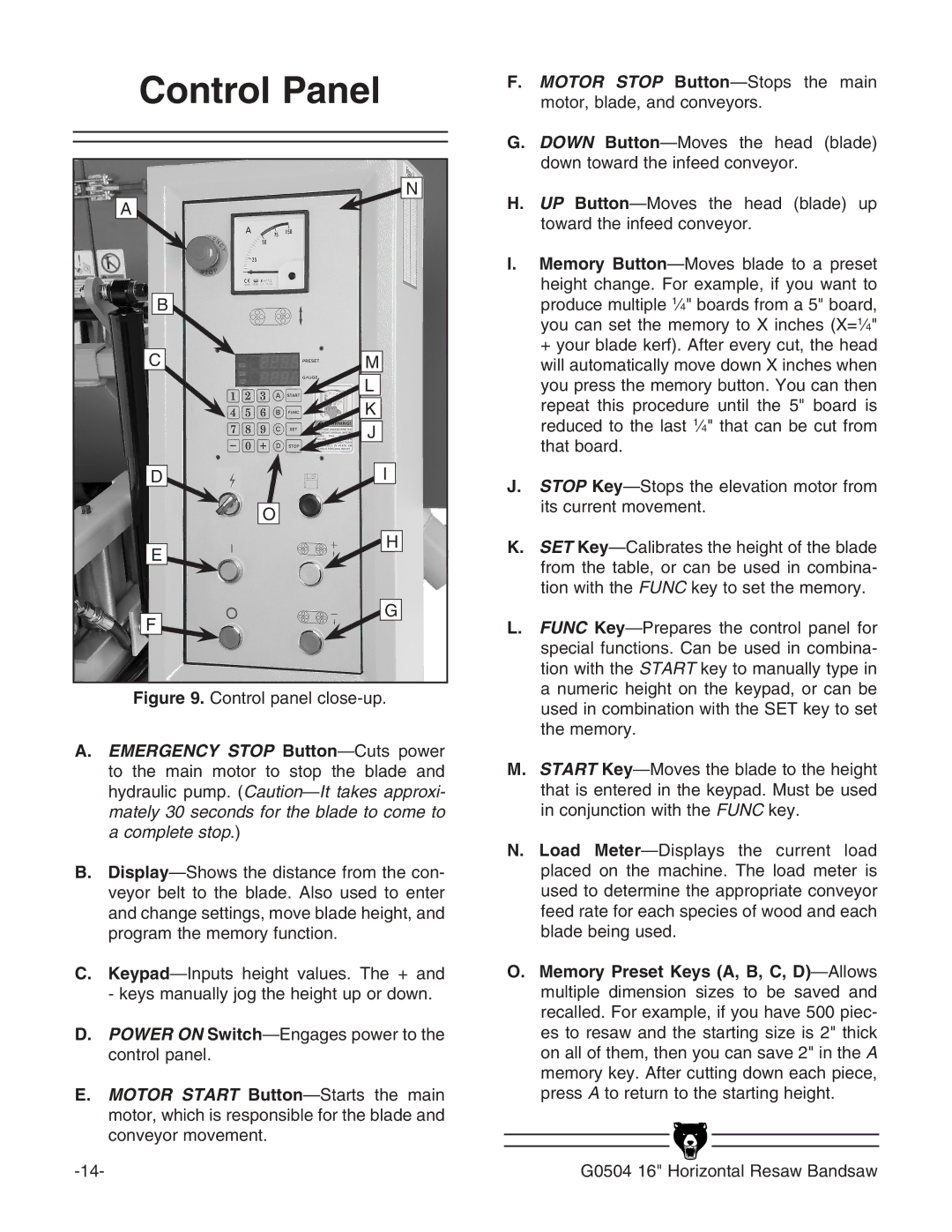Control Panel
N
A
B
F. MOTOR STOP |
motor, blade, and conveyors. |
G. DOWN |
down toward the infeed conveyor. |
H. UP |
toward the infeed conveyor. |
I. Memory |
height change. For example, if you want to |
produce multiple 1⁄4" boards from a 5" board, |
you can set the memory to X inches (X=1⁄4" |
+ your blade kerf). After every cut, the head |
C
M
will automatically move down X inches when |
L K J
D![]() I
I
O
you press the memory button. You can then |
repeat this procedure until the 5" board is |
reduced to the last 1⁄4" that can be cut from |
that board. |
J. STOP |
its current movement. |
E
H
K. SET |
from the table, or can be used in combina- |
tion with the FUNC key to set the memory. |
F
G
L. FUNC |
special functions. Can be used in combina- |
tion with the START key to manually type in |
a numeric height on the keypad, or can be |
Figure 9. Control panel close-up.
A.EMERGENCY STOP
B.
C.
D.POWER ON
E.MOTOR START
used in combination with the SET key to set |
the memory. |
M. START |
that is entered in the keypad. Must be used |
in conjunction with the FUNC key. |
N. Load |
placed on the machine. The load meter is |
used to determine the appropriate conveyor |
feed rate for each species of wood and each |
blade being used. |
O. Memory Preset Keys (A, B, C, |
multiple dimension sizes to be saved and |
recalled. For example, if you have 500 piec- |
es to resaw and the starting size is 2" thick |
on all of them, then you can save 2" in the A |
memory key. After cutting down each piece, |
press A to return to the starting height. |
G0504 16" Horizontal Resaw Bandsaw