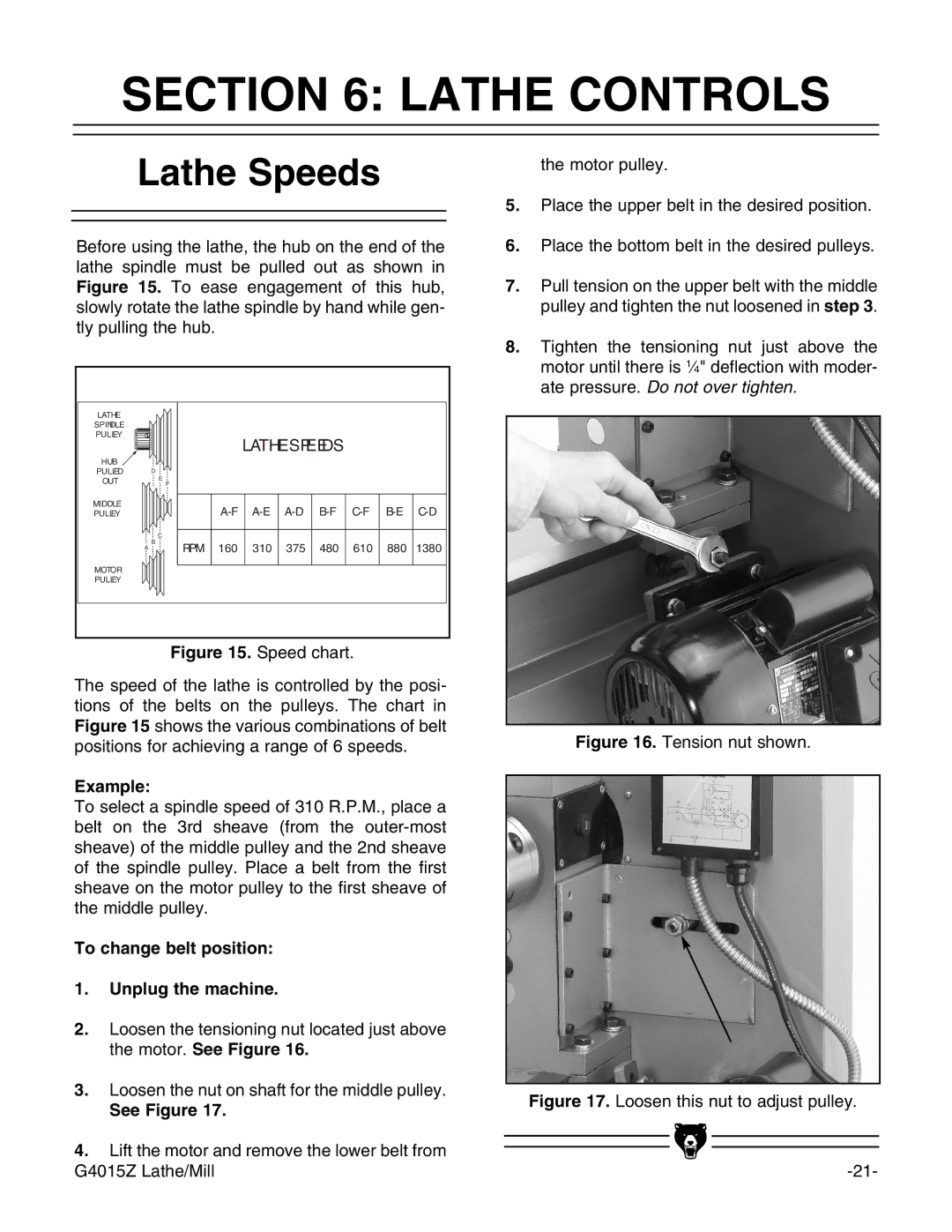SECTION 6: LATHE CONTROLS
Lathe Speeds
Before using the lathe, the hub on the end of the lathe spindle must be pulled out as shown in Figure 15. To ease engagement of this hub, slowly rotate the lathe spindle by hand while gen- tly pulling the hub.
LATHE |
|
|
|
|
|
|
|
|
|
|
SPINDLE |
|
|
|
|
|
|
|
|
|
|
PULLEY |
|
|
|
| LATHE SPEEDS |
|
|
| ||
|
|
|
|
|
|
|
| |||
HUB |
|
|
|
|
|
|
|
|
|
|
PULLED |
| D | E |
|
|
|
|
|
|
|
OUT |
|
|
|
|
|
|
|
|
| |
|
| F |
|
|
|
|
|
|
| |
MIDDLE |
|
|
| |||||||
PULLEY |
|
|
| |||||||
|
| B | C |
|
|
|
|
|
|
|
| A | RPM | 160 | 310 | 375 | 480 | 610 | 880 | 1380 | |
|
| |||||||||
|
|
| ||||||||
MOTOR |
|
|
|
|
|
|
|
|
|
|
PULLEY |
|
|
|
|
|
|
|
|
|
|
Figure 15. Speed chart.
The speed of the lathe is controlled by the posi- tions of the belts on the pulleys. The chart in Figure 15 shows the various combinations of belt positions for achieving a range of 6 speeds.
Example:
To select a spindle speed of 310 R.P.M., place a belt on the 3rd sheave (from the
To change belt position:
1.Unplug the machine.
2.Loosen the tensioning nut located just above the motor. See Figure 16.
3.Loosen the nut on shaft for the middle pulley.
See Figure 17.
4.Lift the motor and remove the lower belt from G4015Z Lathe/Mill
the motor pulley.
5.Place the upper belt in the desired position.
6.Place the bottom belt in the desired pulleys.
7.Pull tension on the upper belt with the middle pulley and tighten the nut loosened in step 3.
8.Tighten the tensioning nut just above the motor until there is 1⁄4" deflection with moder- ate pressure. Do not over tighten.