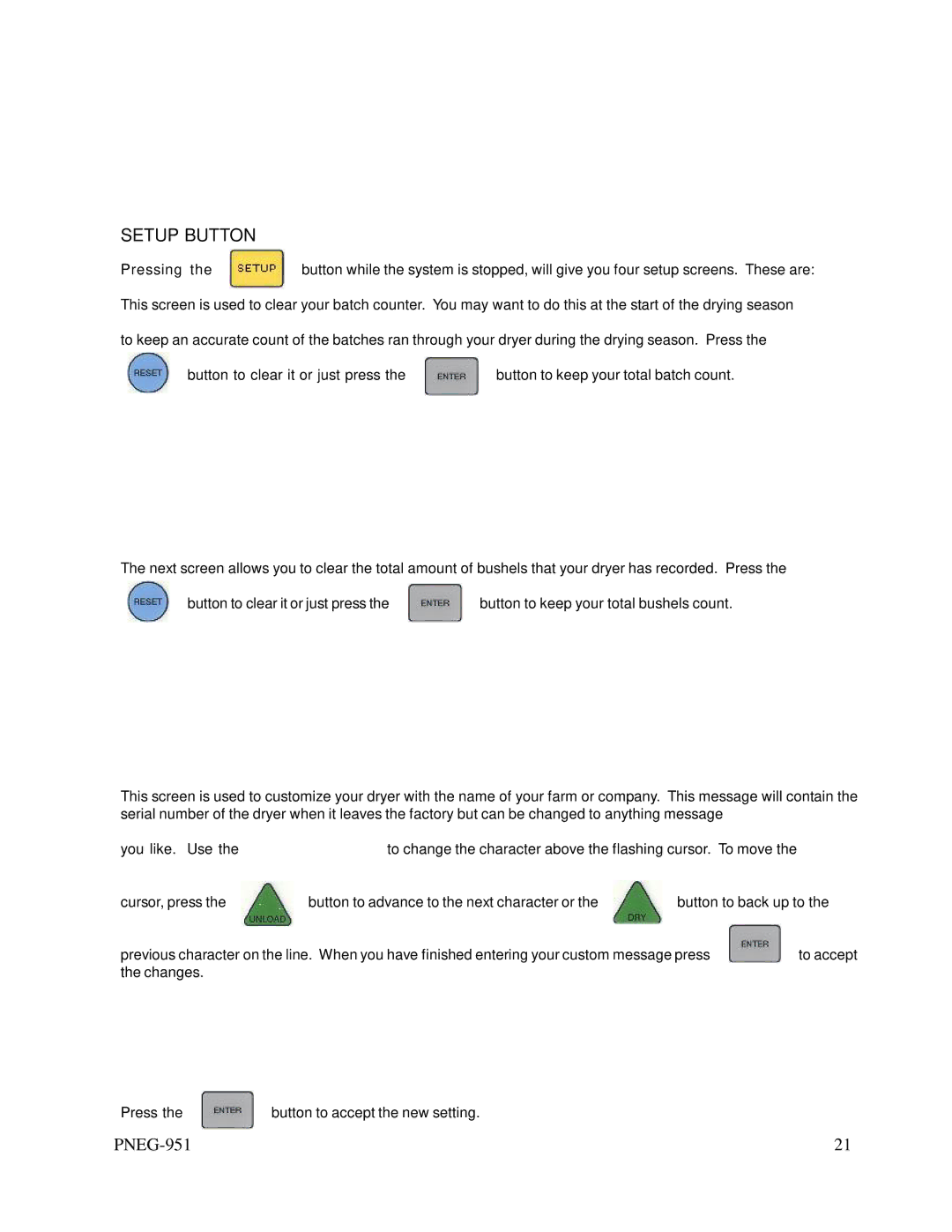SETUP BUTTON
Pressing the ![]() button while the system is stopped, will give you four setup screens. These are: This screen is used to clear your batch counter. You may want to do this at the start of the drying season to keep an accurate count of the batches ran through your dryer during the drying season. Press the
button while the system is stopped, will give you four setup screens. These are: This screen is used to clear your batch counter. You may want to do this at the start of the drying season to keep an accurate count of the batches ran through your dryer during the drying season. Press the
button to clear it or just press the | button to keep your total batch count. |
The next screen allows you to clear the total amount of bushels that your dryer has recorded. Press the
button to clear it or just press the | button to keep your total bushels count. |
This screen is used to customize your dryer with the name of your farm or company. This message will contain the serial number of the dryer when it leaves the factory but can be changed to anything message
you like. Use the | to change the character above the flashing cursor. To move the |
| |
cursor, press the | button to advance to the next character or the | button to back up to the | |
previous character on the line. When you have finished entering your custom message press | to accept | ||
the changes. |
|
|
|
Press the | button to accept the new setting. |
| 21 |