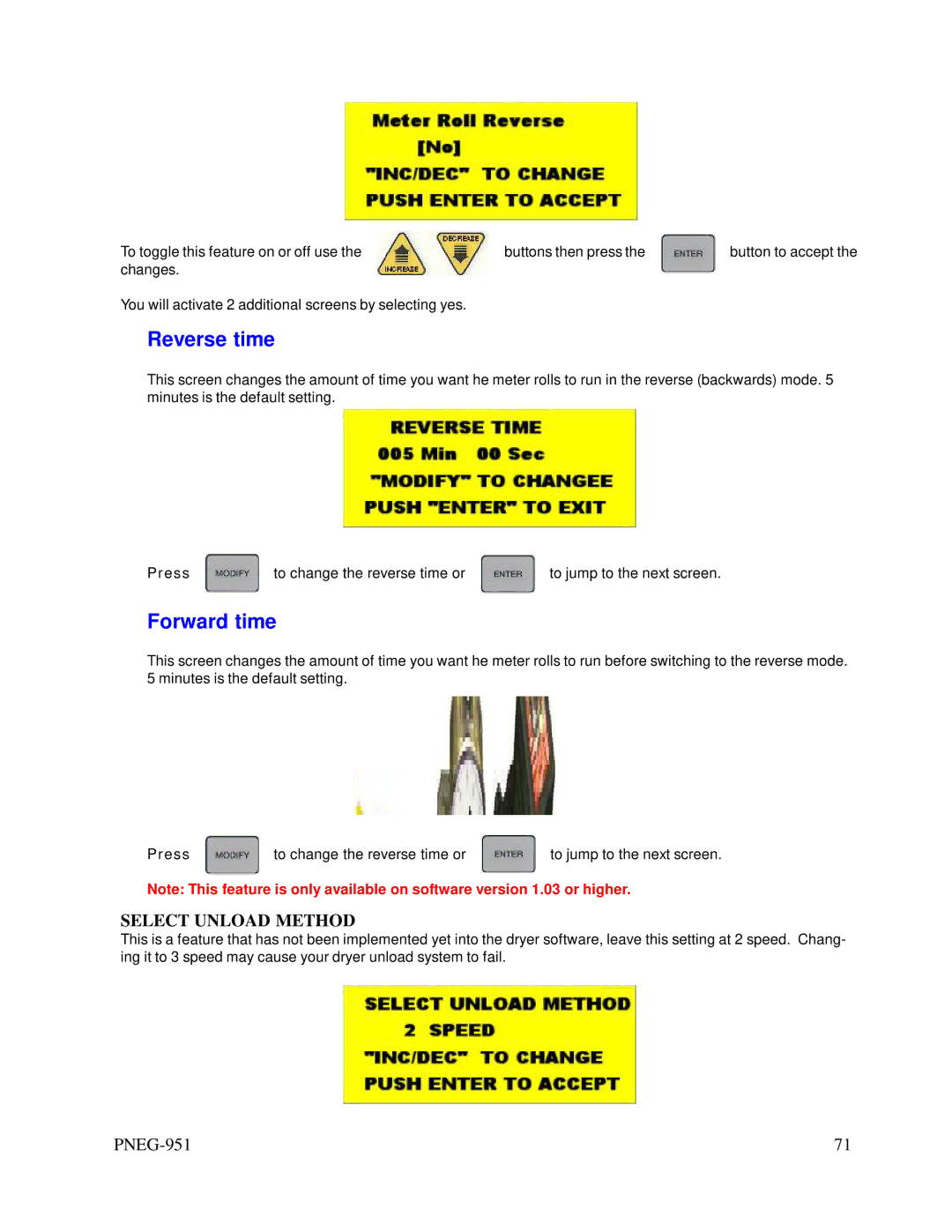To toggle this feature on or off use the | buttons then press the | button to accept the |
changes. |
|
|
You will activate 2 additional screens by selecting yes.
Reverse time
This screen changes the amount of time you want he meter rolls to run in the reverse (backwards) mode. 5 minutes is the default setting.
Press | to change the reverse time or | to jump to the next screen. |
Forward time
This screen changes the amount of time you want he meter rolls to run before switching to the reverse mode. 5 minutes is the default setting.
Press | to change the reverse time or | to jump to the next screen. |
Note: This feature is only available on software version 1.03 or higher.
SELECT UNLOAD METHOD
This is a feature that has not been implemented yet into the dryer software, leave this setting at 2 speed. Chang- ing it to 3 speed may cause your dryer unload system to fail.
| 71 |