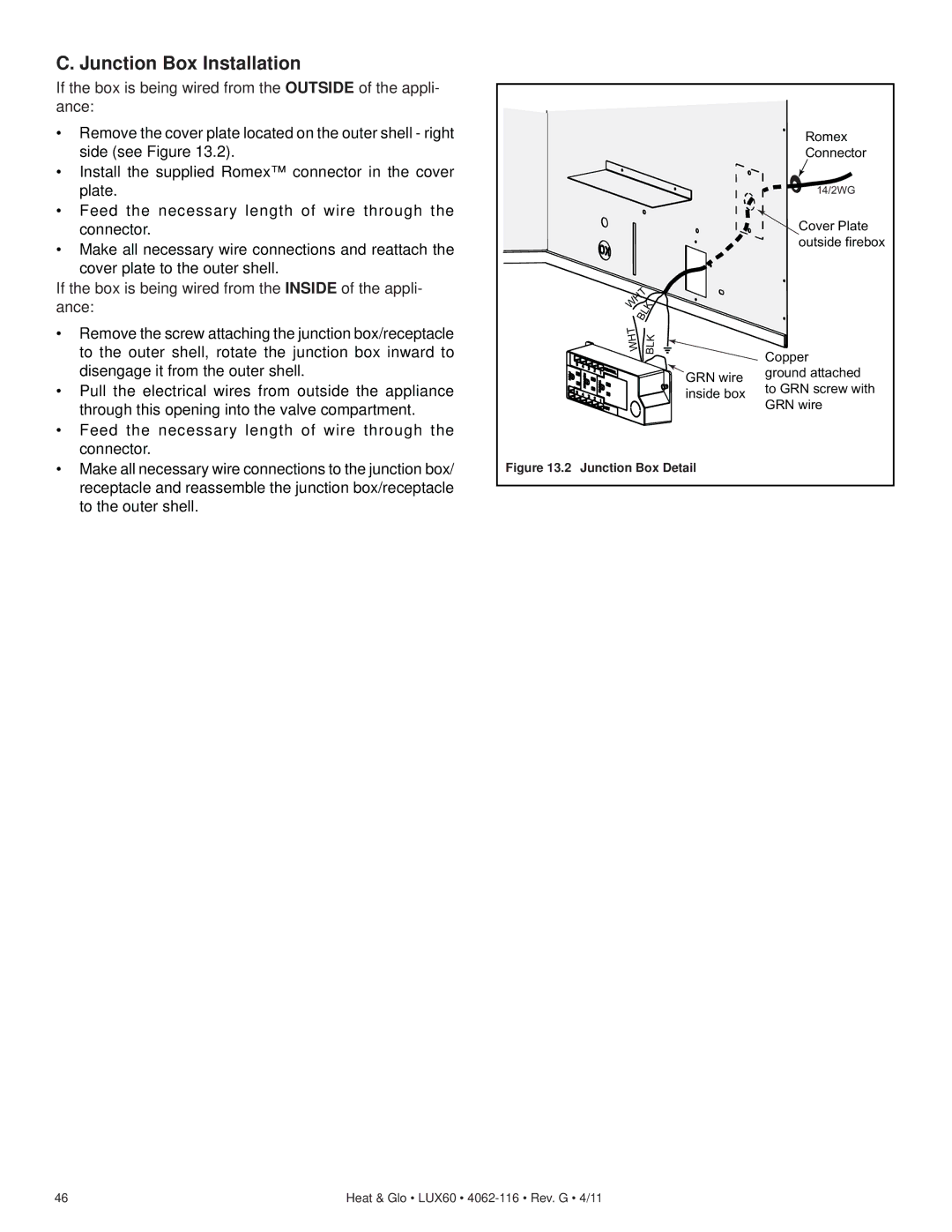C. Junction Box Installation
If the box is being wired from the OUTSIDE of the appli- ance:
•Remove the cover plate located on the outer shell - right side (see Figure 13.2).
•Install the supplied Romex™ connector in the cover plate.
•Feed the necessary length of wire through the connector.
•Make all necessary wire connections and reattach the cover plate to the outer shell.
If the box is being wired from the INSIDE of the appli- ance:
•Remove the screw attaching the junction box/receptacle to the outer shell, rotate the junction box inward to disengage it from the outer shell.
•Pull the electrical wires from outside the appliance through this opening into the valve compartment.
•Feed the necessary length of wire through the connector.
•Make all necessary wire connections to the junction box/ receptacle and reassemble the junction box/receptacle to the outer shell.
|
| Romex |
|
| Connector |
|
| 14/2WG |
|
| Cover Plate |
|
| outside firebox |
WHT |
|
|
BLK |
| |
WHT | BLK | Copper |
| ||
|
| |
| GRN wire | ground attached |
| to GRN screw with | |
| inside box | |
| GRN wire | |
|
| |
Figure 13.2 Junction Box Detail |
| |
46 | Heat & Glo • LUX60 • |