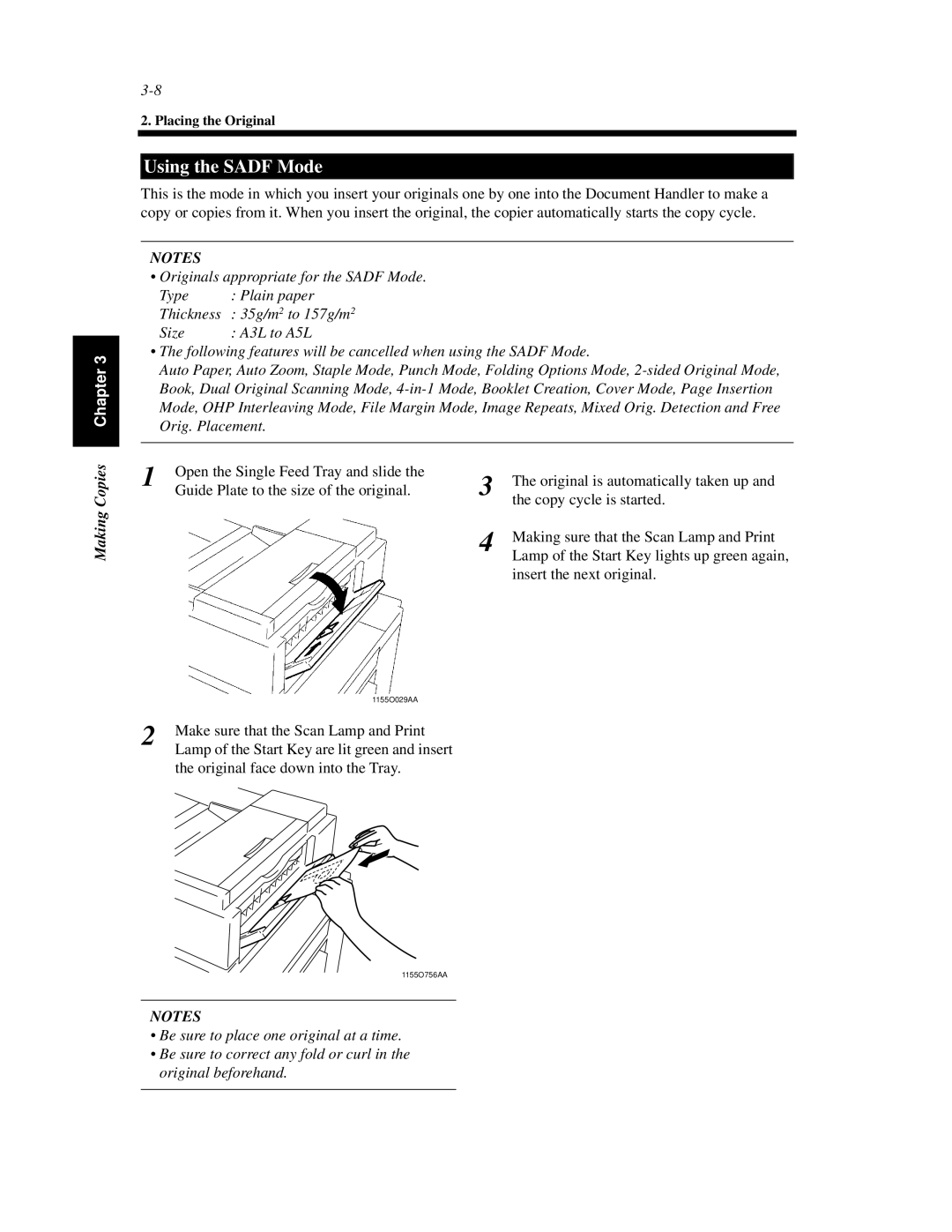Chapter 3
2. Placing the Original
Using the SADF Mode
This is the mode in which you insert your originals one by one into the Document Handler to make a copy or copies from it. When you insert the original, the copier automatically starts the copy cycle.
NOTES
• Originals appropriate for the SADF Mode.
Type | : Plain paper |
Thickness | : 35g/m2 to 157g/m2 |
Size | : A3L to A5L |
•The following features will be cancelled when using the SADF Mode.
Auto Paper, Auto Zoom, Staple Mode, Punch Mode, Folding Options Mode,
Making Copies
1 | Open the Single Feed Tray and slide the |
| Guide Plate to the size of the original. |
3 | The original is automatically taken up and |
| the copy cycle is started. |
4 | Making sure that the Scan Lamp and Print |
| Lamp of the Start Key lights up green again, |
insert the next original.
| 1155O029AA |
2 | Make sure that the Scan Lamp and Print |
| Lamp of the Start Key are lit green and insert |
the original face down into the Tray.
1155O756AA
NOTES
•Be sure to place one original at a time.
•Be sure to correct any fold or curl in the original beforehand.