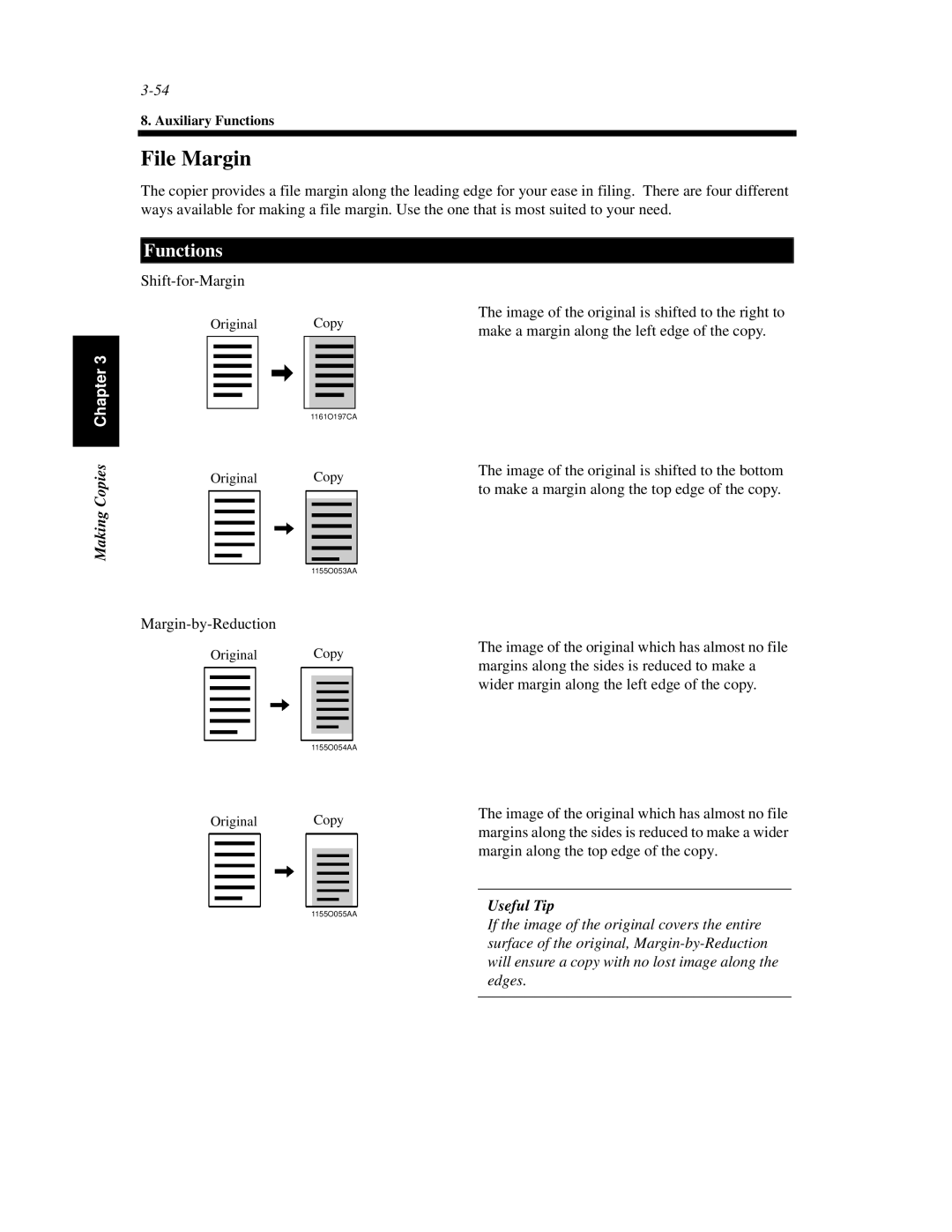Chapter 3
8. Auxiliary Functions
File Margin
The copier provides a file margin along the leading edge for your ease in filing. There are four different ways available for making a file margin. Use the one that is most suited to your need.
Functions
The image of the original is shifted to the right to
Original |
|
|
|
| Copy | make a margin along the left edge of the copy. | |||
|
|
|
|
|
|
|
|
| |
|
|
|
|
|
|
|
|
|
|
|
|
|
|
|
|
|
|
|
|
|
|
|
|
|
|
|
|
|
|
|
|
|
|
|
|
|
|
|
|
|
|
|
|
|
|
|
|
|
|
|
|
|
|
|
|
|
|
|
|
|
|
|
|
|
|
|
|
|
|
1161O197CA
Making Copies
OriginalCopy
1155O053AA
OriginalCopy
The image of the original is shifted to the bottom to make a margin along the top edge of the copy.
The image of the original which has almost no file margins along the sides is reduced to make a wider margin along the left edge of the copy.
1155O054AA
OriginalCopy
1155O055AA
The image of the original which has almost no file margins along the sides is reduced to make a wider margin along the top edge of the copy.
Useful Tip
If the image of the original covers the entire surface of the original,