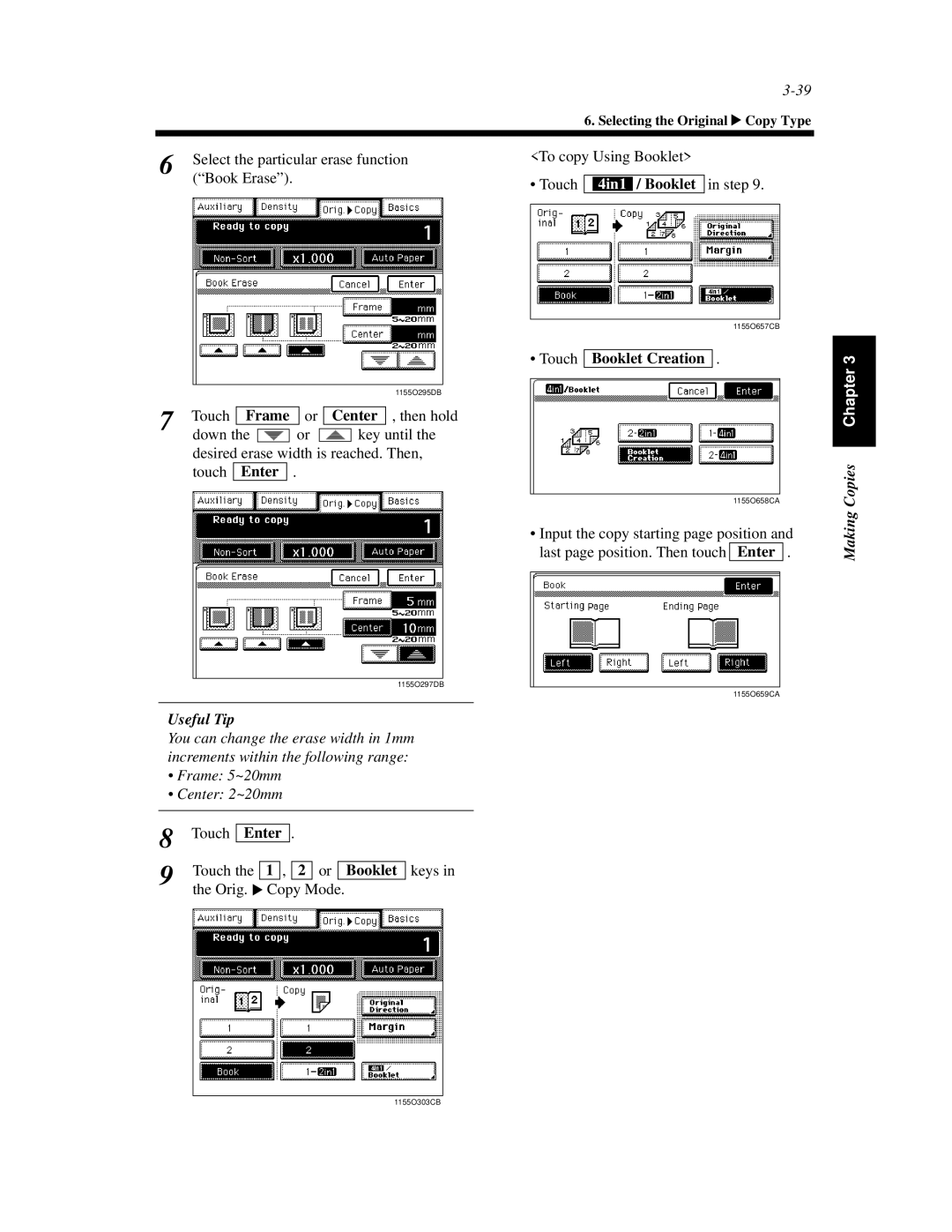6. Selecting the Original
▼
Copy Type
6 | Select the particular erase function | <To copy Using Booklet> | |||
|
|
|
| ||
| (“Book Erase”). |
|
|
|
|
| • Touch |
| 4in1 | / Booklet | |
|
|
| |||
|
|
|
|
|
|
in step 9.
1155O657CB
• Touch Booklet Creation .
|
|
|
|
|
|
|
|
|
|
|
|
|
|
|
|
|
|
|
|
|
|
|
|
| 1155O295DB |
7 | Touch |
|
|
|
|
|
|
|
|
|
|
|
| or |
|
|
|
|
|
|
|
| , then hold | ||
Frame |
|
|
| Center | |||||||||||||||||||||
down the |
|
|
|
|
|
|
|
|
|
| or |
|
|
|
|
|
|
|
|
| key until the | ||||
| desired erase width is reached. Then, | ||||||||||||||||||||||||
| touch | Enter | . |
|
|
|
|
|
|
|
|
|
|
|
|
| |||||||||
1155O658CA
• Input the copy starting page position and last page position. Then touch Enter .
1155O297DB
1155O659CA
Useful Tip
You can change the erase width in 1mm increments within the following range:
•Frame: 5~20mm
•Center: 2~20mm
8 | Touch | Enter | . |
|
|
| ||
|
|
|
|
|
|
| ||
9 | Touch the 1 , |
| or |
| keys in | |||
2 | Booklet | |||||||
the Orig. ▼ Copy Mode. | ||||||||
| ||||||||
Making Copies Chapter 3
1155O303CB