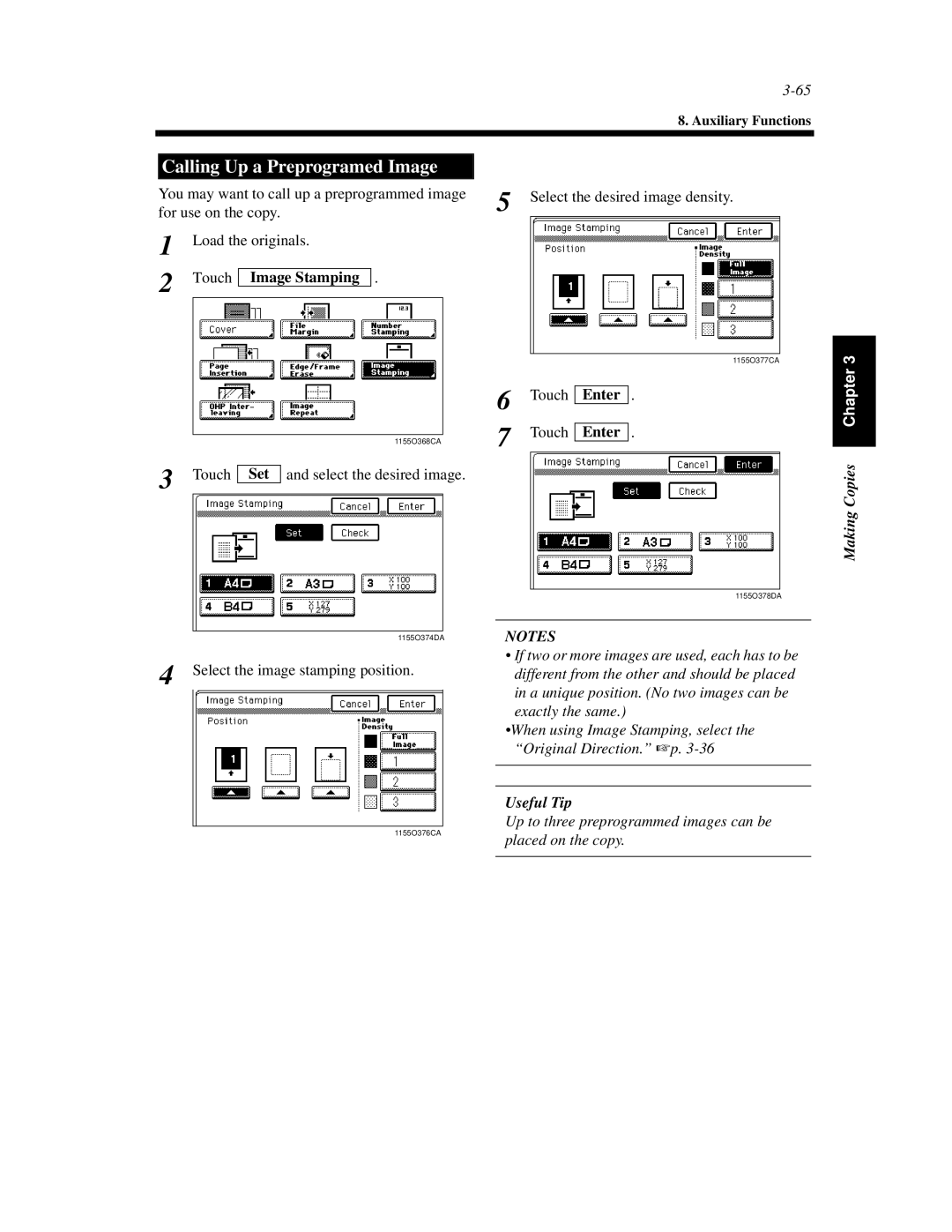|
|
|
|
| |
|
|
|
|
| 8. Auxiliary Functions |
|
|
|
|
| |
|
|
|
|
| |
|
|
|
|
| |
| Calling Up a Preprogramed Image |
| |||
| You may want to call up a preprogrammed image | 5 Select the desired image density. | |||
| for use on the copy. | ||||
1 | Load the originals. |
| |||
2 | Touch |
| . |
| |
Image Stamping |
| ||||
|
|
|
| ||
3 Touch
Set
1155O368CA
and select the desired image.
1155O374DA
1155O377CA
6 | Touch | Enter | . |
|
|
| |
7 | Touch |
| . |
Enter | |||
|
|
|
1155O378DA
NOTES
Making Copies Chapter 3
4 Select the image stamping position.
1155O376CA
• If two or more images are used, each has to be different from the other and should be placed in a unique position. (No two images can be exactly the same.)
•When using Image Stamping, select the “Original Direction.” ☞ p.
Useful Tip
Up to three preprogrammed images can be placed on the copy.