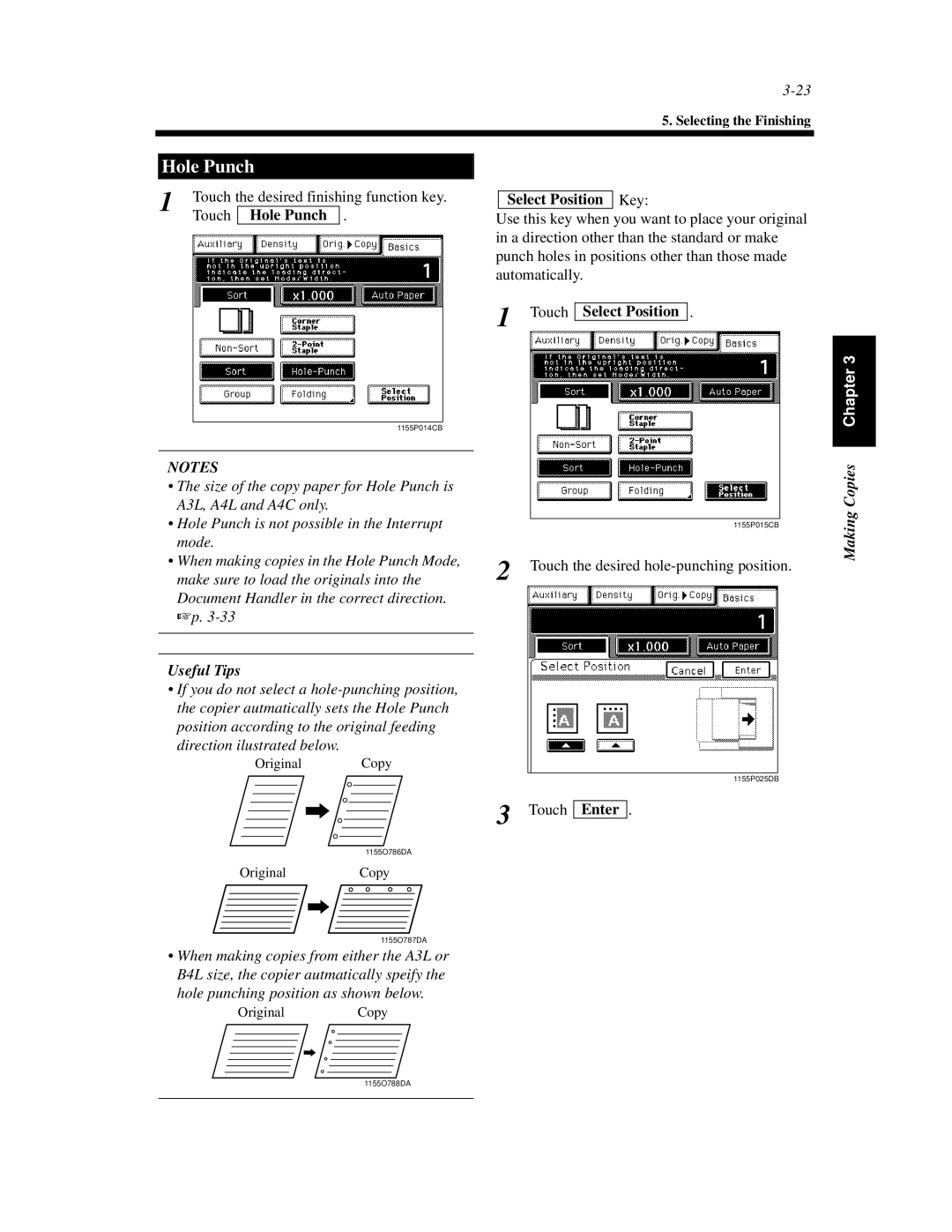5. Selecting the Finishing
Hole Punch
1 | Touch the desired finishing function key. | |||
Touch | Hole Punch | . | ||
| ||||
Select Position Key:
Use this key when you want to place your original in a direction other than the standard or make punch holes in positions other than those made automatically.
1 Touch Select Position .
1155P014CB
NOTES
•The size of the copy paper for Hole Punch is A3L, A4L and A4C only.
•Hole Punch is not possible in the Interrupt mode.
•When making copies in the Hole Punch Mode, make sure to load the originals into the Document Handler in the correct direction. ☞ p.
Useful Tips
•If you do not select a
OriginalCopy
1155O786DA
OriginalCopy
1155O787DA
•When making copies from either the A3L or B4L size, the copier autmatically speify the hole punching position as shown below.
OriginalCopy
1155P015CB
2 Touch the desired
1155P025DB
3 Touch Enter .
Making Copies Chapter 3
1155O788DA