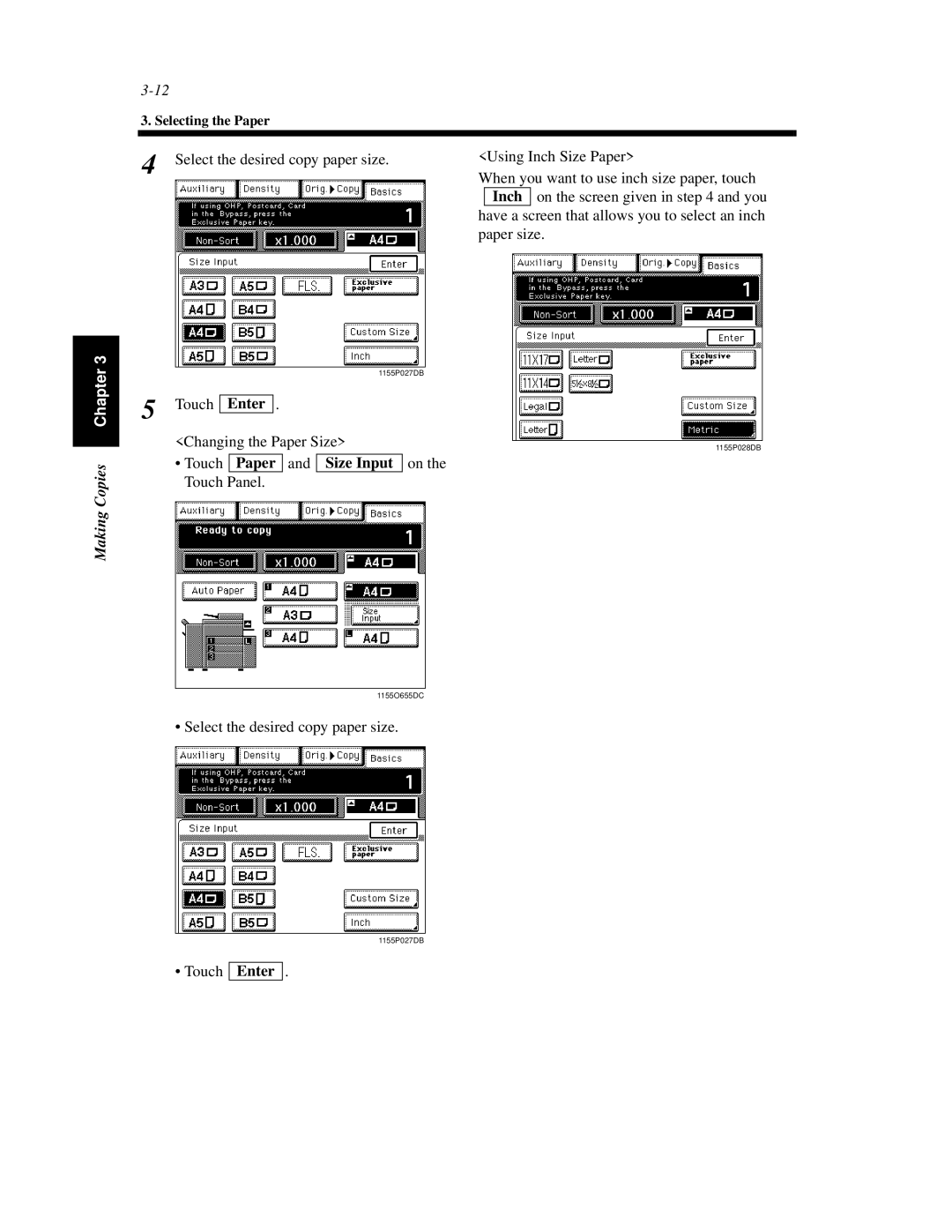Making Copies Chapter 3
3. Selecting the Paper
4 | Select the desired copy paper size. | <Using Inch Size Paper> | |
When you want to use inch size paper, touch | |||
|
|
Inch on the screen given in step 4 and you have a screen that allows you to select an inch paper size.
1155P027DB
5 Touch Enter .
<Changing the Paper Size> | 1155P028DB |
|
•Touch Paper and Size Input on the Touch Panel.
1155O655DC
• Select the desired copy paper size.
1155P027DB
• Touch
Enter
.