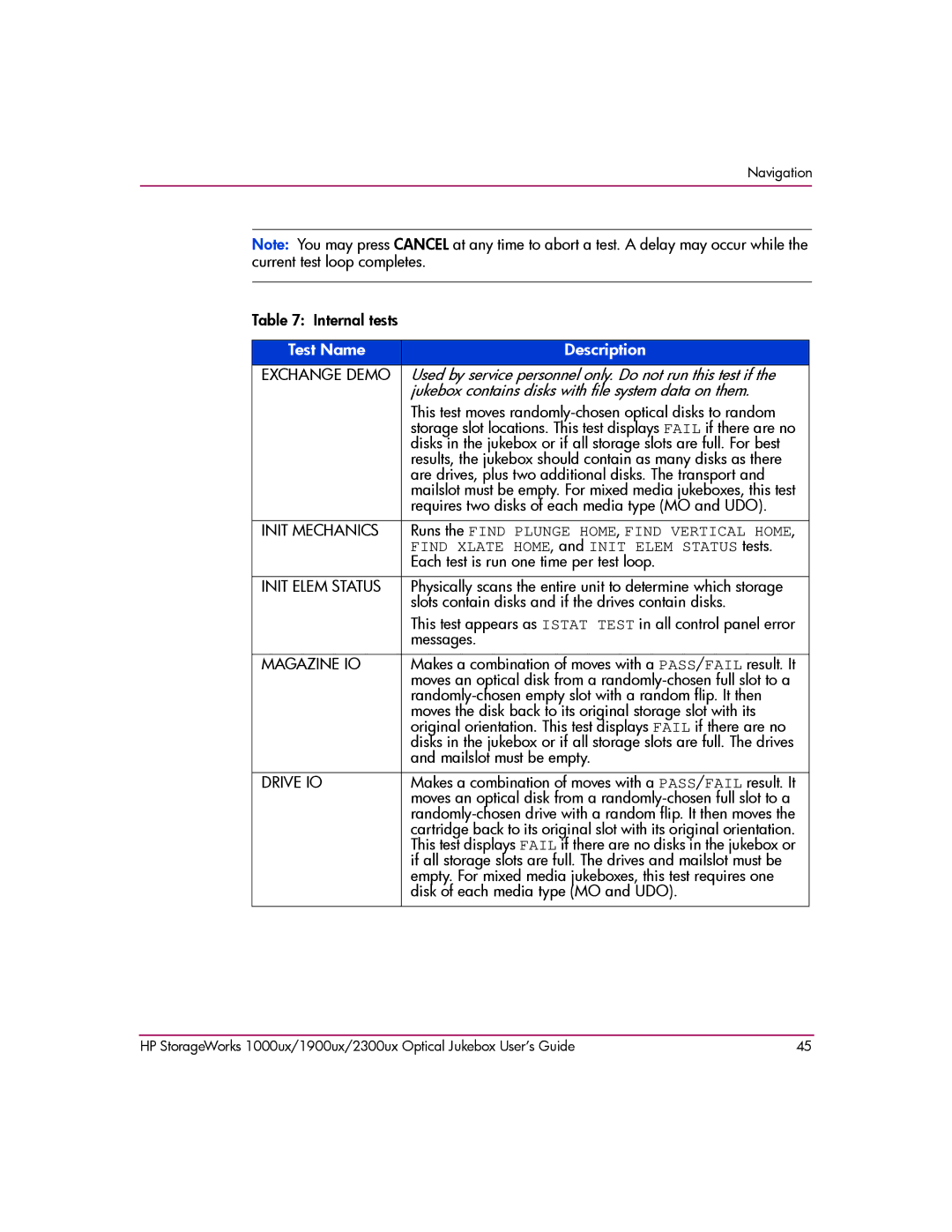Navigation
Note: You may press CANCEL at any time to abort a test. A delay may occur while the current test loop completes.
Table 7: Internal tests |
|
|
|
Test Name | Description |
EXCHANGE DEMO | Used by service personnel only. Do not run this test if the |
| jukebox contains disks with file system data on them. |
| This test moves |
| storage slot locations. This test displays FAIL if there are no |
| disks in the jukebox or if all storage slots are full. For best |
| results, the jukebox should contain as many disks as there |
| are drives, plus two additional disks. The transport and |
| mailslot must be empty. For mixed media jukeboxes, this test |
| requires two disks of each media type (MO and UDO). |
|
|
INIT MECHANICS | Runs the FIND PLUNGE HOME, FIND VERTICAL HOME, |
| FIND XLATE HOME, and INIT ELEM STATUS tests. |
| Each test is run one time per test loop. |
|
|
INIT ELEM STATUS | Physically scans the entire unit to determine which storage |
| slots contain disks and if the drives contain disks. |
| This test appears as ISTAT TEST in all control panel error |
| messages. |
|
|
MAGAZINE IO | Makes a combination of moves with a PASS/FAIL result. It |
| moves an optical disk from a |
| |
| moves the disk back to its original storage slot with its |
| original orientation. This test displays FAIL if there are no |
| disks in the jukebox or if all storage slots are full. The drives |
| and mailslot must be empty. |
|
|
DRIVE IO | Makes a combination of moves with a PASS/FAIL result. It |
| moves an optical disk from a |
|
|
| cartridge back to its original slot with its original orientation. |
| This test displays FAIL if there are no disks in the jukebox or |
| if all storage slots are full. The drives and mailslot must be |
| empty. For mixed media jukeboxes, this test requires one |
| disk of each media type (MO and UDO). |
|
|
HP StorageWorks 1000ux/1900ux/2300ux Optical Jukebox User’s Guide | 45 |