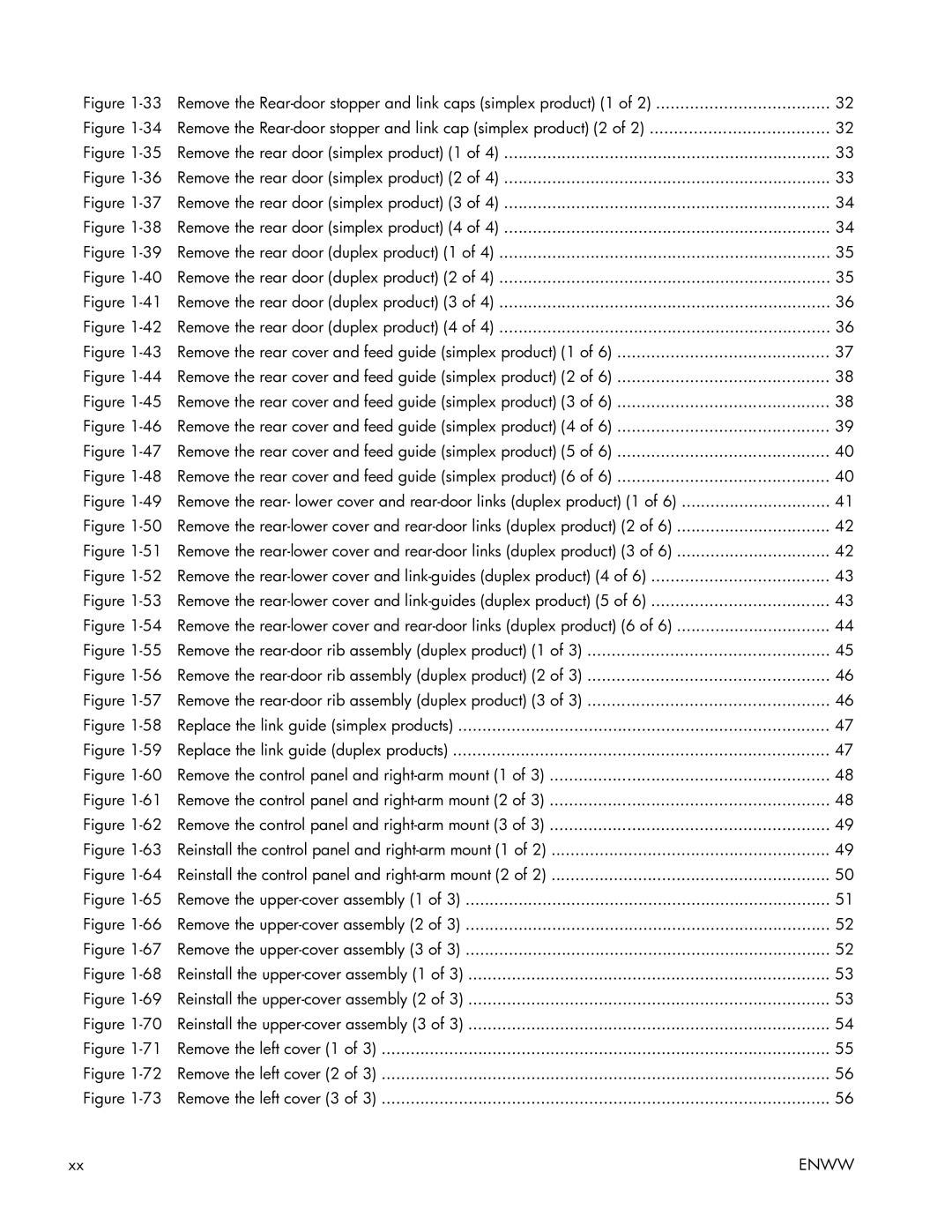M375 M475
Page
Page
Copyright and License
Trademark Credits
Conventions used in this guide
Conventions used in this guide
Table of contents
Enww
Solve problems 111
135
Load Tray 1 Type SIZE, Press OK to use available media
Enww
Enww
218
Parts and diagrams 245
289
279
291
Enww
Index 313
List of tables
Xviii
List of figures
35 Remove the rear door simplex product 1
74 Reinstall the left cover 1
137 Remove the fuser 1 101
Rollers 124
Xxiv
Removal and replacement
Removal and replacement strategy
Removal and replacement strategy
Introduction
Electrostatic discharge
Required tools
Common fasteners
Types of screws
Description Size Part Number
Before performing service
Service approach
After performing service
Test 2 copy-quality test
Post-service tests
Test 1 print-quality test
Test 3 fax-quality test fax models only
Parts removal order
2Parts removal order 1
3Parts removal order 2 Removal and replacement
Rollers and pads
Removal and replacement procedures
Transfer roller
Pickup roller Tray 2 and Tray
4Remove the pickup roller 1
5Remove the pickup roller 2 Removal and replacement
Separation roller Trays 2 or
6Remove the pickup roller 1
Enww
Reinstall the separation roller
9Reinstall the separation roller
Document feeder pickup roller assembly
Pickup roller and separation pad Tray
13Remove the Tray 1 pickup roller 2 Removal and replacement
15Remove the Tray 1 separation pad
Main assemblies
Print-cartridge drawer
Enww
Dimm cover
Right cover
22Remove the right cover 3 Removal and replacement
Document feeder input tray
24Remove the document feeder input tray 2
Scanner assembly
25Remove the scanner assembly 1 Remove four screws callout
Enww
Right-front cover and power button
Enww
30Remove the rear-upper cover 2 Removal and replacement
Rear-upper cover duplex product
Paper-feed guide assembly
32Remove the feed assembly 2
Rear-door stopper and link caps simplex product
Rear door simplex product
36Remove the rear door simplex product 2
Enww
Rear door duplex product
40Remove the rear door duplex product 2
Enww
Before proceeding, remove the following components
Rear cover and feed guide simplex product
Remove the rear cover and feed guide simplex product
Remove three screws callout
Enww
Enww
Rear-lower cover and rear-door links duplex product
Enww
Enww
Enww
Rear-door rib assembly duplex product
Remove the rear-door rib assembly duplex product
Enww
Link guide
58Replace the link guide simplex products
Control panel and right-arm mount
Reinstall the control panel and right-arm mount
63Reinstall the control panel and right-arm mount 1
Enww
Upper-cover assembly
Remove the upper-cover assembly
Enww
Reinstall the upper-cover assembly
69Reinstall the upper-cover assembly 2
Enww
Left cover
Remove the left cover
73Remove the left cover 3 Removal and replacement
Reinstall the left cover
75Reinstall the left cover 2
Front-door assembly
Remove the front-door assembly
78Remove the front-door assembly 3
Enww
Enww
Push the black-plastic arm into the product
85Remove the front-door assembly 10
Reinstall the front-door assembly
Enww
Intermediate transfer belt ITB
89Remove the ITB 2
91Remove the ITB 4 Removal and replacement
93Remove the ITB 6
Diagnostics
Reinstall the ITB
Drum motor M1 and developer motor M2
95Remove motor M1 and motor M2 1
96Remove motor M1 and motor M2 2 Removal and replacement
97Remove motor M1 and motor M2 3
Release one tab callout
100Remove motor M1 and motor M2 6
Reinstall the drum motor M1 and developer motor M2
Intermediate PCA
Replacing the formatter PCA before the DC controller PCA
Formatter PCA and fax PCA
Remove the formatter PCA and fax PCA
104Remove the formatter 1 of 4 base model
106Remove the formatter 3 of 4 base model
Wireless PCA
108Remove the wirelss PCA 1 Remove the wireless PCA callout
Replacing the DC controller PCA before the formatter PCA
DC controller PCA
Before you proceed, remove the following components
Remove the DC controller PCA
110Remove the DC controller PCA 1
Enww
Fuser-motor assembly
Remove the fuser-motor assembly
Enww
Enww
117Remove the fuser-motor assembly 6
Reinstall the fuser-motor assembly
High-voltage power-supply PCA
Remove the high-voltage power-supply PCA
Enww
Enww
Color-misregistration sensor assembly
Remove the color-misregistration sensor assembly
126Remove the color-misregistration sensor assembly PCA 3
127Remove the color-misregistration sensor assembly PCA 4
Reinstall the color-misregistration sensor assembly
Enww
Fan FM1
131Remove the fan FM1 2
USB PCA fax/memory-card models
Remove the USB PCA
Duplex-reverse drive assembly
Remove the duplex-reverse drive assembly
Release the wire harnesses from the retainer callout
136Remove the duplex-reverse drive assembly 4
Fuser
Remove the fuser
137Remove the fuser 1
Enww
141Remove the fuser 5
142Remove the fuser 6
144Remove the fuser 8
Reinstall the fuser
145Reinstall the fuser Removal and replacement
Paper-delivery assembly
Remove the paper-delivery assembly
Enww
149Remove the paper-delivery assembly 4
Tray cassettes and optional Tray 3 assembly
Solve problems
Solve problems checklist
Menu map
Print a menu map
Pretroubleshooting checklist
Troubleshooting process
General topic Questions
Power-on checks
Component diagnostics
Troubleshooting tools
LED diagnostics
Test the control-panel display
Component tests
Control-panel tests
Test the control-panel buttons
Diagrams
Plug/jack locations
Connector Board
Location of connectors
DC controller PCA
Enww
Major components
Location of major components
1Major components
Enww
Motors and fans
2Solenoid, sensors, and motors
Rollers
Item Description
PCAs
PCAs
Optional 250-sheet cassette
5Optional 250-sheet cassette
General timing diagram
General circuit diagram
129
Asic diagram
HVT / Toneremp
Driver PCA1-1
Environment Sensor
Diagram
FSR diagram
Service
Print quality troubleshooting
Print the Configuration
Internal print quality test pages
Print the Service
Print-quality troubleshooting tools
Clean the paper path
Print the cleaning
Calibrate the product
Setup Menu
Control panel menus
Calibrate the product from the control panel
HP Web Services menu
Menu item Description
Reports menu
Quick Forms menu
Menu item Sub-menu item Description
Fax Setup menu
Menu item Sub-menu item Description
Menu item Sub-menu item
Private Receive Off
System Setup menu
Side on the first side of a two-sided
Adjust Tray X1 Shift
Use the Y Shift setting to center the image from top to
Bottom on
Product Security
Disable Fax
Off Supply Settings Black Cartridge Very Low Setting Prompt
USB Flash Drive
Low Threshold Cyan Enter percentage Magenta
Color Cartridges Very Low Setting Stop
Print Black
Yellow
Courier Font Regular
Store Usage Data On Supply
Not on Supply
Dark Color Copy
Service menu
Defaults HP Smart
Restore
Install Off
Network Setup menu
Sets the product so that it communicates only with Web
Function specific menus
Copy menu
ID Copy
Specifies the paper size and type
Fax menu
Displays pending fax jobs,
Jobs
Opens the Fax Setup menu
Scan menu
Control panel message types
10.100X Supply Memory Error
Interpret control panel messages
Control panel messages
Fuser Error
Error, Turn off then on
Scanner Error
Error Turn off then on
Fan Error, Turn off then on
Black Cartridge Low
Black in wrong position
Canceled scan. Clear document
Canceled send. Clear document
Black Very Low
Cyan in wrong position
Communication error
Cyan Cartridge Low
Cyan Very Low
Document feeder door is open
Device error, press OK
Device is busy. Try again later
Document feeder jam. Clear and reload
Document feeder mispick. Reload
Engine Communication Error
Engine error. Press OK to continue
Door open
Fax receive error
Fax is busy. Canceled send
Fax is busy. Redial pending
Fax Send error
Fax storage is full. Canceling the fax receive
Install color cartridge
Fax storage is full. Canceling the fax send
Genuine HP supply installed
Fit to Page on flatbed only
Jam in area, Open door and clear jam
Invalid driver Press OK
Invalid entry
Jam in Tray 1, Clear jam and then press OK
Magenta Cartridge Low
Load Tray 1, Plain Size / Cleaning mode, OK to start
Load tray X Press OK for available media
Magenta in wrong position
Memory is low. Press OK
Manual Duplex Load Tray 1, Press OK
Manual feed Size TYPE, Press OK to use available media
Memory is low. Try again later
Misprint, Press OK
No fax answer. Canceled send
Memory low Only 1 copy made. Press OK to continue
No dial tone
No fax answer. Redial pending
No fax detected
Remove shipping lock from color cartridge
Print failure, press OK. If error repeats, turn off then on
Scanner error #, Turn off then on
Remove shipping locks from cartridges
Scanner reserved for PC scan
Scanning error Cannot connect
Settings cleared
Unexpected size in tray # Load size Press OK
Used color in use
Used color installed, to accept press OK
Unsupported color Press OK to continue
Used supplies in use
Yellow in wrong position
Event-log messages
Yellow Very Low
7Event-log messages
Print the event log
Event log messages
Event code Description
Troubleshooting tools 177
Event-log messages
Description Solution
Event-log-only messages
Event code Description Solution
8Event-log-only messages
Common causes of jams
Clear jams
Jam locations
Clear jams from the document feeder
Enww
Clear jams in Tray
Enww
Enww
Clear jams in Tray
Clear jams in the fuser area
Clear jams in the output bin
Clear jams in the duplexer duplexing models only
Enww
Product picks up multiple sheets of paper
Solve paper-handling problems
Product does not pick up paper
Problem Cause
Solve image-quality problems
Print quality examples
AaBbCc
Problem Cause Solution
Severity of the defect
Color image defects
Continue Black
AaBbCc
Clean the paper path
Clean the product
Clean the pickup and separation rollers
Clean the paper path from the product control panel
Clean the scanner glass strip and platen
Clean the document feeder pickup rollers and separation pad
Clean the touch screen
Solve performance problems
Factors affecting print performance
Print speeds
Product does not print or it prints slowly
Product does not print
Product prints slowly
Solve network problems
Solve product connectivity problems
Solve direct-connect problems
Computer is using the incorrect IP address for the product
Computer or workstation might be set up incorrectly
Solve wireless network problems
Computer is unable to communicate with the product
Wireless connectivity checklist
Cannot connect more computers to the wireless product
Network does not appear in the wireless networks list
Wireless network is not functioning
Secondary service menu
Service mode functions
Service menu
Service menu settings
9Secondary service menu
Open the secondary service menu
Secondary service menu structure
Scan Calibration Calibrate
Restore the factory-set defaults
Product resets
Nvram initialization
Enww
Solve fax problems
Fax troubleshooting checklist
Enww
Document feeder door is open. Canceled fax
Fax error messages
Communication error
Fax is busy. Canceled send
Fax receive error
Fax is busy. Redial pending
Fax Send error
Fax storage is full. Canceling the fax receive
No fax answer. Canceled send
Fax storage is full. Canceling the fax send
No dial tone
No fax answer. Redial pending
No fax detected
Enww
Troubleshoot fax codes and trace reports
View and interpret fax error codes
Code number
Fax logs and reports
Fax trace report
Print all fax reports
Print individual fax reports
Set the fax error report
Change error correction and fax speed
Set the fax-error-correction mode
Communication error. message displays
Solve problems sending faxes
An error message displays on the control panel
Change the fax speed
Open the Error Correction menu
Fax is busy. message displays
No fax answer. message displays
Document feeder paper jam
Fax storage is full. message displays
Faxes can be received, but not sent
Unable to use fax functions from the control panel
Unable to use speed dials
Unable to use group dials
Enww
Fax has a dedicated phone line
Solve problems receiving faxes
Fax does not respond
An answering machine is connected to the product
Telephone handset is connected to the product
Answer Mode setting is set to the Manual setting
Voice mail is available on the fax line
Product is connected to a DSL phone service
Product uses a fax over IP or VoIP phone service
No fax detected. message displays
Open the Advanced Setup menu Open the Fax Resolution menu
Fax is received but does not print
Sender receives a busy signal
Cannot send or receive a fax on a PBX line
Solve general fax problems
Faxes are sending slowly
Fax quality is poor
Fax cuts off or prints on two pages
Enww
Product updates
Enww
Parts and diagrams
Whole unit replacement
Order parts by authorized service providers
Orderable parts
Related documentation and software
5Related documentation and software
Service parts
Supplies and accessories
Part number Cartridge number Description
How to use the parts lists and diagrams
Scanner and document feeder main assemblies
Scanner and document feeder main assemblies
Description Part number Qty
2External panels and covers Parts and diagrams
Covers
Covers 1,2
Internal assemblies
Internal assemblies 1
8Internal assemblies 1
Internal assemblies 2
4Internal assemblies 2
9Internal assemblies 2
Internal components 3
5Internal assemblies 3
10Internal assemblies 3
Internal assemblies 4
A03
11Internal assemblies 4
Internal assemblies 5
7Internal assemblies 5
12Internal assemblies 5
Internal assemblies simplex models
8Internal assemblies simplex models
13Internal assemblies simplex models
Internal assemblies duplex models
9Internal assemblies duplex models
14Internal assemblies duplex models
Description Part number
PCAs
10 PCAs
PCAs
Input devices
Sheet paper feeder optional Tray
16250-sheet paper feeder optional Tray
Alphabetical parts list
17Alphabetical parts list
Internal assemblies 4
Internal assemblies 5
Paper pickup assembly RM1-8045-000
Numerical parts list
18Numerical parts list
RL1-3053-000 Motor, developer DC M1
RM1-8051-000 Paper-pickup guide assembly duplex
Enww
Service and support
Hewlett-Packard limited warranty statement
HP Product Duration of Limited Warranty
Hewlett-Packard limited warranty statement
Enww
Data stored on the print cartridge
End User License Agreement
Transfer
Enww
OpenSSL
Customer support
LJColorMFPM475
Product specifications
Table B-2Environmental specifications1
Physical specifications
Table B-1Physical specifications
Product Height Depth Width Weight
Regulatory information
Environmental product stewardship program
Power consumption
FCC regulations
Protecting the environment
Plastics
Toner consumption
Paper use
HP LaserJet print supplies
Single returns
Non-U.S. returns
Multiple returns more than one cartridge
Shipping Residents of Alaska and Hawaii
Paper
Material restrictions
Chemical substances Material Safety Data Sheet Msds
For more information
Manufacturers Name Manufacturers Address
Declaration of conformity
Supplementary Information
October
Boise, Idaho USA
For regulatory topics only
Enww
Declaration of conformity wireless models
Volatile memory
Certificate of volatility
Types of memory
Non-volatile memory
Vcci statement Japan Power cord instructions
Safety statements
Laser safety
Power cord statement Japan
EMC statement Korea Laser statement for Finland
Luokan 1 laserlaite
GS statement Germany
Restriction on Hazardous Substances statement Ukraine
New Zealand Telecom Statements
Additional statements for telecom fax products
EU Statement for Telecom Operation
Additional FCC statement for telecom products US
Telephone Consumer Protection Act US
Industry Canada CS-03 requirements
Enww
Additional statements for wireless products
Korean statement
Enww
Enww
Symbols/Numerics 2ndary service menu
Index
Jams
Msds
USB
Control-panel tests 117 Curled media Demo 116 Diagrams 121
288 Macintosh customer support Material Safety Data Sheet
Enww
Page
CE863-90966* *CE863-90966