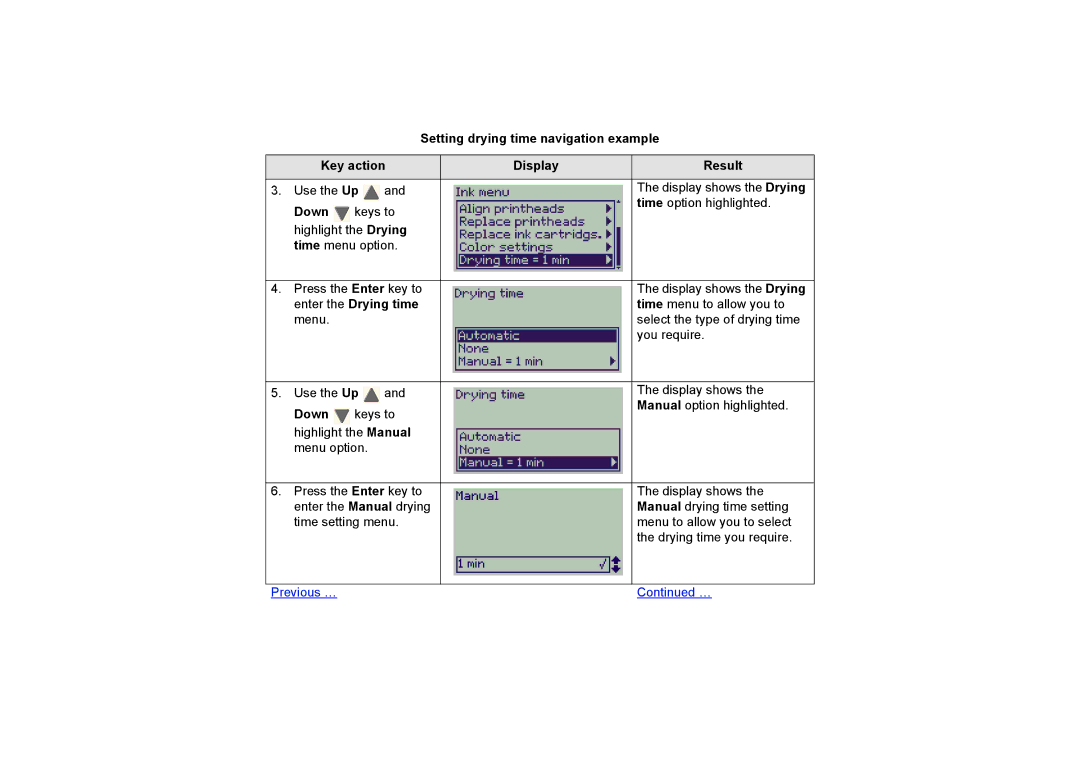Setting drying time navigation example
| Key action |
| Display | Result | |||||
|
|
|
|
|
|
|
|
| |
3. | Use the Up |
| and |
|
|
| The display shows the Drying | ||
|
|
|
| ||||||
|
|
|
|
|
|
|
|
| time option highlighted. |
| Down |
| keys to |
|
|
| |||
|
|
|
|
| |||||
|
|
|
|
|
| ||||
| highlight | the Drying |
|
|
|
| |||
| time menu option. |
|
|
|
| ||||
|
|
|
|
|
|
|
| ||
|
|
|
|
|
|
|
|
|
|
4. | Press the Enter key to |
|
|
| The display shows the Drying | ||||
|
|
| |||||||
| enter the Drying time |
|
|
| time menu to allow you to | ||||
| menu. |
|
|
|
|
|
|
| select the type of drying time |
|
|
|
|
|
|
|
|
| you require. |
|
|
|
|
|
|
|
|
| |
|
|
|
|
|
|
|
|
|
|
5. | Use the Up |
| and |
|
|
| The display shows the | ||
|
|
|
| ||||||
|
|
|
|
|
|
|
|
| Manual option highlighted. |
| Down |
| keys to |
|
|
| |||
|
|
|
|
| |||||
|
|
|
|
|
| ||||
| highlight | the Manual |
|
|
|
| |||
| menu option. |
|
|
|
|
| |||
|
|
|
|
|
|
|
| ||
|
|
|
|
|
|
|
|
|
|
6. | Press the Enter key to |
|
|
| The display shows the | ||||
|
|
| |||||||
| enter the Manual drying |
|
|
| Manual drying time setting | ||||
| time setting menu. |
|
|
| menu to allow you to select | ||||
|
|
|
|
|
|
|
|
| the drying time you require. |
|
|
|
|
|
|
|
|
|
|
|
|
|
|
|
|
|
|
|
|
Previous … | Continued … |