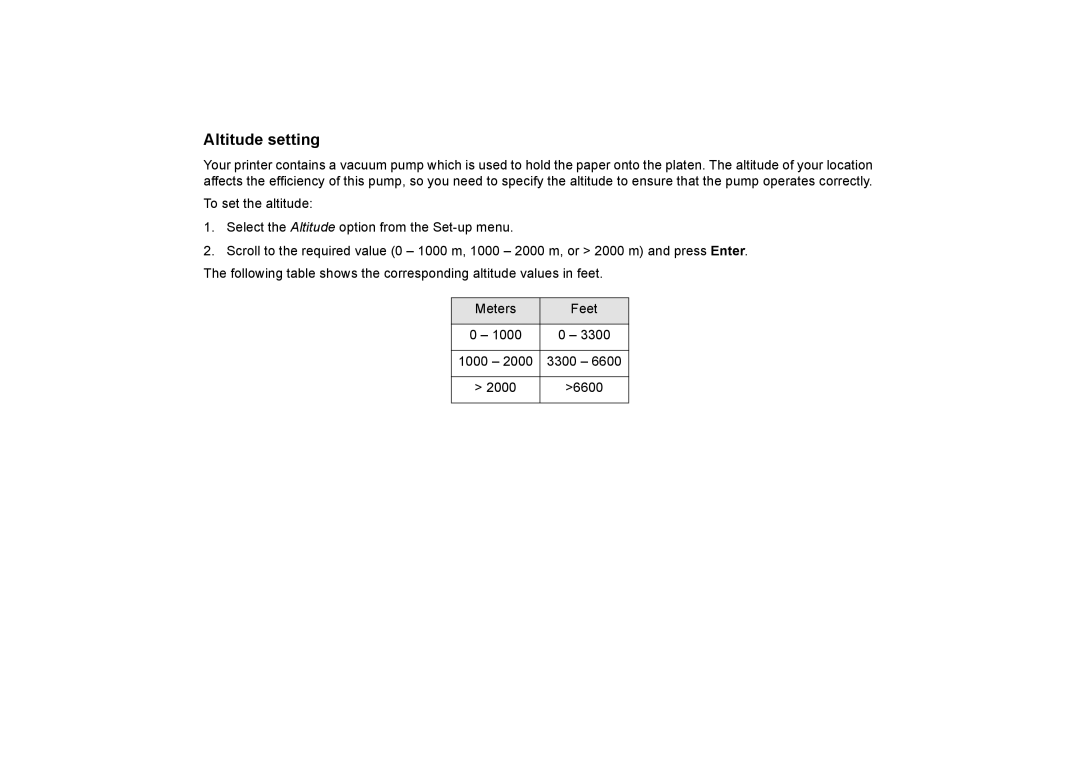Altitude setting
Your printer contains a vacuum pump which is used to hold the paper onto the platen. The altitude of your location affects the efficiency of this pump, so you need to specify the altitude to ensure that the pump operates correctly.
To set the altitude:
1.Select the Altitude option from the
2.Scroll to the required value (0 – 1000 m, 1000 – 2000 m, or > 2000 m) and press Enter. The following table shows the corresponding altitude values in feet.
Meters | Feet | ||
|
|
|
|
0 – | 1000 | 0 – | 3300 |
|
|
|
|
1000 | – 2000 | 3300 | – 6600 |
|
| ||
> 2000 | >6600 | ||
|
|
|
|